Share Your Feedback – Help Us Improve Search on Community! Please take a few minutes to participate in our Search Feedback Survey. Your insights will help us deliver the results you need faster and more accurately. Click here to take the survey
Mimics
Geo SCADA Knowledge Base
Access vast amounts of technical know-how and pro tips from our community of Geo SCADA experts.
Search in
Improve your search experience:
- Exact phrase → Use quotes " " (e.g., "error 404")
- Wildcard → Use * for partial words (e.g., build*, *tion)
- AND / OR → Combine keywords (e.g., login AND error, login OR sign‑in)
- Keep it short → Use 2–3 relevant words , not full sentences
- Filters → Narrow results by section (Knowledge Base, Users, Products)
-
database
32 -
Web Server and Client
31 -
WebX
19 -
Request Form
18 -
Lists, Events & Alarms
16 -
ViewX
15 -
Setup
12 -
Application Programming
12 -
Telemetry
8 -
Events & Alarms
7 -
Lists
7 -
Mimic Graphics
7 -
Downloads
6 -
Geo SCADA Expert
5 -
SCADA
5 -
IoT
5 -
Support
5 -
Drivers and Communications
4 -
Security
4 -
2025
3 -
IEC 61131-3 Logic
3 -
DNP 3
3 -
Virtual ViewX
2 -
Trends and Historian
2 -
Architectures
1 -
Templates and Instances
1 -
Releases
1 -
Maps and GIS
1 -
Mobile
1 -
Geo Scada
1 -
Tools & Resources
1 -
Privacy Policy
1 -
OPC-UA
1 -
ClearSCADA
1 -
Python
1
- Bookmark
- Subscribe
- Email to a Friend
- Printer Friendly Page
- Report Inappropriate Content
Link copied. Please paste this link to share this article on your social media post.
Mimics
Originally published on Geo SCADA Knowledge Base by Anonymous user | June 10, 2021 04:17 AM
📖 Home
Mimics in the ClearSCADA ViewX Client and WebX Client are visual displays that provide a visual representation of plant, a geographical location, or a combination of information such as values for a variety of different items.
Mimics can combine symbols and text. Symbols are graphical items that represent database items, and may be used to indicate the state of physical devices.
Mimics can contain live data that is updated as the values in the database change. The live data is referred to as an 'animation'. The animations can be text or numeric values or they can be represented by moving shapes on the Mimic. For example, a pump may change colour to indicate whether it is running, or a piece of text may show whether the pump is in fault or healthy.
You can navigate a Mimic (magnify and display specific areas of a Mimic). You can also access actions via context sensitive menus, which include controls that allow you to manipulate the values of points, and options that you can use to manage alarms.
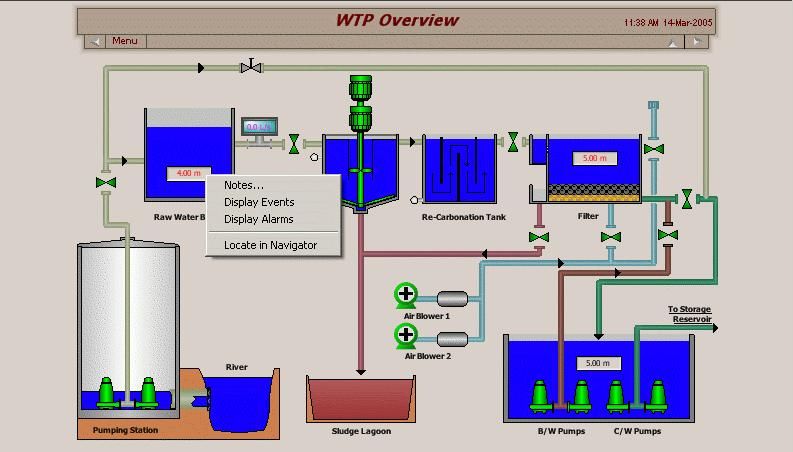
Home
More Links:
Assigning Values to Color Parameters
Unsupported File Format Error
Creating Dynamic Hyperlinks to Event Lists
Calling Methods from an Animation
Connection Failing with ViewX Mimic Scripting
Port usage of Client Side Scripting
Script Debugger
Using Script to Perform Functions on Mimic Load
ViewX Crash on Mimic Opening when Anti-Alias Enabled
Creating a Latched Button to Trigger Commands on Up and Down Button Actions
How to set a default mimic (home) for the guest user in ClearSCADA
How To Enable Guest User Homepage
Disabling or Hiding Mimic Objects Based on User Permissions
Changing the colour of an object if a point hasn't updated
Using IsLoggedOn to disable Pick Actions
Guide to Mimic Complexity
How to Float a Map on a Mimic
Situational Awareness Guide
Mimic Hyperlinks to Views
Animating SQL Queries for Embedded Lists on Mimics
Adding New Line Characters To Strings on Mimics
Using Pick Actions on Grouped Objects
Order of Operations in ViewX Expressions
ViewX System Command
Reducing High CPU Usage on Mimics
Custom Menu Items Not Appearing in Menu
Author
Link copied. Please paste this link to share this article on your social media post.
Create your free account or log in to subscribe to the board - and gain access to more than 10,000+ support articles along with insights from experts and peers.

