Share Your Feedback – Help Us Improve Search on Community! Please take a few minutes to participate in our Search Feedback Survey. Your insights will help us deliver the results you need faster and more accurately. Click here to take the survey
Changing the colour of an object if a point hasn't updated
Geo SCADA Knowledge Base
Access vast amounts of technical know-how and pro tips from our community of Geo SCADA experts.
Search in
Improve your search experience:
- Exact phrase → Use quotes " " (e.g., "error 404")
- Wildcard → Use * for partial words (e.g., build*, *tion)
- AND / OR → Combine keywords (e.g., login AND error, login OR sign‑in)
- Keep it short → Use 2–3 relevant words , not full sentences
- Filters → Narrow results by section (Knowledge Base, Users, Products)
-
database
32 -
Web Server and Client
31 -
WebX
19 -
Request Form
18 -
Lists, Events & Alarms
16 -
ViewX
15 -
Setup
12 -
Application Programming
12 -
Telemetry
8 -
Events & Alarms
7 -
Lists
7 -
Mimic Graphics
7 -
Downloads
6 -
Geo SCADA Expert
5 -
SCADA
5 -
IoT
5 -
Support
5 -
Drivers and Communications
4 -
Security
4 -
2025
3 -
IEC 61131-3 Logic
3 -
DNP 3
3 -
Virtual ViewX
2 -
Trends and Historian
2 -
Architectures
1 -
Templates and Instances
1 -
Releases
1 -
Maps and GIS
1 -
Mobile
1 -
Geo Scada
1 -
Tools & Resources
1 -
Privacy Policy
1 -
OPC-UA
1 -
ClearSCADA
1 -
Python
1
- Bookmark
- Subscribe
- Email to a Friend
- Printer Friendly Page
- Report Inappropriate Content
Link copied. Please paste this link to share this article on your social media post.
Changing the colour of an object if a point hasn't updated
Originally published on Geo SCADA Knowledge Base by Anonymous user | June 10, 2021 02:05 AM
Problem
Is it possible to change the background colour of a value field if the point hasn't updated for a certain period of time?
Solution
Yes, this can be configured by following the steps below:
1) Create a new group and add a the following objects: Internal Analog input point, three Internal String points and a Logic Function Block Diagram program. The tree should look like this:
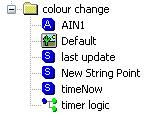 tree.JPGtree.JPG
tree.JPGtree.JPG2) Open the 'timer logic' function block logic program and add the following function blocks: NOW, DT_TO_TOD, SUB_TOD_TIME and DATE_AND_TIME_TO_TIME_OF_DAY
3) Drag the intenal analog and string points on to to logic program (one at a time) and configure then as shown in the screenshot below (Note the 'Type' that each point is set to in the list at the top of the screenshot)
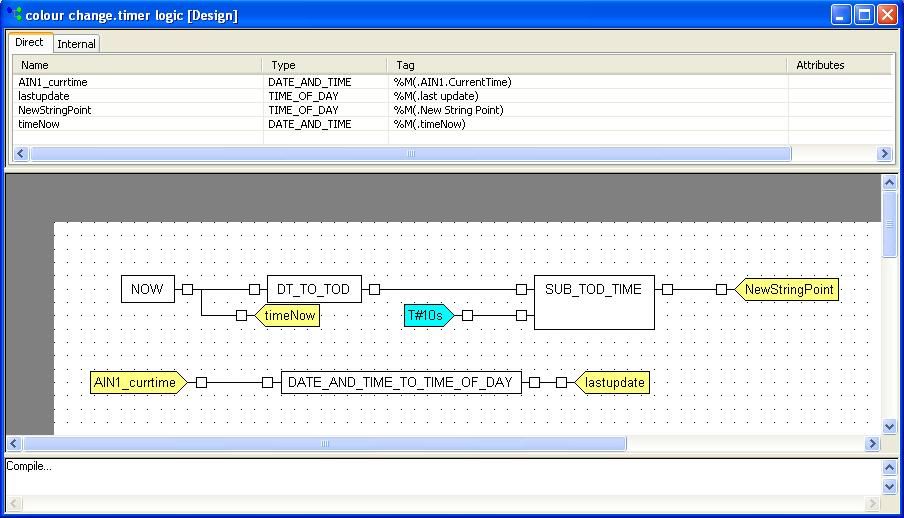 logic.JPGlogic.JPG
logic.JPGlogic.JPG4) Next, open the mimic and drag across the internal points along with their values as shown in the screen shot below:
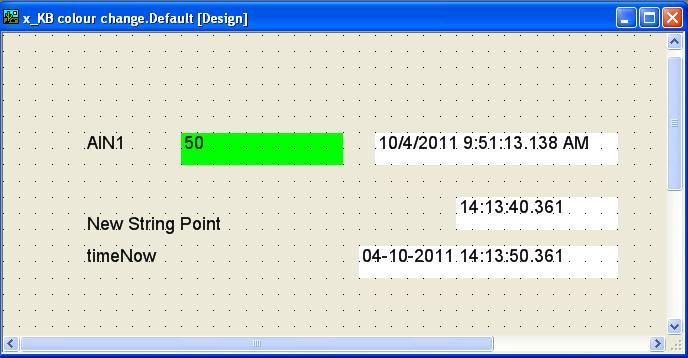 mimic.JPGmimic.JPG
mimic.JPGmimic.JPG(Note: the 'last updated time' shown for the AIN1 point will likely be displayed in local time whereas the 'New String Point' and 'timeNow' current values will be shown in UTC time.)
5) Edit the value field for the AIN1 point and go into the 'Animations' dialog. Select the Fill.FillColour field and hit the 'Flowchart' button. Add a decision box and enter the following expression:
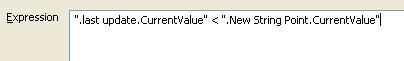 expression.JPGexpression.JPG
expression.JPGexpression.JPGThe Flowchart and final expression will look like this:
 final expression.JPGfinal expression.JPG
final expression.JPGfinal expression.JPGIn this example if the point has been updated within the last 10 seconds then its background will be red. Otherwise if 10 seconds or more has elapsed since the last update then the background colour will be green as shown in the screenshots below:
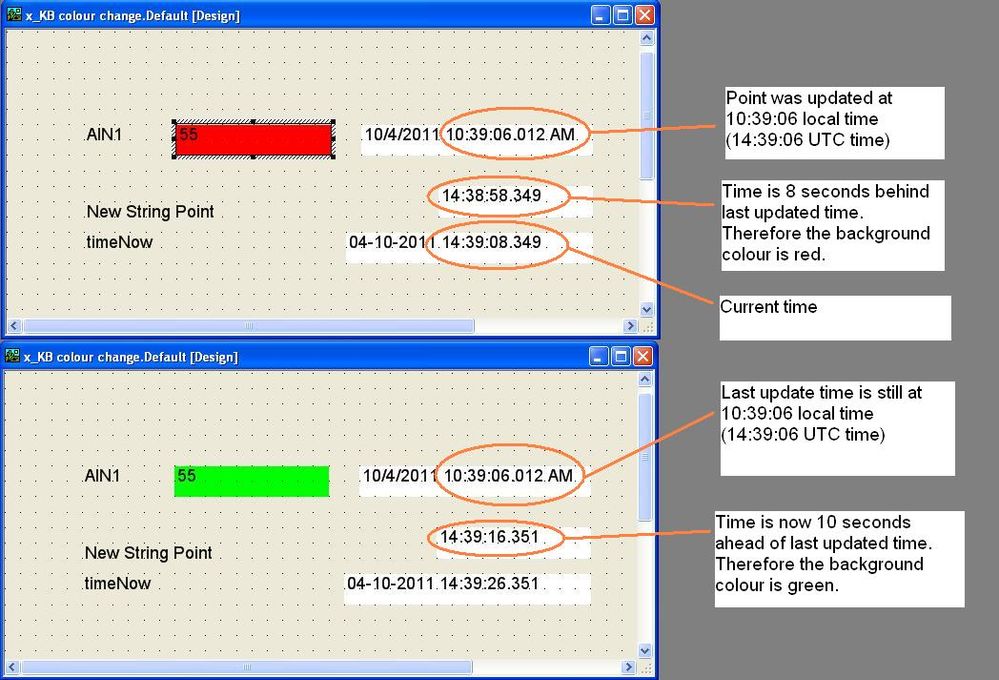 results.JPGresults.JPG
results.JPGresults.JPGThe example is attached as a .sde file that can be imported into ViewX using ClearSCADA 2009 R1 or higher.
File: x_KB colour change.sde (See links below)
Go: Home Back
Author
Link copied. Please paste this link to share this article on your social media post.
Create your free account or log in to subscribe to the board - and gain access to more than 10,000+ support articles along with insights from experts and peers.

