Assigning Values to Color Parameters
Geo SCADA Knowledge Base
Access vast amounts of technical know-how and pro tips from our community of Geo SCADA experts.
Search in
Improve your search experience:
- Exact phrase → Use quotes " " (e.g., "error 404")
- Wildcard → Use * for partial words (e.g., build*, *tion)
- AND / OR → Combine keywords (e.g., login AND error, login OR sign‑in)
- Keep it short → Use 2–3 relevant words , not full sentences
- Filters → Narrow results by section (Knowledge Base, Users, Products)
Turn on suggestions
Auto-suggest helps you quickly narrow down your search results by suggesting possible matches as you type.
Invite a Co-worker
Send a co-worker an invite to the portal.Just enter their email address and we'll connect them to register. After joining, they will belong to the same company.
You have entered an invalid email address. Please re-enter the email address.
This co-worker has already been invited to the Exchange portal. Please invite another co-worker.
Please enter email address
Send Invite Cancel
Invitation Sent
Your invitation was sent.Thanks for sharing Exchange with your co-worker.
Send New Invite Close
Top Labels
-
database
32 -
Web Server and Client
31 -
WebX
19 -
Request Form
18 -
Lists, Events & Alarms
16 -
ViewX
15 -
Setup
12 -
Application Programming
12 -
Telemetry
8 -
Events & Alarms
7 -
Lists
7 -
Mimic Graphics
7 -
Downloads
6 -
Geo SCADA Expert
5 -
SCADA
5 -
IoT
5 -
Support
5 -
Drivers and Communications
4 -
Security
4 -
2025
3 -
IEC 61131-3 Logic
3 -
DNP 3
3 -
Trends and Historian
2 -
Virtual ViewX
2 -
Architectures
1 -
Geo Scada
1 -
Templates and Instances
1 -
Releases
1 -
Maps and GIS
1 -
Mobile
1 -
Tools & Resources
1 -
ClearSCADA
1 -
Privacy Policy
1 -
OPC-UA
1
Anonymous user
Not applicable
2021-06-09
10:40 AM
- Bookmark
- Subscribe
- Email to a Friend
- Printer Friendly Page
- Report Inappropriate Content
Link copied. Please paste this link to share this article on your social media post.
2021-06-09
10:40 AM
Assigning Values to Color Parameters
Originally published on Geo SCADA Knowledge Base by Anonymous user | June 09, 2021 07:40 PM
📖 Home Back
When creating mimic parameters it is often desirable to add a default value. This default value is just a 'value', not an expression.
When creating a "ViewXColour" parameter, you cannot enter 'RGB( 0, 0, 255)' for example as this would normally be an expression. This will be evaluated as a string value of 'RGB( 0, 0, 255)' which would then return a Type Mismatch if used in a color animation. You should specify the color as a number e.g. 16711680 (0xFF0000) for blue.
To determine the decimal value of a color takes a few steps but is fairly simple.
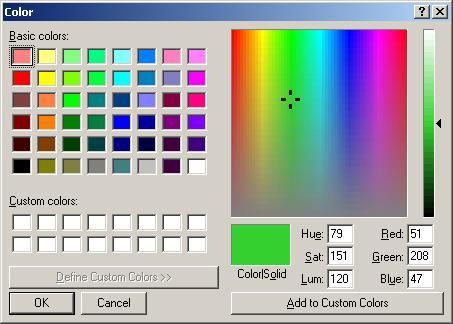 Color Palette.JPGColor Palette.JPG
Color Palette.JPGColor Palette.JPG
For example, we will convert a green color into its decimal format for the color parameter.
The RGB color number for the green chosen is (128,255,128). The hex conversion for 128 is 80 and for 255 is FF. Reverse appending the numbers gives us 80FF80. Converted to decimal, this gives our color parameter default value of 8454016.
Tip:
If you want to 'build' a color for ClearSCADA, which can also be used with SQL, then you can use this method.
For example to create the colour with these three numbers:
Red = 10
Green = 20
Blue = 30
Your application needs to use the expression/number like this:
(10 + 20*256 + 30*256*256)
So just substitute 10,20,30 with your Red, Green and Blue decimal values.
Go: Home Back
When creating mimic parameters it is often desirable to add a default value. This default value is just a 'value', not an expression.
When creating a "ViewXColour" parameter, you cannot enter 'RGB( 0, 0, 255)' for example as this would normally be an expression. This will be evaluated as a string value of 'RGB( 0, 0, 255)' which would then return a Type Mismatch if used in a color animation. You should specify the color as a number e.g. 16711680 (0xFF0000) for blue.
To determine the decimal value of a color takes a few steps but is fairly simple.
- The first step is to find the RGB values of the color you require. These values can be obtained from the advanced color palette within ClearSCADA. In the example below, the RGB values are 51, 208 and 47.
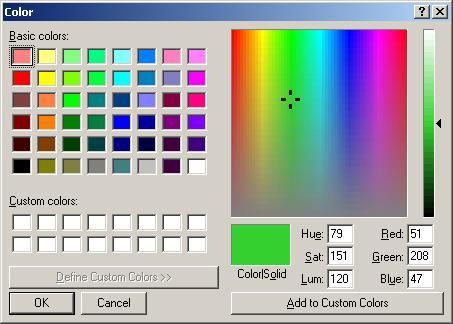 Color Palette.JPGColor Palette.JPG
Color Palette.JPGColor Palette.JPG
- Once you have the RGB values, convert them to hex and reverse append them. (Converting these numbers can be done using the Windows Calculator).
- Now convert the number from hex to decimal.
- This is the value that should be entered for the parameters default value.
For example, we will convert a green color into its decimal format for the color parameter.
The RGB color number for the green chosen is (128,255,128). The hex conversion for 128 is 80 and for 255 is FF. Reverse appending the numbers gives us 80FF80. Converted to decimal, this gives our color parameter default value of 8454016.
Tip:
If you want to 'build' a color for ClearSCADA, which can also be used with SQL, then you can use this method.
For example to create the colour with these three numbers:
Red = 10
Green = 20
Blue = 30
Your application needs to use the expression/number like this:
(10 + 20*256 + 30*256*256)
So just substitute 10,20,30 with your Red, Green and Blue decimal values.
Go: Home Back
Author
Link copied. Please paste this link to share this article on your social media post.
To The Top!
Subscribing is a smart move!
You can subscribe to this board after you log in or create your free account.
Create your free account or log in to subscribe to the board - and gain access to more than 10,000+ support articles along with insights from experts and peers.
Terms & Conditions
Privacy Notice
Change your Cookie Settings
© 2025 Schneider Electric

