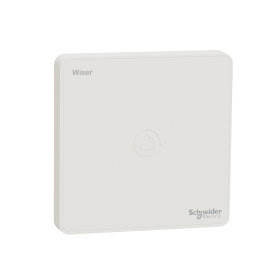Schneider Electric Wiser Forum
Connect with Wiser Smart Home solution experts in the Schneider Electric Wiser forum. Discuss tips on features, updates, installation, and how to get the most out of your Wiser products.
Search in
Improve your search experience:
- Exact phrase → Use quotes " " (e.g., "error 404")
- Wildcard → Use * for partial words (e.g., build*, *tion)
- AND / OR → Combine keywords (e.g., login AND error, login OR sign‑in)
- Keep it short → Use 2–3 relevant words , not full sentences
- Filters → Narrow results by section (Knowledge Base, Users, Products)
Turn on suggestions
Auto-suggest helps you quickly narrow down your search results by suggesting possible matches as you type.
Options
- Mark all as New
- Mark all as Read
- Float this item to the top
- Subscribe
- Bookmark
- Invite a Friend
- Threaded format
- Linear Format
- Sort by Topic Start Date
Invite a Co-worker
Send a co-worker an invite to the portal.Just enter their email address and we'll connect them to register. After joining, they will belong to the same company.
You have entered an invalid email address. Please re-enter the email address.
This co-worker has already been invited to the Exchange portal. Please invite another co-worker.
Please enter email address
Send Invite Cancel
Invitation Sent
Your invitation was sent.Thanks for sharing Exchange with your co-worker.
Send New Invite Close
The message you are trying to access is permanently deleted.

Conversation by Products
Explore our products forum and get answers to your questions:
Top Labels
-
Temperature Control
86 -
Apps
68 -
About Wiser
59 -
Energy management
29 -
Gateways and Hubs
23 -
Gateways
19 -
Bugs
18 -
Lighting
14 -
Connectivity Devices
13 -
Knowledge questions
13 -
Shutter and Blind
12 -
Mobile Applications
11 -
Safety
11 -
Energy devices
11 -
Usability issues
9 -
Voice Control
8 -
Security
8 -
Announcements and Release Notes
7 -
OTHERS
7 -
User Testimonials
6 -
Ideas of improvements
5 -
Others & accessories
1 -
Did you know
1 -
Communicating Actuators and Energy Valves
1 -
Thermostats
1 -
Visual feedback
1
- All
- Solved
- Unsolved
- Unanswered
Informational
Dear Wiser user,
A new Wiser Home app version v7.3.0 and a new Wiser Home Hub 2nd Gen FW version 4.42.23 will be deployed that week.
In addition to bug fixes and enhancements, this release co...
829
1
4
Latest Reply:
bobtherock
Solved
Dear Wiser user,
Interact with other #Wiser users while staying up to date on the newest news, features, and customer stories.
Have a #Wiser Life!
A whole new #Wiser environment for you to get to...
4408
9
3
Latest Reply:
StewartT
Informational
Dear Wiser user,
A new Wiser Home app version v7.3.0 and a new Wiser Home Hub 2nd Gen FW version 4.42.23 will be deployed that week.
In addition to bug fixes and enhancements, this release co...
829
1
4
Latest Reply:
bobtherock
Bonjour,
J’ai besoin d’utiliser un radiateur électrique sur pied ou roulette dans une pièce. Ce radiateur n’aura pas de fil pilote. Sa puissance sera de quelques centaines de W.
Je dispose d’un c...
50
0
1
Latest Reply:
David_SE
Hi, i am not receiving an verify email from the app? and its not in my junk folder. so can not login
38
0
1
Latest Reply:
David_SE
My wiser hub 2 was disconnected from the internet and flashing red. When I went in to the app to reconnect it I had lost all the programming except for one radiator micro module and one thermostat. I h...
131
0
2
Latest Reply:
David_SE
Solved
I am no longer able to add a new wiser device (neither plug nor TRV) into the Wiser app.
My existing home Hub setup with multiple TRV's continues to work, I can control the existing devices within ...
1127
0
17
Latest Reply:
tank30
We have a particular room in our house where the wiser hub doesn't ever seem to manage to get the room to it's set point. It's the coldest room in the house.
We tend to set the temperature to 18.5C. ...
42
0
0
2025-11-18
I have installed a wiser kit 1 to our 3 storey town house due to the temperature difference between floors. The system works well in conjunction with wet underfloor heating on the ground floor. However...
94
0
2
Latest Reply:
Pyrotech
Hi all, I’ve just installed the wiser hub and app and set up a heating schedule, my question is why does my boiler continue to fire past the scheduled time?
i.e. I have set the temp at 20 degrees from ...
41
0
0
2025-11-18
Is there a way to offset the temperature reading display on the app by a room stat as the readings I am getting from the sensors are about 2 deg lower than the actual rooms after checking with other di...
108
0
1
Latest Reply:
David_SE
Solved
Bonjour, j'ai 2 passerelle génération 2 (dans 2 endroits) mais l'une est restée à la version 4.18.36 alors que l'autre est en 4.42.23.
les 2 sont connectées à internet (et au cloud wiser). le soucis c...
131
0
2
Latest Reply:
Olympe
Across all the devices I have connected to my Wiser hub, in each category, all the devices are on the same level of firmware, except for one.
One Room Thermostat is several versions behind all the oth...
210
0
3
Latest Reply:
David_SE
To The Top!
Subscribing is a smart move!
You can subscribe to this board after you log in or create your free account.
Create your free account or log in to subscribe to the board - and gain access to more than 10,000+ support articles along with insights from experts and peers.
Terms & Conditions
Privacy Notice
Change your Cookie Settings
© 2025 Schneider Electric