- Mark as New
- Bookmark
- Subscribe
- Mute
- Subscribe to RSS Feed
- Permalink
- Email to a Friend
- Report Inappropriate Content
Link copied. Please paste this link to share this article on your social media post.
Posted: 2020-07-06 12:34 AM . Last Modified: 2024-04-02 11:31 PM
Rack monitor 250
Hello,
I have upgrade the latest firmware of rack monitor 250. But ping replay is OK . I have access it through console cable. but through web page it is not open their page
(CID:153551244)
- Labels:
-
NetBotz
Link copied. Please paste this link to share this article on your social media post.
- Mark as New
- Bookmark
- Subscribe
- Mute
- Subscribe to RSS Feed
- Permalink
- Email to a Friend
- Report Inappropriate Content
Link copied. Please paste this link to share this article on your social media post.
Posted: 2020-07-06 12:34 AM . Last Modified: 2024-04-02 11:31 PM
Dear Shoaib Maqsood,
Please, tell us old and new firmware version you used to run the NetBotz-250?
With respect.
(CID:153551358)
Link copied. Please paste this link to share this article on your social media post.
- Mark as New
- Bookmark
- Subscribe
- Mute
- Subscribe to RSS Feed
- Permalink
- Email to a Friend
- Report Inappropriate Content
Link copied. Please paste this link to share this article on your social media post.
Posted: 2020-07-06 12:35 AM . Last Modified: 2024-04-02 11:31 PM
Old version is 6.4.4
New version is 6.8.2
(CID:153551508)
Link copied. Please paste this link to share this article on your social media post.
- Mark as New
- Bookmark
- Subscribe
- Mute
- Subscribe to RSS Feed
- Permalink
- Email to a Friend
- Report Inappropriate Content
Link copied. Please paste this link to share this article on your social media post.
Posted: 2020-07-06 12:35 AM . Last Modified: 2024-04-02 11:31 PM
Dear Shoaib Maqsood,
I suggest you check whether HTTP or HTTPS protocols are enabled on the device after updating the firmware. As follows from latest NetBotz Rack Monitor 250 Release Notes:
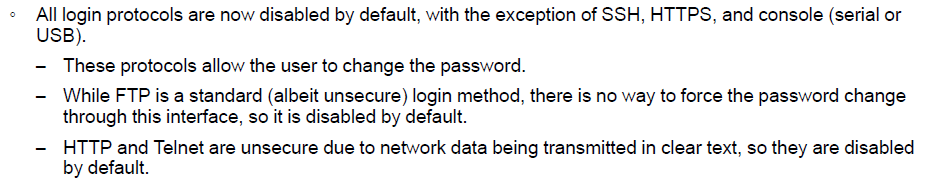
Please check it.
With respect.
(CID:153551568)
Link copied. Please paste this link to share this article on your social media post.
- Mark as New
- Bookmark
- Subscribe
- Mute
- Subscribe to RSS Feed
- Permalink
- Email to a Friend
- Report Inappropriate Content
Link copied. Please paste this link to share this article on your social media post.
Posted: 2020-07-06 12:35 AM . Last Modified: 2024-04-02 11:31 PM
Please check the status of RM
(CID:153551675)
Link copied. Please paste this link to share this article on your social media post.
- Mark as New
- Bookmark
- Subscribe
- Mute
- Subscribe to RSS Feed
- Permalink
- Email to a Friend
- Report Inappropriate Content
Link copied. Please paste this link to share this article on your social media post.
Posted: 2020-07-06 12:35 AM . Last Modified: 2024-04-02 11:31 PM
How can we change the setting .
(CID:153551681)
Link copied. Please paste this link to share this article on your social media post.
- Mark as New
- Bookmark
- Subscribe
- Mute
- Subscribe to RSS Feed
- Permalink
- Email to a Friend
- Report Inappropriate Content
Link copied. Please paste this link to share this article on your social media post.
Posted: 2020-07-06 12:35 AM . Last Modified: 2024-04-02 11:30 PM
Dear Shoaib Maqsood,
Please check the status of RM
How can we change the setting .
What does this mean? What is this setting?
Can you show the TCP/IP IPv4 settings of your NetBotz-250?
Can you show a screenshot from the PC cmd console:
ping netbotz-250_IP
and
telnet netbotz-250_IP 443
With respect.
(CID:153551698)
Link copied. Please paste this link to share this article on your social media post.
- Mark as New
- Bookmark
- Subscribe
- Mute
- Subscribe to RSS Feed
- Permalink
- Email to a Friend
- Report Inappropriate Content
Link copied. Please paste this link to share this article on your social media post.
Posted: 2020-07-06 12:35 AM . Last Modified: 2024-04-02 11:30 PM
Through telnet it gives an error Connection refused.
(CID:153551753)
Link copied. Please paste this link to share this article on your social media post.
- Mark as New
- Bookmark
- Subscribe
- Mute
- Subscribe to RSS Feed
- Permalink
- Email to a Friend
- Report Inappropriate Content
Link copied. Please paste this link to share this article on your social media post.
Posted: 2020-07-06 12:35 AM . Last Modified: 2024-04-02 11:30 PM
Ok, can you show the TCP/IP IPv4 settings of your NetBotz-250?
(CID:153551877)
Link copied. Please paste this link to share this article on your social media post.
- Mark as New
- Bookmark
- Subscribe
- Mute
- Subscribe to RSS Feed
- Permalink
- Email to a Friend
- Report Inappropriate Content
Link copied. Please paste this link to share this article on your social media post.
Posted: 2020-07-06 12:35 AM . Last Modified: 2024-04-02 11:30 PM
Please check settings
(CID:153552058)
Link copied. Please paste this link to share this article on your social media post.
- Mark as New
- Bookmark
- Subscribe
- Mute
- Subscribe to RSS Feed
- Permalink
- Email to a Friend
- Report Inappropriate Content
Link copied. Please paste this link to share this article on your social media post.
Posted: 2020-07-06 12:35 AM . Last Modified: 2024-04-02 11:30 PM
Dear Shoaib Maqsood,
Ok, please show the firewall , web and system commands output from your NetBotz-250.
(CID:153552106)
Link copied. Please paste this link to share this article on your social media post.
- Mark as New
- Bookmark
- Subscribe
- Mute
- Subscribe to RSS Feed
- Permalink
- Email to a Friend
- Report Inappropriate Content
Link copied. Please paste this link to share this article on your social media post.
Posted: 2020-07-06 12:35 AM . Last Modified: 2024-04-02 11:30 PM
(CID:153552148)
Link copied. Please paste this link to share this article on your social media post.
- Mark as New
- Bookmark
- Subscribe
- Mute
- Subscribe to RSS Feed
- Permalink
- Email to a Friend
- Report Inappropriate Content
Link copied. Please paste this link to share this article on your social media post.
Posted: 2020-07-06 12:36 AM . Last Modified: 2024-04-02 11:30 PM
Ok, please try to enable the HTTP protocol and try to connect via port 80 from your PC.
In addition, is your PC connected directly to the NetBotz-250 (without any router or switch)?
With respect.
(CID:153552189)
Link copied. Please paste this link to share this article on your social media post.
- Mark as New
- Bookmark
- Subscribe
- Mute
- Subscribe to RSS Feed
- Permalink
- Email to a Friend
- Report Inappropriate Content
Link copied. Please paste this link to share this article on your social media post.
Posted: 2020-07-06 12:36 AM . Last Modified: 2024-04-02 11:30 PM
yes directly connected.
Please share how to enable the HTTP protocol.
(CID:153552229)
Link copied. Please paste this link to share this article on your social media post.
- Mark as New
- Bookmark
- Subscribe
- Mute
- Subscribe to RSS Feed
- Permalink
- Email to a Friend
- Report Inappropriate Content
Link copied. Please paste this link to share this article on your social media post.
Posted: 2020-07-06 12:36 AM . Last Modified: 2024-04-02 11:30 PM
Please, see web command help:
apc>web ?
Usage: web -- Configuration Options
web [-h(http)]
[-s(https)]
[-ph] (80 and 5000-32768)
[-ps] (443 and 5000-32768)
[-mp] ( SSL3.0 | TLS1.0 | TLS1.1 | TLS1.2 )
[-lsp(limited status page enabled)]
[-lsd(limited status page used as default)]
With respect.
(CID:153552247)
Link copied. Please paste this link to share this article on your social media post.
- Mark as New
- Bookmark
- Subscribe
- Mute
- Subscribe to RSS Feed
- Permalink
- Email to a Friend
- Report Inappropriate Content
Link copied. Please paste this link to share this article on your social media post.
Posted: 2020-07-06 12:36 AM . Last Modified: 2024-04-02 11:30 PM
Now web page is working .But wired sensor is not showing.
(CID:153552304)
Link copied. Please paste this link to share this article on your social media post.
- Mark as New
- Bookmark
- Subscribe
- Mute
- Subscribe to RSS Feed
- Permalink
- Email to a Friend
- Report Inappropriate Content
Link copied. Please paste this link to share this article on your social media post.
Posted: 2020-07-06 12:36 AM . Last Modified: 2024-04-02 11:30 PM
Dear Shoaib Maqsood,
In this case, try a complete reset to factory defaults of your NetBotz-250. If after this the normal operation of the NetBotz-250 does not recover, then I can assume that the firmware upgrade was unsuccessful or unfinished normally.
With respect.
(CID:153552336)
Link copied. Please paste this link to share this article on your social media post.
- Mark as New
- Bookmark
- Subscribe
- Mute
- Subscribe to RSS Feed
- Permalink
- Email to a Friend
- Report Inappropriate Content
Link copied. Please paste this link to share this article on your social media post.
Posted: 2020-07-06 12:36 AM . Last Modified: 2024-04-02 11:30 PM
Dear,
I have reset to factory default but result did not change. I have attach the screen shots of firmware upgrade file for your kind reference.
(CID:153552389)
Link copied. Please paste this link to share this article on your social media post.
- Mark as New
- Bookmark
- Subscribe
- Mute
- Subscribe to RSS Feed
- Permalink
- Email to a Friend
- Report Inappropriate Content
Link copied. Please paste this link to share this article on your social media post.
Posted: 2020-07-06 12:36 AM . Last Modified: 2024-04-02 11:30 PM
Dear Shoaib Maqsood,
Try the firmware upgrade for version v.6.8.2 again.
Additionally, please provide the checksum of your firmware exe-file. For example, I have this:
apc_hw05_aos682_nb250680_bootmon109.exe
MD5: D20E50F570DA7A9F423C2C08AE0C4031
SHA-256: 5EC3C6220E67C888E512FBDEE683CDBA2830ED4122ED4708BFB310A4A42CED8F
With respect.
(CID:153552434)
Link copied. Please paste this link to share this article on your social media post.
- Mark as New
- Bookmark
- Subscribe
- Mute
- Subscribe to RSS Feed
- Permalink
- Email to a Friend
- Report Inappropriate Content
Link copied. Please paste this link to share this article on your social media post.
Posted: 2020-07-06 12:36 AM . Last Modified: 2024-04-02 11:30 PM
I have tried but result did not change.
apc_hw05_aos682_nb250680_bootmon109.exe
(CID:153553294)
Link copied. Please paste this link to share this article on your social media post.
- Mark as New
- Bookmark
- Subscribe
- Mute
- Subscribe to RSS Feed
- Permalink
- Email to a Friend
- Report Inappropriate Content
Link copied. Please paste this link to share this article on your social media post.
Posted: 2020-07-06 12:36 AM . Last Modified: 2024-04-02 11:30 PM
Dear Shoaib Maqsood,
It seems you need to contact your local =SE= support service. Perhaps the problem with the device is much more serious than we think...
With respect.
(CID:153553306)
Link copied. Please paste this link to share this article on your social media post.
- Mark as New
- Bookmark
- Subscribe
- Mute
- Subscribe to RSS Feed
- Permalink
- Email to a Friend
- Report Inappropriate Content
Link copied. Please paste this link to share this article on your social media post.
Posted: 2020-07-06 12:37 AM . Last Modified: 2023-10-22 03:43 AM

This question is closed for comments. You're welcome to start a new topic if you have further comments on this issue.
Link copied. Please paste this link to share this article on your social media post.
