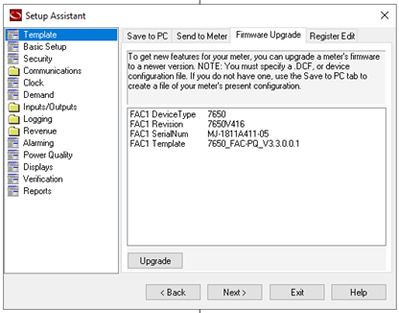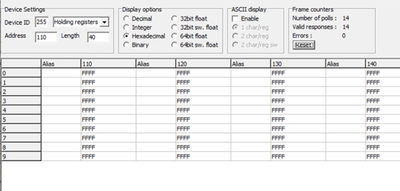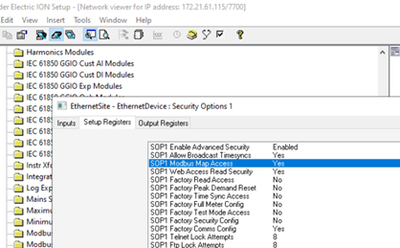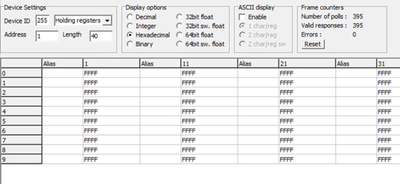- Mark as New
- Bookmark
- Subscribe
- Mute
- Subscribe to RSS Feed
- Permalink
- Email to a Friend
- Report Inappropriate Content
Link copied. Please paste this link to share this article on your social media post.
Hello, I have 2 ION7650 meters whose values via Modbus only give me 65535, I would like to ask if this answer is typical in any specific case, such as the modbus protocol disabled or something like that.
I appreciate your comments.
- Labels:
-
ION7000
Accepted Solutions
- Mark as New
- Bookmark
- Subscribe
- Mute
- Subscribe to RSS Feed
- Permalink
- Email to a Friend
- Report Inappropriate Content
Link copied. Please paste this link to share this article on your social media post.
Hello @danielbarrantes
One question I forgot to ask, do you have advanced security enabled? If so, modbus will not work with V415 and V416 firmware when Advanced security is enabled.
Regards,
Charles
- Mark as New
- Bookmark
- Subscribe
- Mute
- Subscribe to RSS Feed
- Permalink
- Email to a Friend
- Report Inappropriate Content
Link copied. Please paste this link to share this article on your social media post.
Hello @danielbarrantes ,
A little context would be needed as the ION7650 modbus is from modbus slave modules that could have a variety of configurations. For example if you are trying to read a 32 bit number with a single register read you could get 65535. Another possibility could be the scaling is such that register is "maxing out". Or it could be the input for the modbus slave module in question has "N/A".
There might be something else happening but these would be the 3 most common, with N/A being the most likely.
Regards,
Charles
- Mark as New
- Bookmark
- Subscribe
- Mute
- Subscribe to RSS Feed
- Permalink
- Email to a Friend
- Report Inappropriate Content
Link copied. Please paste this link to share this article on your social media post.
Hello Charles, thank you very much for the response. I have verified several points and I summarize them for you:
1. The meters were delivering data correctly until the firmware was updated to the next version.
2. The meters are communicating in the same way (physically and at the communication level) as other ION7650s that do allow communication.
3. The registry value is at maximum. In fact, it is configured to read the other ION7650s, no other parameters are configured to read these ION7650s that do not communicate.
It seems to indicate that it is a firmware issue according to my interpretation, but I would like to confirm if you have any other key points to analyze.
I attached some other important images.
Greetings. @Charles_Murison
- Mark as New
- Bookmark
- Subscribe
- Mute
- Subscribe to RSS Feed
- Permalink
- Email to a Friend
- Report Inappropriate Content
Link copied. Please paste this link to share this article on your social media post.
Hello @danielbarrantes ,
If you connect to the meter with ION Setup in Advanced mode, navigate to the security option module, in the setup registers there is a settings, " Modbus Map Access", make sure the setting is set to "Yes".
May need to also confirm the modbus device ID, if using Ethernet, try ID 255.
Regards,
Charles
- Mark as New
- Bookmark
- Subscribe
- Mute
- Subscribe to RSS Feed
- Permalink
- Email to a Friend
- Report Inappropriate Content
Link copied. Please paste this link to share this article on your social media post.
Hello Charles, indeed, both the "Modbus access map" is enabled, and ID 255 is the one being used.
The curious thing about the case is that the meter does respond, only it always does so with 0xFFF values, as you see in the following image.
- Mark as New
- Bookmark
- Subscribe
- Mute
- Subscribe to RSS Feed
- Permalink
- Email to a Friend
- Report Inappropriate Content
Link copied. Please paste this link to share this article on your social media post.
Hello @danielbarrantes,
Likely you will need to contact your local technical support to start a case to troubleshoot. If case is escalated, an agent with Schneider may request remote access. If remote access is or is not possible, recommend including these details. I suggest also including a copy of the meter's template (.dcf file) and a meter's configuration report and the meter's event log.
Regards,
Charles
- Mark as New
- Bookmark
- Subscribe
- Mute
- Subscribe to RSS Feed
- Permalink
- Email to a Friend
- Report Inappropriate Content
Link copied. Please paste this link to share this article on your social media post.
Looking at your original screenshot, it seems you are attempting to perform a Modbus read on port 7700 (seen at the top of the screen). The ION 7650 by default only responds to ION requests on that port (not Modbus ones). You need to connect to port 502 if directly connecting to the ION7650 TCP port (or possibly an Ethergate port like 7801/7802).
- Mark as New
- Bookmark
- Subscribe
- Mute
- Subscribe to RSS Feed
- Permalink
- Email to a Friend
- Report Inappropriate Content
Link copied. Please paste this link to share this article on your social media post.
Hello @danielbarrantes
One question I forgot to ask, do you have advanced security enabled? If so, modbus will not work with V415 and V416 firmware when Advanced security is enabled.
Regards,
Charles
- Mark as New
- Bookmark
- Subscribe
- Mute
- Subscribe to RSS Feed
- Permalink
- Email to a Friend
- Report Inappropriate Content
Link copied. Please paste this link to share this article on your social media post.
Hello Charles, thank you very much, just a few days ago factory technical support confirmed what you just said, advanced security and some firmware versions are not compatible, unfortunately.