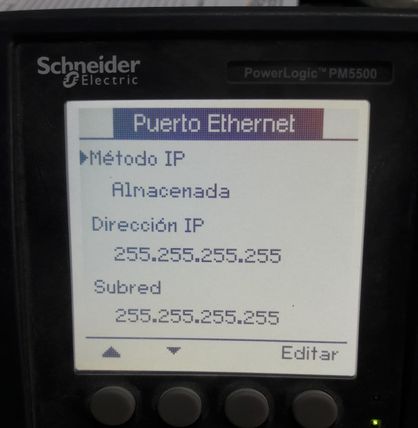PM5560 Ethernet configuration failed
Metering & Power Quality
Schneider Electric support forum about Power Meters (ION, PowerTag, PowerLogic) and Power Quality from design, implementation to troubleshooting and more.
- Subscribe to RSS Feed
- Mark Topic as New
- Mark Topic as Read
- Float this Topic for Current User
- Bookmark
- Subscribe
- Mute
- Printer Friendly Page
- Mark as New
- Bookmark
- Subscribe
- Mute
- Subscribe to RSS Feed
- Permalink
- Email to a Friend
- Report Inappropriate Content
Link copied. Please paste this link to share this article on your social media post.
Dear experts,
I have a customer who has a meter that cannot be assigned an ip address,
We have tried to change the ip but when we check again the IP, it always shows as 255.255.255.255
We also notice that the leds are always on
What should I do ?
I'll look forward for your coments.
Best Regards,
- Labels:
-
PM Downloads
-
PM5000
Accepted Solutions
- Mark as New
- Bookmark
- Subscribe
- Mute
- Subscribe to RSS Feed
- Permalink
- Email to a Friend
- Report Inappropriate Content
Link copied. Please paste this link to share this article on your social media post.
I'm not an expert in the PM5000 series of devices but I think the firmware examines the IP traffic it sees on the port to determine if the entered IP address will work on the given network. I would suggest you *plug* the network cable into the intended network, program the static IP address and subnet mask and then subsequently check to see if the entered IP remains as entered.
- Mark as New
- Bookmark
- Subscribe
- Mute
- Subscribe to RSS Feed
- Permalink
- Email to a Friend
- Report Inappropriate Content
Link copied. Please paste this link to share this article on your social media post.
Dear Juan,
Good day .
To identify the issue can kindly proved me with below details ,
1) what is the current firmware in the meter ?
2) Share the label details of the meter?
3) Did you try pinging the meter with default IP 169.254.0.10, what is the result?
4) Please try pinging the meter with IP 192.168.2.101 and share the observation?
5) Now then convert the last two hexadecimal values of the MAC address to decimal and use this as the last two values of the IP address 85.16.xxx.xxx & 169.254.xxx.xxx . Try pinging meter with this IP address and confirm the status.
Example: If meter MAC address = 00:80:67:82:B8:C8
IP address = 85.16.184.200
IP address = 169.254.184.200
Default subnet mask to be used for pinging is 255.255.0.0.
Kindly get the above details to identify the root cause and provide you with appropriate solution.
With Regards,
Rajesh V
- Mark as New
- Bookmark
- Subscribe
- Mute
- Subscribe to RSS Feed
- Permalink
- Email to a Friend
- Report Inappropriate Content
Link copied. Please paste this link to share this article on your social media post.
Hello @JuanMQT ,
I'm encountering the same issue after a firmware upgrade failed message. In our case the IP port are no longer available. Only the modbus port is working.
@Charles_Murison can you help us ? Here is my case (Already submitted to the technical support team) :
Yesterday I started the upgrade of 29 PM5560 from V2.8 to V4.1 using this release PowerLogic PM5560 PM5563 PM5580 V4.1.8 UTv3.4 Firmware Release.
Unfortunately on one of them the upgrade failed and the IP connections are no more available.
The modbus port is still working, the measure are available but the IP part not. The LED port are in stay on (without blinking when the network cable is plugged).
Using ION Setup we can check that the IP parameters are correct but from the display panel I have :
IP Adresse : 255.255.255.255
Mask : 255.255.255.255
Gateway :255.255.255.255
Mac Adress : FF:FF:FF:FF:FF:FF
In attachment the screens capture of the display panel.
I tried a rollback but it was rejected, also a warm reset didn’t made changes
Kind Regards,
Tewfik BOUDIBA
PME Trainer
Stay efficient with EcoStruxurePower
- Mark as New
- Bookmark
- Subscribe
- Mute
- Subscribe to RSS Feed
- Permalink
- Email to a Friend
- Report Inappropriate Content
Link copied. Please paste this link to share this article on your social media post.
Hello @TewfikBoudiba ,
I do not know much about the PM5000 series of meters and not able to help much. @Rajesh_V Are you able to help answer TewfikBoudiba?
Regards,
Charles
- Mark as New
- Bookmark
- Subscribe
- Mute
- Subscribe to RSS Feed
- Permalink
- Email to a Friend
- Report Inappropriate Content
Link copied. Please paste this link to share this article on your social media post.
I'm not an expert in the PM5000 series of devices but I think the firmware examines the IP traffic it sees on the port to determine if the entered IP address will work on the given network. I would suggest you *plug* the network cable into the intended network, program the static IP address and subnet mask and then subsequently check to see if the entered IP remains as entered.
Create your free account or log in to subscribe to the board - and gain access to more than 10,000+ support articles along with insights from experts and peers.