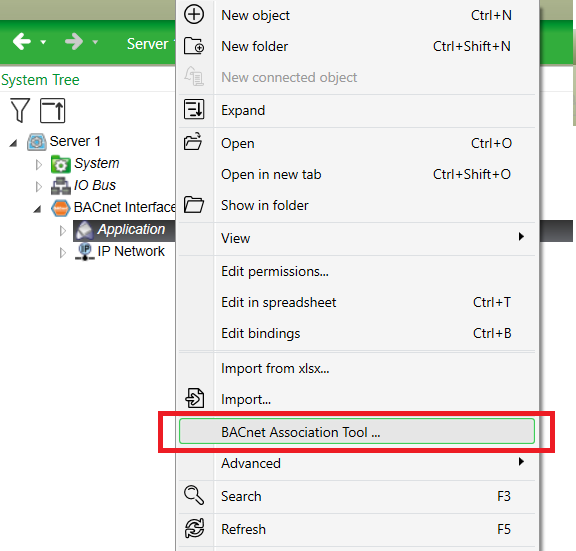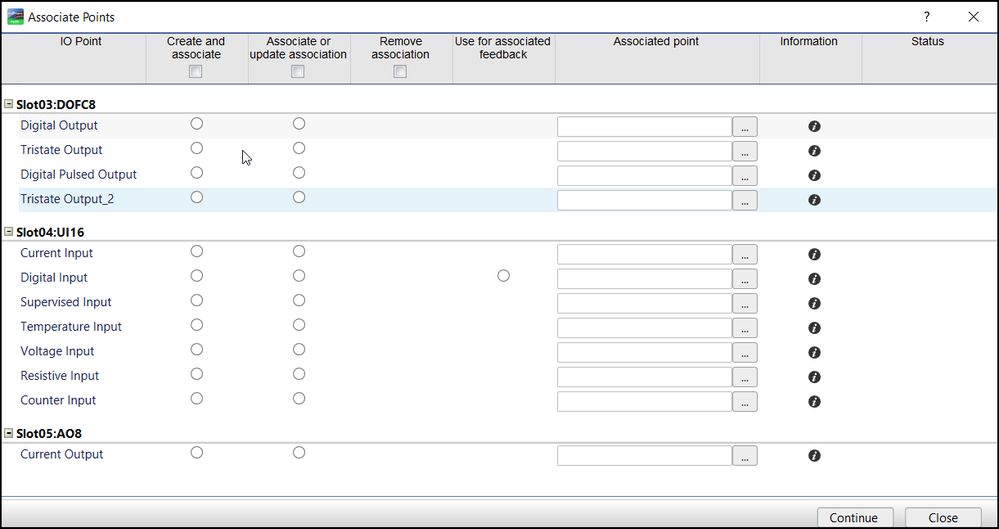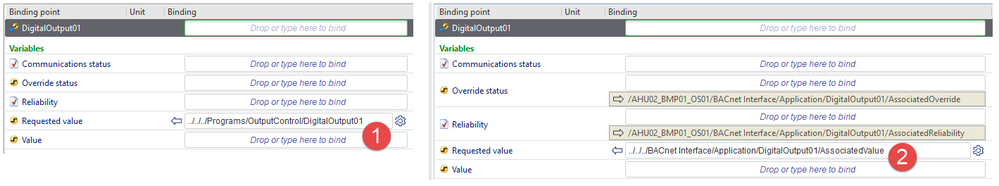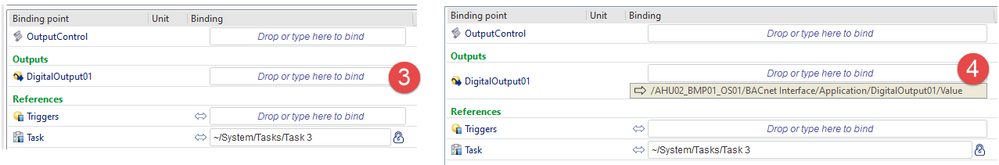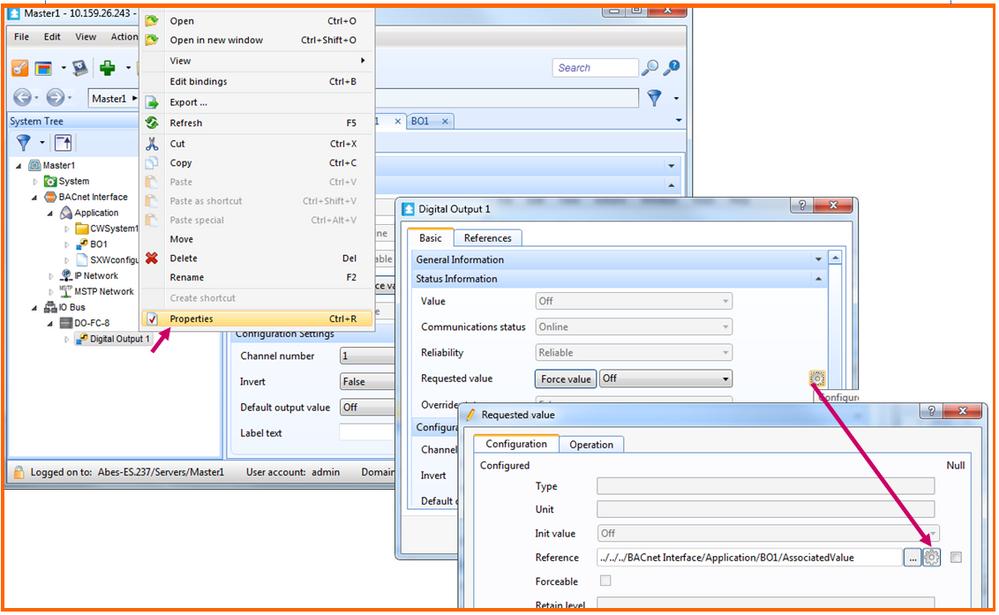Issue
How to associate BACnet IO points created under the BACnet Interface of the Automation Server with IO points on the Automation Server's IO bus.
Product Line
EcoStruxure Building Operation
Environment
- Building Operation Servers 1.4 and above
- Building Operation Workstation
- Building Operation Automation Server
- Building Operation Automation Server Premium
- Building Operation Automation Server Bundled
Cause
Connect physical IO points to BACnet network controllers.
Resolution
BACnet Association Tool (EBO V3.0 or higher)
BACnet Association Tool will map properties of a central IO point with corresponding properties of a BACnet point. The tool is capable of mapping a single IO point with a single BACnet point, optionally by also creating a BACnet point, and removing the association between IO and BACnet points. To open the BACnet Association Tool, Select the IO Bus or IO Module, BACnet Interface, Application Folder, or the BACnet point, then in the Actions menu, click BACnet Association Tool.
Most useful is the ability to associate multiple IO points with their corresponding BACnet points in one operation. The tool can be run from a variety of different container types in the WorkStation Tree view, including an IO point, BACnet Point, CIO Module, or the entire IO Bus (as shown below). For more information refer to WebHelp articles: Creating and Associating BACnet Points to I/O Points (se.com) and Associating or Updating BACnet Point Associations to I/O Points (se.com)
NOTE: Please be aware applying the BACnet Association Tool retrospectively, to an already configured site, can remove bindings to outputs. For example output bindings in Script or Function Block programs. As shown below, if the tool is used to create a BACnet Associated point for an output already bound to a program (1) the Requested Value will be replaced by the Associated Value of the BACnet point (2).
This is due to how the BACnet Association Tool uses the bindings, where the newly created BACnet point should be used instead of the IO point. The solution is to update the removed program binding (3) to use the BACnet Associated point value (4).
SBO 1.4 to 2.x
To associate BACnet IO points created under the BACnet Interface of the Automation Server to points in the IO Bus in SBO 1.4 and above...
The association is made via a read reference, so if we think of the two objects as one being the source and the other the destination you configure the association from the destination object so in the case of an output you configure the association from the BACnet object (in this example BO1). In the case of an input, you'd configure the association from the IO Bus input as that would be the destination object, in other words, the recipient of the value.
(NOTE: for versions prior to 1.4 see Bacnet and StruxureWare Building Operation Central IO points)
- Create the points. In this example, we are associating an IO output point named 'Digital Output 1' with a BACnet Binary Output named BO1.
- From the properties page of the IO Bus point (Digital Output 1 in this example) click on the gear icon to the right of the 'Requested value' field.
- In the 'Requested value' editor click the navigation icon (...) to the right of the 'Reference' field and navigate to the 'Associated Value' of the BACnet point.
- Save the configuration changes.
Now that the values have been associated setting the BACnet output value (BO1) will drive the IO Bus output (Digital Output 1)