- Mark as New
- Bookmark
- Subscribe
- Mute
- Subscribe to RSS Feed
- Permalink
- Email to a Friend
- Report Inappropriate Content
Link copied. Please paste this link to share this article on your social media post.
Posted: 2020-07-04 03:22 AM . Last Modified: 2024-04-05 03:31 AM
Server Access console does not open
Hello Team,
we have a customer with Server Access installed in DCO version 7.5. We are testing to configure the access with IPMI to one UCS server. The server is discovered properly but when we click the button test in the server access remote console menu, nothing happens. I think a browser should open with the IP of the server.
When we test to connect with a browser manually, it works fine. So, it seems that there is not a default browser configured into DCO and it does not know where open the link.
Is there anyway to configure a browser for this in DCO?
Regards
(CID:127534936)
- Labels:
-
Data Center Operation
Link copied. Please paste this link to share this article on your social media post.
Accepted Solutions
- Mark as New
- Bookmark
- Subscribe
- Mute
- Subscribe to RSS Feed
- Permalink
- Email to a Friend
- Report Inappropriate Content
Link copied. Please paste this link to share this article on your social media post.
Posted: 2020-07-04 03:23 AM . Last Modified: 2024-04-05 03:20 AM
Javier, thanks for sending log file information.
If you logon to your ITO server, and open a browser (like IE, chrome or firefox) you should be able to browse to http://localhost:8688/DataCenterManager and see a console window like the I pasted below.
There should be an entry for each discovered IPMI based device in the view and if you select one you should see details like the below screenshot.
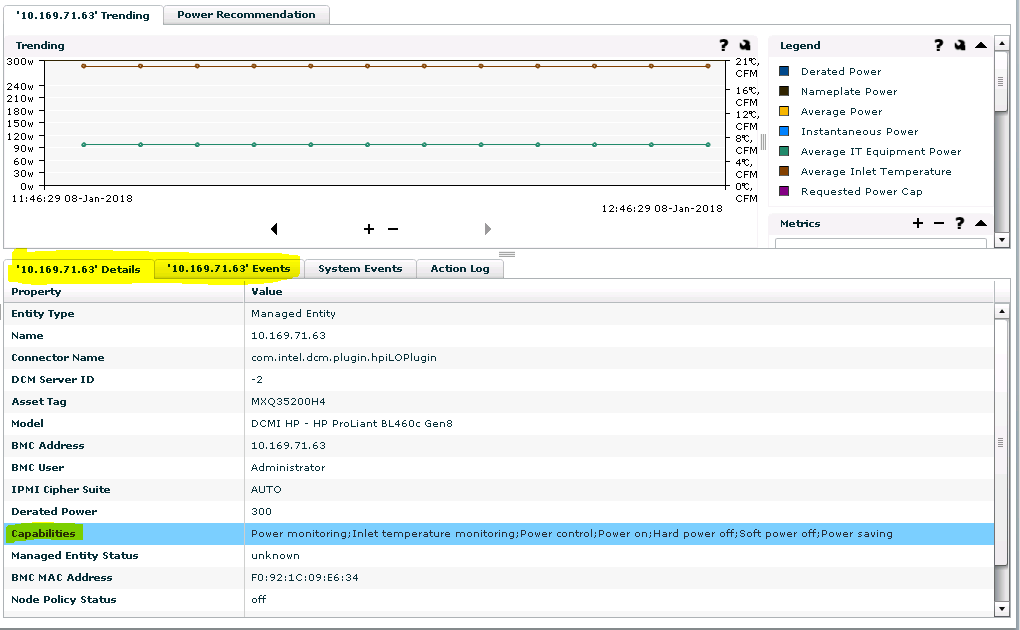
If you look at the details view there is a line called capabilities (highlighted in blue above) which should include words like monitoring, power on/off and so on. Does your entry for the UCS server include those entries?
The tab to the right of the details tab (both highlighted in yellow in the above window) should be an events tab. Are there events listed in that window? The log files you sent suggest there may be a communication issue between the ITO server and the UCS management card... but its not 100% clear in the log file whether those messages are specific to this UCS server ... the events pane will have the messages specific to this device.
Again from the ITO server, the next test is to browse to https://localhost:8643/VirtualGatewayConsole/ from which you should see a console like the one I pasted below.
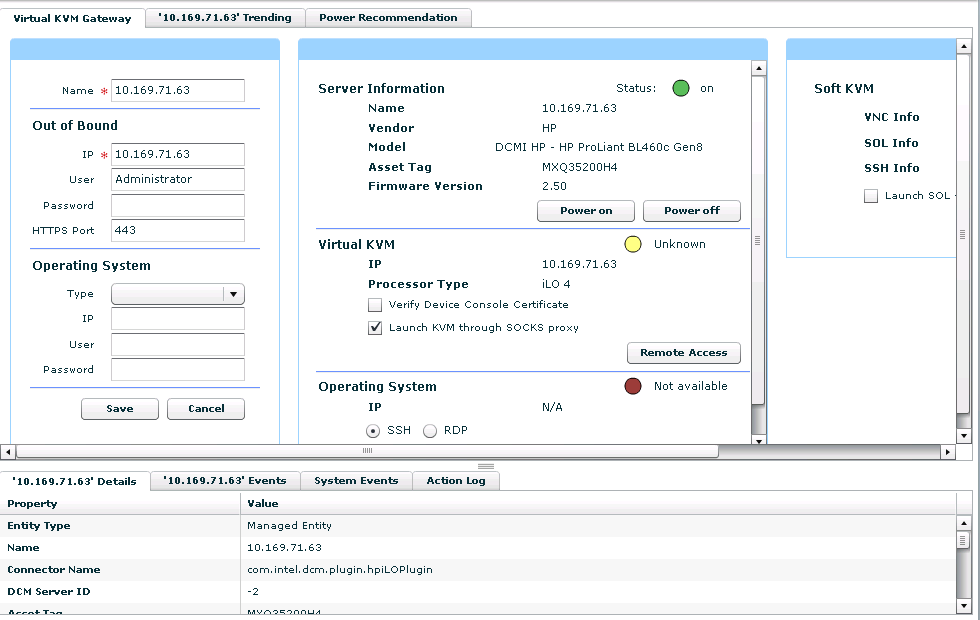
You should see an entry for your UCS server here too. Select that entry, then in the middle of the window there should be a "Virtual KVM" pane will a "remote access" button ... click that button to test whether the console connection can be made.
Regards
Greg Sterling
(CID:128062335)
Link copied. Please paste this link to share this article on your social media post.
- Mark as New
- Bookmark
- Subscribe
- Mute
- Subscribe to RSS Feed
- Permalink
- Email to a Friend
- Report Inappropriate Content
Link copied. Please paste this link to share this article on your social media post.
Posted: 2020-07-04 03:22 AM . Last Modified: 2024-04-05 03:20 AM
Hello Javier, can you confirm the model of the UCS server and the firmware running on its management card?
Regards
Greg Sterling
(CID:127534970)
Link copied. Please paste this link to share this article on your social media post.
- Mark as New
- Bookmark
- Subscribe
- Mute
- Subscribe to RSS Feed
- Permalink
- Email to a Friend
- Report Inappropriate Content
Link copied. Please paste this link to share this article on your social media post.
Posted: 2020-07-04 03:22 AM . Last Modified: 2024-04-05 03:20 AM
Hi Greg,
The model is: Cisco UCS B200 M4,but I do not know how to see the firmware on its management card.
This is the information that appears in the External Systems Tab from ITO, Model, Manufacturer are unknown, and IP address is also empty, it should be: 172.26.224.166
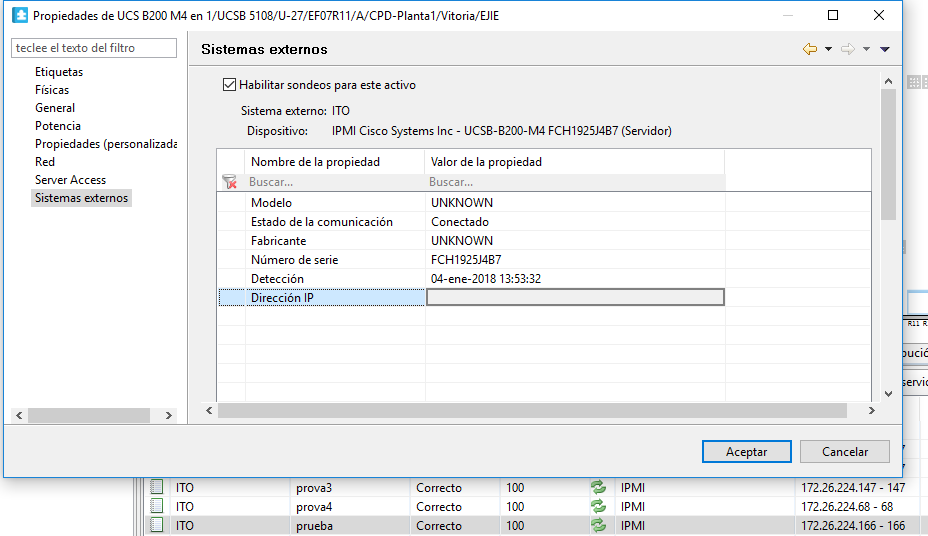
Regards
(CID:127534998)
Link copied. Please paste this link to share this article on your social media post.
- Mark as New
- Bookmark
- Subscribe
- Mute
- Subscribe to RSS Feed
- Permalink
- Email to a Friend
- Report Inappropriate Content
Link copied. Please paste this link to share this article on your social media post.
Posted: 2020-07-04 03:23 AM . Last Modified: 2024-04-05 03:20 AM
Can you share log files? I attached a zip file which describes the process of collecting a support zip from ITO.
ITO-Collecting-a-Support-Zip.pdf
I'd like to see if an error is being reported.
Greg
(CID:127535521)
Link copied. Please paste this link to share this article on your social media post.
- Mark as New
- Bookmark
- Subscribe
- Mute
- Subscribe to RSS Feed
- Permalink
- Email to a Friend
- Report Inappropriate Content
Link copied. Please paste this link to share this article on your social media post.
Posted: 2020-07-04 03:23 AM . Last Modified: 2024-04-05 03:20 AM
Hello Greg,
I have attached both log files. Could you check it today? Tomorrow we have a meeting with the customer to deliver this project and this issue should be fixed.CustomerSupport.zip2018-01-08--09-34-38.rar
Regards
(CID:128059242)
Link copied. Please paste this link to share this article on your social media post.
- Mark as New
- Bookmark
- Subscribe
- Mute
- Subscribe to RSS Feed
- Permalink
- Email to a Friend
- Report Inappropriate Content
Link copied. Please paste this link to share this article on your social media post.
Posted: 2020-07-04 03:23 AM . Last Modified: 2024-04-05 03:20 AM
Javier, thanks for sending log file information.
If you logon to your ITO server, and open a browser (like IE, chrome or firefox) you should be able to browse to http://localhost:8688/DataCenterManager and see a console window like the I pasted below.
There should be an entry for each discovered IPMI based device in the view and if you select one you should see details like the below screenshot.
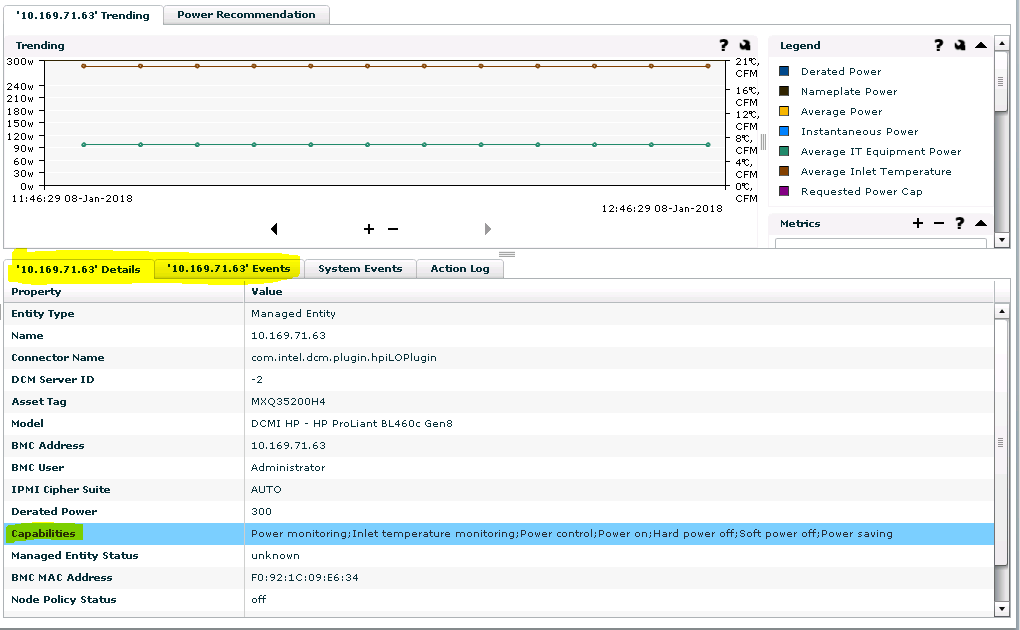
If you look at the details view there is a line called capabilities (highlighted in blue above) which should include words like monitoring, power on/off and so on. Does your entry for the UCS server include those entries?
The tab to the right of the details tab (both highlighted in yellow in the above window) should be an events tab. Are there events listed in that window? The log files you sent suggest there may be a communication issue between the ITO server and the UCS management card... but its not 100% clear in the log file whether those messages are specific to this UCS server ... the events pane will have the messages specific to this device.
Again from the ITO server, the next test is to browse to https://localhost:8643/VirtualGatewayConsole/ from which you should see a console like the one I pasted below.
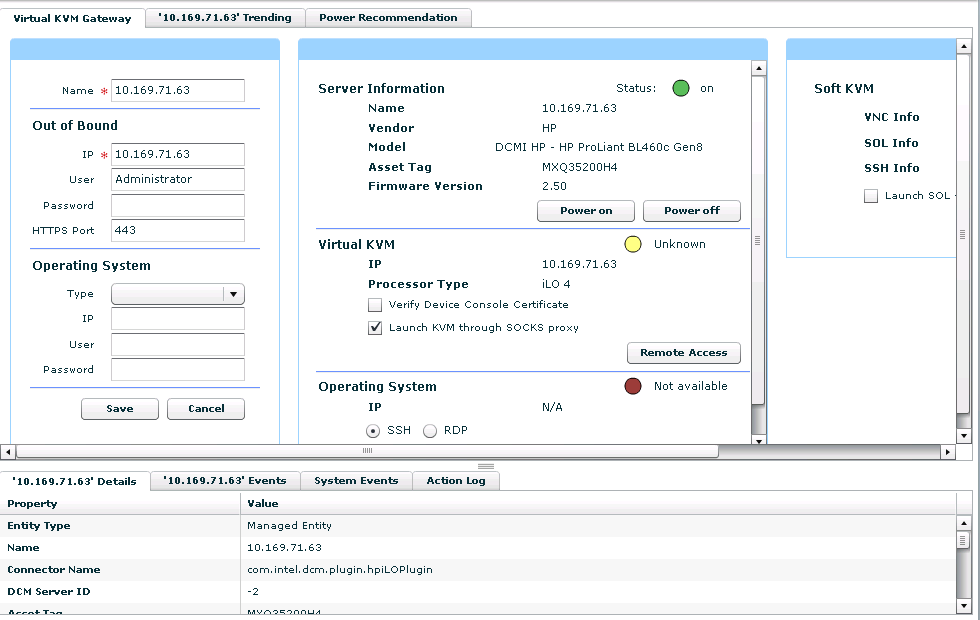
You should see an entry for your UCS server here too. Select that entry, then in the middle of the window there should be a "Virtual KVM" pane will a "remote access" button ... click that button to test whether the console connection can be made.
Regards
Greg Sterling
(CID:128062335)
Link copied. Please paste this link to share this article on your social media post.
- Mark as New
- Bookmark
- Subscribe
- Mute
- Subscribe to RSS Feed
- Permalink
- Email to a Friend
- Report Inappropriate Content
Link copied. Please paste this link to share this article on your social media post.
Posted: 2020-07-04 03:23 AM . Last Modified: 2024-04-05 03:20 AM
Hi Greg,
I can enter in the first page, I have attached a screenshoot with the information regarding to this UCS. Events' tab is empty:
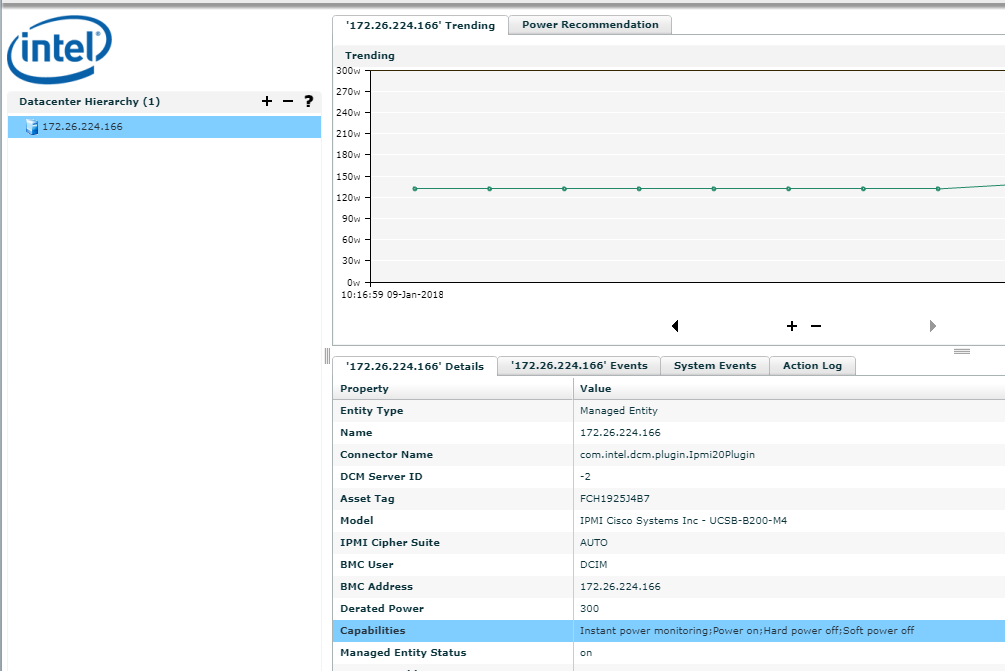
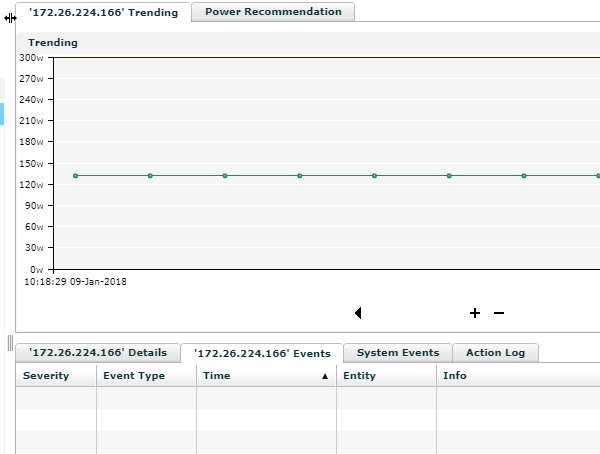
The view VirtualGatewayConsole does not open, could it be a network problems due to the port :8643? I receive this errror:
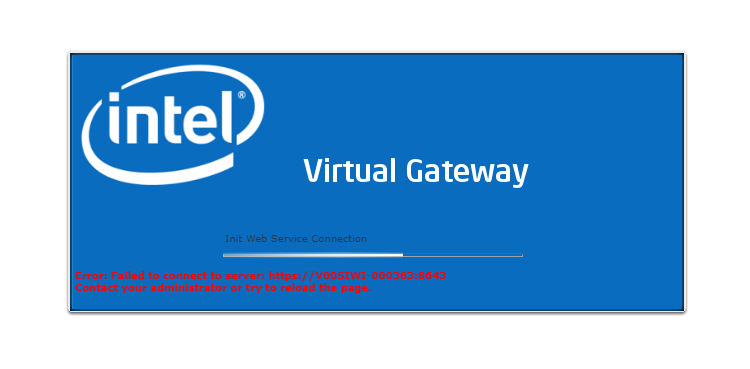
Regards
(CID:128062345)
Link copied. Please paste this link to share this article on your social media post.
- Mark as New
- Bookmark
- Subscribe
- Mute
- Subscribe to RSS Feed
- Permalink
- Email to a Friend
- Report Inappropriate Content
Link copied. Please paste this link to share this article on your social media post.
Posted: 2020-07-04 03:23 AM . Last Modified: 2024-04-05 03:20 AM
Javier.
Can you collect all of the following log files into a zip file and post it here? This request will include more log info than the customer_support.zip you originally sent.
Please add all the log files from the following log folders to one or more zip files and link them to this posting.
Folder C:\Program Files\Intel\VirtualGateway\logs
Folder C:\Program Files\Intel\DataCenterManager\logs
The log files will help us better understand what's happening.
Regarding the connection error in your screenshot. Does your ITO server hostname (V00SIWI-000363) resolve in DNS? If not then the error you're showing is common.
To address this error you will need to edit two files and restart the Intel Virtual KVM and Intel DataCenter Manager services.
- Edit the file C:\Program Files\Intel\DataCenterManager\external\apache-tomcat\webapps\VirtualGatewayConsole\settings.xml
The file will probably look like this:
https://V00SIWI-000363:8643/DcmMW/WsProxy/Dcm.DcmPort >
V00SIWI-000363
8263
http://V00SIWI-000363:8688/DcmMW/WsEventListener/ >
https://V00SIWI-000363:8643/DcmMW/DcmFiles >
./data_files/
true
false
true
true
Substitute the IP address of your ITO server for V00SIWI-000363 and save the file. - Edit the file C:\Program Files\Intel\DataCenterManager\external\apache-tomcat\webapps\DataCenterManager\settings.xml
Change the ITO server hostname to the IP address of the ITO server like in step #1. - From the windows services control panel, restart the Intel Virtual KVM Gateway service (bottom entry highlighted below). Restarting that service should ask you to restart the top service.

Now retry connecting to the virtual gateway console.
Regards
Greg Sterling
(CID:128062353)
Link copied. Please paste this link to share this article on your social media post.
- Mark as New
- Bookmark
- Subscribe
- Mute
- Subscribe to RSS Feed
- Permalink
- Email to a Friend
- Report Inappropriate Content
Link copied. Please paste this link to share this article on your social media post.
Posted: 2020-07-04 03:23 AM . Last Modified: 2024-04-05 03:20 AM
Hi Greg,
I think the problem has been fixed. We have changed the IP in the config files and now we have access to the VirtualGatewayConsole page, and it says that this equipment does not support remote KVM, so I think with other device the remote console should open.
Thanks for your support.
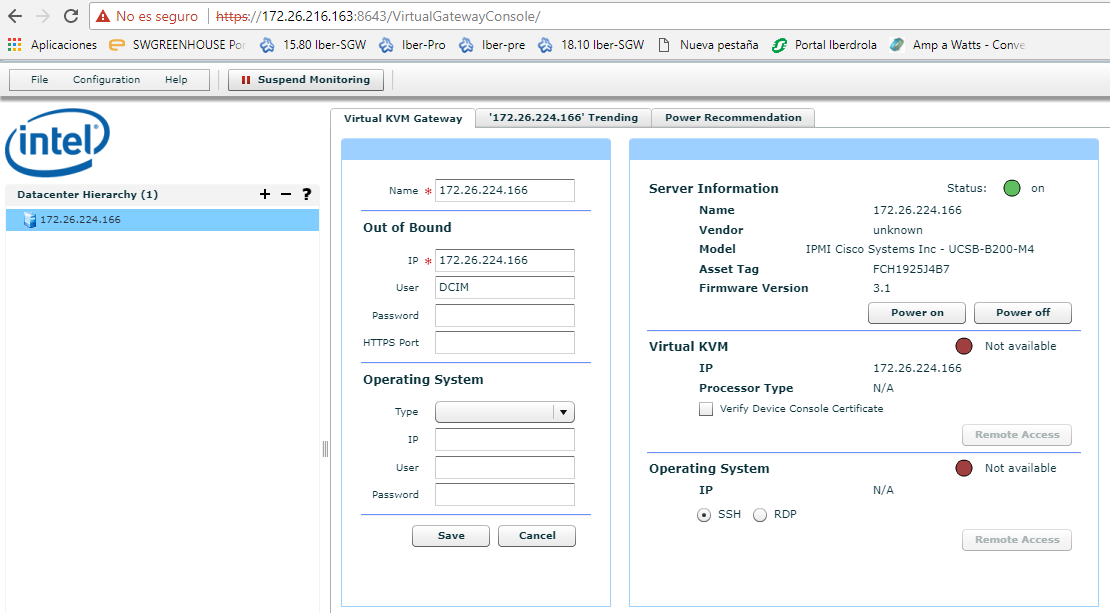
(CID:128062359)
Link copied. Please paste this link to share this article on your social media post.
- Mark as New
- Bookmark
- Subscribe
- Mute
- Subscribe to RSS Feed
- Permalink
- Email to a Friend
- Report Inappropriate Content
Link copied. Please paste this link to share this article on your social media post.
Posted: 2020-07-04 03:23 AM . Last Modified: 2023-10-22 03:54 AM

This question is closed for comments. You're welcome to start a new topic if you have further comments on this issue.
Link copied. Please paste this link to share this article on your social media post.
