Ask our Experts
Didn't find what you are looking for? Ask our experts!
Schneider Electric support forum about installation and configuration for DCIM including EcoStruxure IT Expert, IT Advisor, Data Center Expert, and NetBotz
Search in
Link copied. Please paste this link to share this article on your social media post.
Posted: 2020-07-04 12:03 AM . Last Modified: 2024-04-05 04:43 AM
I'm trying to add an external server to configure Server Access and when press the TEST buttom I get this message and I don't know what I have to do.
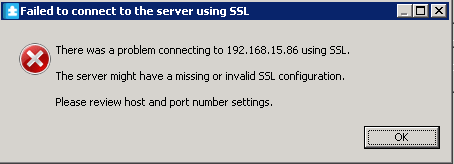
Best regards,
Enric Climent
(CID:125213615)
Link copied. Please paste this link to share this article on your social media post.
Link copied. Please paste this link to share this article on your social media post.
Posted: 2020-07-04 12:03 AM . Last Modified: 2024-04-05 04:43 AM
Hi Enric,
The notification says "Please review host and port number settings." Assuming your ITO installation is okay, then you might want to verify the connectivity - port 8090 (default) maybe blocked or if the IT Optimize web services port was changed during installation, substitute 8090 with the new port address.Installing IT Optimize
Hope this helps,
Kind regards
(CID:125213937)
Link copied. Please paste this link to share this article on your social media post.
Link copied. Please paste this link to share this article on your social media post.
Posted: 2020-07-04 12:03 AM . Last Modified: 2024-04-05 04:43 AM
Hi Enric,
The notification says "Please review host and port number settings." Assuming your ITO installation is okay, then you might want to verify the connectivity - port 8090 (default) maybe blocked or if the IT Optimize web services port was changed during installation, substitute 8090 with the new port address.Installing IT Optimize
Hope this helps,
Kind regards
(CID:125213937)
Link copied. Please paste this link to share this article on your social media post.
Link copied. Please paste this link to share this article on your social media post.
Posted: 2020-07-04 12:03 AM . Last Modified: 2024-04-05 04:43 AM
Per Jef's above comments, if the ITO server software was installed on a windows host and the windows firewall is enabled, port 8090 may be blocked by default. You may need to enable a port exception for port 8090 in the firewall configuration.
Regards
Greg Sterling
(CID:125213950)
Link copied. Please paste this link to share this article on your social media post.
Link copied. Please paste this link to share this article on your social media post.
Posted: 2020-07-04 12:03 AM . Last Modified: 2024-04-05 04:43 AM
Thanks for your answer, the server is a Windows 2008 R2 and I've tried both, enable 8090 port and disable firewall. When I do telnet to port 8090, it works well.
Best regards,
Enric Climent
(CID:126158691)
Link copied. Please paste this link to share this article on your social media post.
Link copied. Please paste this link to share this article on your social media post.
Posted: 2020-07-04 12:03 AM . Last Modified: 2024-04-05 04:42 AM
Which versions of DCO and ITO are you using?
If DCO 8.x then you have to use ITO 7.5.2 or newer.
DCO 7.x cannot talk to ITO 7.5.2 and newer. Which version of DCO are you running?
Regards
Greg Sterling
(CID:126161699)
Link copied. Please paste this link to share this article on your social media post.
Link copied. Please paste this link to share this article on your social media post.
Posted: 2020-07-04 12:03 AM . Last Modified: 2023-10-22 04:24 AM

This question is closed for comments. You're welcome to start a new topic if you have further comments on this issue.
Link copied. Please paste this link to share this article on your social media post.
You’ve reached the end of your document
Create your free account or log in to subscribe to the board - and gain access to more than 10,000+ support articles along with insights from experts and peers.