Ask our Experts
Didn't find what you are looking for? Ask our experts!
Share Your Feedback – Help Us Improve Search on Community! Please take a few minutes to participate in our Search Feedback Survey. Your insights will help us deliver the results you need faster and more accurately. Click here to take the survey
Schneider Electric support forum about installation and configuration for DCIM including EcoStruxure IT Expert, IT Advisor, Data Center Expert, and NetBotz
Search in
Link copied. Please paste this link to share this article on your social media post.
Posted: 2020-07-04 12:14 AM . Last Modified: 2024-04-05 04:39 AM
I cannot discover a server with SSH credentials with Server Access. When select SSH I have to put also the IPMI credentials. Why is needed the IPMI? I only have the SSH credentials.
Best regards,
Enric Climent
(CID:126160635)
Link copied. Please paste this link to share this article on your social media post.
Link copied. Please paste this link to share this article on your social media post.
Posted: 2020-07-04 12:14 AM . Last Modified: 2024-04-05 04:39 AM
Hello Enric
Server Access functionality provides a couple of options. Once set of options allows you to specific out-of-band connections to the device using tools like remote desktop, ssh, or vnc.
When using the above methods to connect to a server you do not need to discover the device, you can specify the protocol, hostname or IP, and username in the operating system section server access window (see below screenshot).
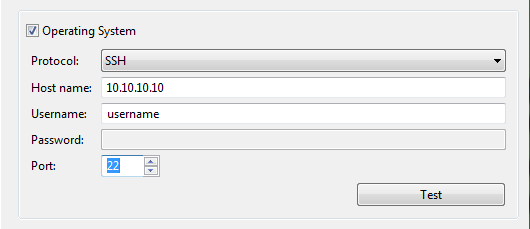
If your goal is to open a remote console session on the server, then you must discover the server using IPMI protocol. Its the IPMI protocol which provides access to the remote console feature of the server's management card. In that case the top portion of the server access window will be filled in with the credentials used to discover the management card.
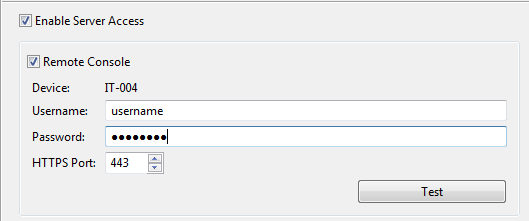
Regards
Greg Sterling
(CID:126161859)
Link copied. Please paste this link to share this article on your social media post.
Link copied. Please paste this link to share this article on your social media post.
Posted: 2020-07-04 12:14 AM . Last Modified: 2024-04-05 04:39 AM
Hi Enric Climent, thanks for posting. Let's hope you find your answer here.
Kind regards Ditte
(CID:126160866)
Link copied. Please paste this link to share this article on your social media post.
Link copied. Please paste this link to share this article on your social media post.
Posted: 2020-07-04 12:14 AM . Last Modified: 2024-04-05 04:39 AM
Hello Enric
Server Access functionality provides a couple of options. Once set of options allows you to specific out-of-band connections to the device using tools like remote desktop, ssh, or vnc.
When using the above methods to connect to a server you do not need to discover the device, you can specify the protocol, hostname or IP, and username in the operating system section server access window (see below screenshot).
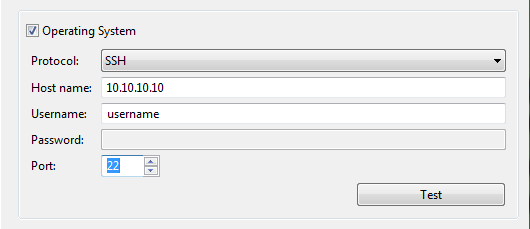
If your goal is to open a remote console session on the server, then you must discover the server using IPMI protocol. Its the IPMI protocol which provides access to the remote console feature of the server's management card. In that case the top portion of the server access window will be filled in with the credentials used to discover the management card.
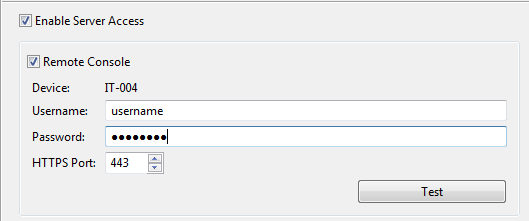
Regards
Greg Sterling
(CID:126161859)
Link copied. Please paste this link to share this article on your social media post.
Link copied. Please paste this link to share this article on your social media post.
Posted: 2020-07-04 12:15 AM . Last Modified: 2023-10-22 04:32 AM

This question is closed for comments. You're welcome to start a new topic if you have further comments on this issue.
Link copied. Please paste this link to share this article on your social media post.
You’ve reached the end of your document
Create your free account or log in to subscribe to the board - and gain access to more than 10,000+ support articles along with insights from experts and peers.