Ask our Experts
Didn't find what you are looking for? Ask our experts!
Share Your Feedback – Help Us Improve Search on Community! Please take a few minutes to participate in our Search Feedback Survey. Your insights will help us deliver the results you need faster and more accurately. Click here to take the survey
Schneider Electric support forum about installation and configuration for DCIM including EcoStruxure IT Expert, IT Advisor, Data Center Expert, and NetBotz
Search in
Link copied. Please paste this link to share this article on your social media post.
Posted: 2020-07-04 03:18 AM . Last Modified: 2024-04-05 03:33 AM
Dear Jef Faridi
i'm restoring a DCO backup on a new server and im facing issues as the backup is getting failed,i tried 3-4 times still the same, please check the below screen-shot
if needed i can provide you the logs also
Please urgent support is required
Thanks
(CID:127534839)
Link copied. Please paste this link to share this article on your social media post.
Link copied. Please paste this link to share this article on your social media post.
Posted: 2020-07-04 03:18 AM . Last Modified: 2024-04-05 03:32 AM
Hi Waseem,
As a part of Restore process, 'operations' needs to be stopped - but according to your screen capture it seems the operations service was basically not running (and therefore unable to be killed).
Screen capture is showing the initial records, but do you recall what the end notification was. It should be something like "Restore complete, failed, etc."
Before restoring a backup file, make sure that you have an operational server (it can be verified via the Status page in servers webmin interface), and also have enough free disc space (specially if you should have a very large backup file).
If you wish, I can also test your backup file? (I guess the backup file is from another operational setup, that is being restored on 8.2.1, right?)
Kind regards
(CID:127534873)
Link copied. Please paste this link to share this article on your social media post.
Link copied. Please paste this link to share this article on your social media post.
Posted: 2020-07-04 03:18 AM . Last Modified: 2024-04-05 03:32 AM
Hi Waseem,
As a part of Restore process, 'operations' needs to be stopped - but according to your screen capture it seems the operations service was basically not running (and therefore unable to be killed).
Screen capture is showing the initial records, but do you recall what the end notification was. It should be something like "Restore complete, failed, etc."
Before restoring a backup file, make sure that you have an operational server (it can be verified via the Status page in servers webmin interface), and also have enough free disc space (specially if you should have a very large backup file).
If you wish, I can also test your backup file? (I guess the backup file is from another operational setup, that is being restored on 8.2.1, right?)
Kind regards
(CID:127534873)
Link copied. Please paste this link to share this article on your social media post.
Link copied. Please paste this link to share this article on your social media post.
Posted: 2020-07-04 03:19 AM . Last Modified: 2024-04-05 03:32 AM
Jef Faridi thanks for you answer
The backup file i have taken is from DCO 8.0.2 and we are restoring it on 8.0.1 will that be causing any issue ?
what do you suggest then ?
please advice
(CID:127534891)
Link copied. Please paste this link to share this article on your social media post.
Link copied. Please paste this link to share this article on your social media post.
Posted: 2020-07-04 03:19 AM . Last Modified: 2024-04-05 03:32 AM
You are most welcome, Waseem
Restoring a backup file, in general, is forward compatible and not backwards. So the backup file from DCO 8.0.2 must be restored on at least the same version or higher.
By the way, both 8.0.1 and 8.0.2 potentially might have memory leak problem, so it is highly recommended to be upgraded to the latest version (currently 8.2.1).
Kind regards
(CID:127534899)
Link copied. Please paste this link to share this article on your social media post.
Link copied. Please paste this link to share this article on your social media post.
Posted: 2020-07-04 03:19 AM . Last Modified: 2024-04-05 03:32 AM
Jef Faridi Hello jef
Actually my mistake I'm restoring backup file on 8.1 and i have taken the backup from 8.0.2 and it is higher version but still I'm facing error i have taken the log files please provide me the Dropbox details so that i can share the log details with you to review what exactly is going wrong.
Kind regards
(CID:128060037)
Link copied. Please paste this link to share this article on your social media post.
Link copied. Please paste this link to share this article on your social media post.
Posted: 2020-07-04 03:19 AM . Last Modified: 2024-04-05 03:32 AM
Hi Waseem,
I will share a box folder with you soon - please include also the backup file you are trying to restore, thanks.
Kind regards
(CID:128060052)
Link copied. Please paste this link to share this article on your social media post.
Link copied. Please paste this link to share this article on your social media post.
Posted: 2020-07-04 03:19 AM . Last Modified: 2024-04-05 03:32 AM
Jef Faridi Hello jef
i have shared the logs file kindly check that
Thanks
(CID:128061916)
Link copied. Please paste this link to share this article on your social media post.
Link copied. Please paste this link to share this article on your social media post.
Posted: 2020-07-04 03:19 AM . Last Modified: 2024-04-05 03:32 AM
Hi Waseem,
I will take a look and will get back to you as soon as possible, thanks.
Kind regards
(CID:128062125)
Link copied. Please paste this link to share this article on your social media post.
Link copied. Please paste this link to share this article on your social media post.
Posted: 2020-07-04 03:19 AM . Last Modified: 2024-04-05 03:32 AM
Hi Wassem,
According to the kindly provided server logs (from DCO 8.2.1 setup), it seems restoring the backup file (demo_backup_2018-01-03_13.42.tar.gz) have been successful.
restoring the backup file started at 2018-01-10 12:13
and then restore completed at 2018-01-10 13:40
Kind regards
(CID:128062314)
Link copied. Please paste this link to share this article on your social media post.
Link copied. Please paste this link to share this article on your social media post.
Posted: 2020-07-04 03:19 AM . Last Modified: 2024-04-05 03:32 AM
Jef Faridi Thanks for the support jef
The issue that I'm facing now is that i cannot open the client the web page is opening smoothly and working you can check the below screen-shot while opening the client it shows loading physical model and suddenly the client disappears and closes
While opening the client i get two options accept certificate permanently and temporarily i tried for both but still the client gets closed without showing any error, it kinds disappears
I have taken the log files also it showed some unable to retrieve log files from ITO server the screen shot is attached
i will share the log files on the same box folder
Please check and advise what is going wrong
Thanks
Kind regards
(CID:128062690)
Link copied. Please paste this link to share this article on your social media post.
Link copied. Please paste this link to share this article on your social media post.
Posted: 2020-07-04 03:20 AM . Last Modified: 2024-04-05 03:32 AM
Hi Wassem,
You are most welcome.
This seems to be a different issue and would have been great if reported as a new/separate community post.
Your desktop connection issue might be solution related (I'm only guessing) so it would also be great to test your backup file + the client 'application.log' file (usually located in C:\Users\
PS. if there is no ITO integration and/or if the ITO server(s) should be un-accessible, then the log notification would say "Unable to retrieve log files from the ITO server(s). We can just ignore this notification.
(CID:128062961)
Link copied. Please paste this link to share this article on your social media post.
Link copied. Please paste this link to share this article on your social media post.
Posted: 2020-07-04 03:20 AM . Last Modified: 2024-04-05 03:32 AM
Jef Faridi Thanks for the reply and support jef
i did the restore again and it was successful but the client application is disappearing/crashing again while loading physical model i thought maybe it is because of my laptop i tried using multiple laptops and I'm directly connecting my machine to the server but same issue while as the web page is working fine and sometimes it shows the system status as down and sometimes it is up.
I have shared the files on the same box folder, current log file, restore status file and the application log file which is in C:\Users\
Please advise kinda stuck since 1 week
Thanks and Regards
(CID:128063673)
Link copied. Please paste this link to share this article on your social media post.
Link copied. Please paste this link to share this article on your social media post.
Posted: 2020-07-04 03:20 AM . Last Modified: 2024-04-05 03:32 AM
Hi Wassem,
I will have a look and get back to you as soon as possible, thanks.
Kind regards
(CID:128063753)
Link copied. Please paste this link to share this article on your social media post.
Link copied. Please paste this link to share this article on your social media post.
Posted: 2020-07-04 03:20 AM . Last Modified: 2024-04-05 03:32 AM
Hi Wassem,
The desktop client start issue seems to be related to some work order(s) in the setup.
As a part of initial desktop startup, model loading fails and returning an exception, the so-called NullPointerException.
To figure out which model(s)/Work order(s) involved in this null pointer exception, it would be a necessary task to debug the solution.
Kind regards
(CID:128064587)
Link copied. Please paste this link to share this article on your social media post.
Link copied. Please paste this link to share this article on your social media post.
Posted: 2020-07-04 03:20 AM . Last Modified: 2024-04-05 03:32 AM
Jef Faridi
but how can i debug do i need to delete the work orders which are in progress or what? sorry but it's not quite clear to me
I have taken the backup from V 8.0.2 and I'm updating it on V 8.2.1
Please advice what are the major steps that i should take to make this thing run
Thanks for your support
(CID:128064624)
Link copied. Please paste this link to share this article on your social media post.
Link copied. Please paste this link to share this article on your social media post.
Posted: 2020-07-04 03:20 AM . Last Modified: 2024-04-05 03:32 AM
Hi Wassem,
Sorry for not being so clear. I was kind of referring to detail investigation/debugging, this task is more expected from a DCO developer.
Issue basically originated from your previous setup (8.0.2), and if 8.0.2 is still running, then you might experience some work order related issues.
Kind regards
(CID:128064831)
Link copied. Please paste this link to share this article on your social media post.
Link copied. Please paste this link to share this article on your social media post.
Posted: 2020-07-04 03:20 AM . Last Modified: 2024-04-05 03:32 AM
Jef Faridi
Hello Jef
Now what do you suggest what should i do now ?
I'm trying to update to the new version 8.2.1 but as you already know restore is successfully done but client crashes
What is the final solution for these things ?
Kind regards
(CID:128064837)
Link copied. Please paste this link to share this article on your social media post.
Link copied. Please paste this link to share this article on your social media post.
Posted: 2020-07-04 03:20 AM . Last Modified: 2024-04-05 03:32 AM
Hi Waseem,
I think other case () might be related, right? so I guess resolving the originated issue may resolve this one as well. I would love to help you out, but it doesn't seem to be a known issue, so I don't have any solution (at the moment) to offer, unless we study the setup and see what is causing the problem.
Kind regards
(CID:128065705)
Link copied. Please paste this link to share this article on your social media post.
Link copied. Please paste this link to share this article on your social media post.
Posted: 2020-07-04 03:20 AM . Last Modified: 2024-04-05 03:32 AM
Jef Faridi Thank you very much jef even on weekends you are replying
What if customer agrees on providing the backup file will that resolve both the issues work order as well as DCO restore issue
Kindly advise
Thanks
(CID:128065711)
Link copied. Please paste this link to share this article on your social media post.
Link copied. Please paste this link to share this article on your social media post.
Posted: 2020-07-04 03:21 AM . Last Modified: 2024-04-05 03:32 AM
Hi Wassem,
You are welcome - that would at least help us to reproduce & understand the issue(s) and then work on providing possible solution(s). If customer permits that, then it would be great with copy of the latest backups from both setups (both from 8.0.2 and 8.2.1).
Kind regards
(CID:128065720)
Link copied. Please paste this link to share this article on your social media post.
Link copied. Please paste this link to share this article on your social media post.
Posted: 2020-07-04 03:21 AM . Last Modified: 2024-04-05 03:32 AM
Jef Faridi Thanks jef
Customer has agreed to share the backup file
I will share the latest backup file with you by tomorrow
Thanks
Kind regards
(CID:128066307)
Link copied. Please paste this link to share this article on your social media post.
Link copied. Please paste this link to share this article on your social media post.
Posted: 2020-07-04 03:21 AM . Last Modified: 2024-04-05 03:31 AM
Jef Faridi Hello jef
I have shared with you the latest backup file of version 8.0.2 the one we are using right now
i wasn't able to share the other file for our new server version 8.2.1 because i don't know this box folder takes too long time to upload a file it took around 10 hours to upload one backup file even though I'm using fiber connection with a good speed
anyhow i will share the other backup file by tonight for version 8.2.1
till then you can have a look and investigate the file which i have already shared
Thanks for your support always
Kind Regards
(CID:128068056)
Link copied. Please paste this link to share this article on your social media post.
Link copied. Please paste this link to share this article on your social media post.
Posted: 2020-07-04 03:21 AM . Last Modified: 2024-04-05 03:31 AM
Hi Waseem,
Many thanks - For the time being the provided 8.0.2 would be fine, let me work on this, if I should need additional data, then I will let you know.
Thanks again,
Kind regards
(CID:128068064)
Link copied. Please paste this link to share this article on your social media post.
Link copied. Please paste this link to share this article on your social media post.
Posted: 2020-07-04 03:21 AM . Last Modified: 2024-04-05 03:31 AM
Jef Faridi Hi Jef
I've uploaded another backup file also for the new version 8.2.1
Thanks
Kind regards
(CID:128747339)
Link copied. Please paste this link to share this article on your social media post.
Link copied. Please paste this link to share this article on your social media post.
Posted: 2020-07-04 03:21 AM . Last Modified: 2024-04-05 03:31 AM
Hi Waseem,
Many thanks - we are currently working on this case & I will get back to you as soon as possible.
Kind regards
(CID:128747480)
Link copied. Please paste this link to share this article on your social media post.
Link copied. Please paste this link to share this article on your social media post.
Posted: 2020-07-04 03:21 AM . Last Modified: 2024-04-05 03:31 AM
Hi Waseem,
Thanks again for providing the useful data, really appreciated!
It seems there is a "bug" needs to be addressed in the next release version.
During/under client startup, we cache data (on client machine) to ensure a good user experience. When building this client cache there was an error causing Work Order tasks to be cached, oven thought the Work Orders wasn't, however causing irrecoverable crash when these were paired up.
Apparently this issue had been hidden from us, eg. not being discovered during our tests, since it needed a solution with more than 5000 Work Orders to be likely to fail. A new test procedure covering this will be added to our test suit (for development purpose).
I have been told that the next version is expected to contain the required enhancement! (expected release during next month, Feb.), thanks.
Kind regards
(CID:128748291)
Link copied. Please paste this link to share this article on your social media post.
Link copied. Please paste this link to share this article on your social media post.
Posted: 2020-07-04 03:21 AM . Last Modified: 2024-04-05 03:31 AM
Jef Faridi Hi Jef
You mean the next released version 8.2.2
But we are stuck some users are not able to proceed work orders and even we are not able to upgrade our system to the new version that we already have 8.2.1
so it is causing a lot of problems to us from customer side
Isn't there any quick solution to these things or we have to wait till Feb for the new release ?
Pls advice
Thanks
Kind regards
(CID:128748570)
Link copied. Please paste this link to share this article on your social media post.
Link copied. Please paste this link to share this article on your social media post.
Posted: 2020-07-04 03:21 AM . Last Modified: 2024-04-05 03:31 AM
Jef Faridi and one thing more jef i need to confirm
is it the same work order issue that is causing crash in client application while loading physical model/opening after upgrading from version 8.0.1 to 8.2.1 ?
Thanks
Kind Regards
(CID:128748594)
Link copied. Please paste this link to share this article on your social media post.
Link copied. Please paste this link to share this article on your social media post.
Posted: 2020-07-04 03:22 AM . Last Modified: 2024-04-05 03:31 AM
Hi Waseem,
Sorry for the confusion - my bad. That was the response to the reported desk-top client startup issue (in customer 8.2.1 setup). Our current release version is 8.2.2, and the required enhancement will be included in the next version (requires some development work).
Customers other/operational 8.0.2 setup: I have tested the provided backup file (8.0.2_2018-01-24_02.30.tar.gz) on my 8.0.2 setup without any problem - so I guess they/customer should be able to use it and wait for the next release for product upgrade. I will add some comments to this post "" soon, thanks.
Kind regards
(CID:128748636)
Link copied. Please paste this link to share this article on your social media post.
Link copied. Please paste this link to share this article on your social media post.
Posted: 2020-07-04 03:22 AM . Last Modified: 2024-04-05 03:31 AM
Jef Faridi Thank you jef for clearing the things
Yeah for the current version 8.0.2 the one we are using now its working fine but we are only having issues on work order that too for one user only
and as you already mention you will add the comments on this issue soon
kind regards
(CID:128748658)
Link copied. Please paste this link to share this article on your social media post.
Link copied. Please paste this link to share this article on your social media post.
Posted: 2020-07-04 03:22 AM . Last Modified: 2024-04-05 03:31 AM
Jef Faridi Hello jef
I updated the DCO version 8.0.1 to 8.2.2 as suggested by you it had some memory leak issues
But while restoring backup I'm facing issues again, I've already attached the screen-shot.
Kindly check
Thanks and regards
(CID:128759871)
Link copied. Please paste this link to share this article on your social media post.
Link copied. Please paste this link to share this article on your social media post.
Posted: 2020-07-04 03:22 AM . Last Modified: 2024-04-05 03:31 AM
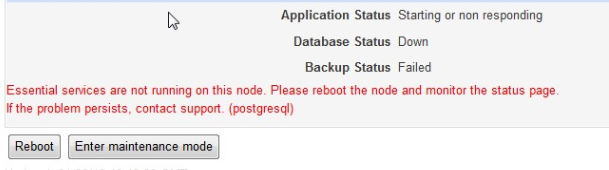
The application status shows DOWN after that
Even its the new server updated DCO version I have ample of free space
what could be the reason ???
(CID:128759892)
Link copied. Please paste this link to share this article on your social media post.
Link copied. Please paste this link to share this article on your social media post.
Posted: 2020-07-04 03:22 AM . Last Modified: 2024-04-05 03:31 AM
Hi Waseem,
Could you please report it as a new "question", so it can be followed as a new case with its own description/details/logs/data.
PS: by the way, if this is concerning the same customer setup (with more than 5000 work orders), then please do not upgrade to 8.2.2, but wait for the next version (not released yet).
Thank you,
Kind regards
(CID:128759910)
Link copied. Please paste this link to share this article on your social media post.
Link copied. Please paste this link to share this article on your social media post.
Posted: 2020-07-04 03:22 AM . Last Modified: 2023-10-22 01:40 AM

This question is closed for comments. You're welcome to start a new topic if you have further comments on this issue.
Link copied. Please paste this link to share this article on your social media post.
You’ve reached the end of your document
Create your free account or log in to subscribe to the board - and gain access to more than 10,000+ support articles along with insights from experts and peers.