- Mark as New
- Bookmark
- Subscribe
- Mute
- Subscribe to RSS Feed
- Permalink
- Email to a Friend
- Report Inappropriate Content
Link copied. Please paste this link to share this article on your social media post.
Posted: 2020-07-05 11:58 PM . Last Modified: 2024-04-02 11:44 PM
ITA web client inventory main page doesn't display summarized info
Hi,
I've being testing with ITA 9.0.4. I found that the web client inventory main page doesn't display Geo-location's summarized info like DCO does. DCO displays power, unit and rack info of each geographic location,which is very useful. Why ITA doesn't display? Is it a bug?
ITA screenshot:
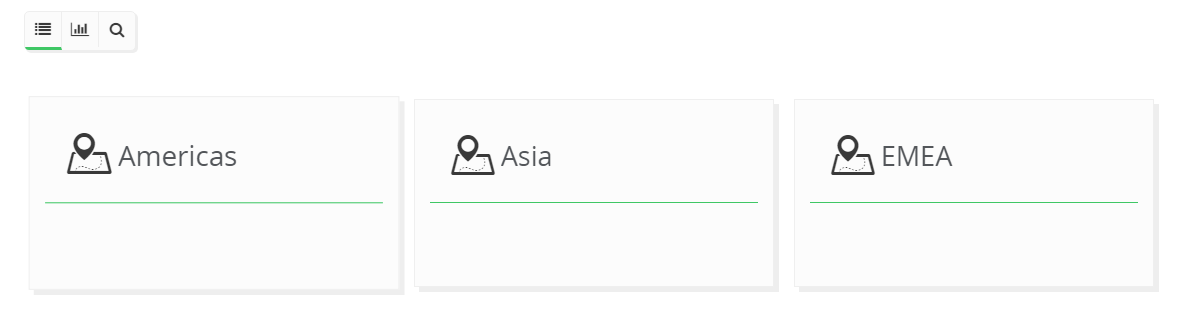
Thanks,
Yilai
(CID:152080780)
- Labels:
-
IT Advisor
Link copied. Please paste this link to share this article on your social media post.
Accepted Solutions
- Mark as New
- Bookmark
- Subscribe
- Mute
- Subscribe to RSS Feed
- Permalink
- Email to a Friend
- Report Inappropriate Content
Link copied. Please paste this link to share this article on your social media post.
Posted: 2020-07-05 11:58 PM . Last Modified: 2024-04-02 11:44 PM
Hi Yilai,
Many thanks for providing the useful data. Here are few comments that may be shared here (I sent you a direct message already):
We need to provide you a replacement ITA license, (since only the DCO license is merged in ITA and not the Colo license).
KPI's seemed to be restarted: via desktop client, Tools > preferences > Capacity History, plus possible reboot of the server. Then I could see the web client showing expected KPI's:
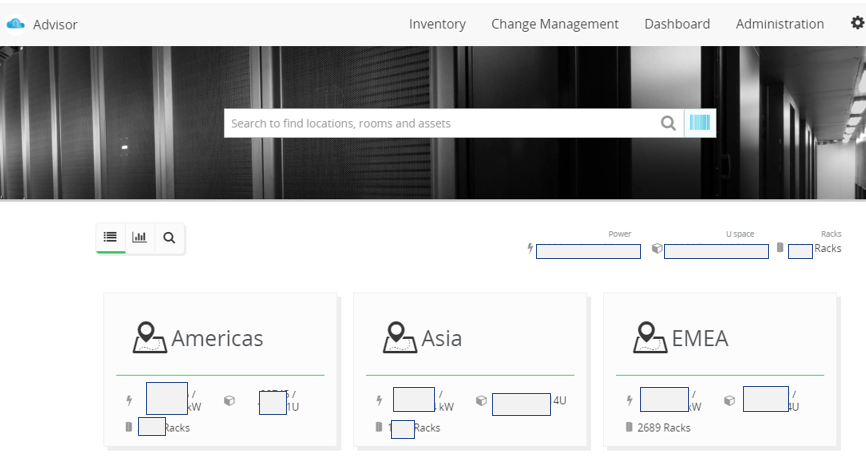
Kind regards
(CID:152567910)
Link copied. Please paste this link to share this article on your social media post.
- Mark as New
- Bookmark
- Subscribe
- Mute
- Subscribe to RSS Feed
- Permalink
- Email to a Friend
- Report Inappropriate Content
Link copied. Please paste this link to share this article on your social media post.
Posted: 2020-07-05 11:58 PM . Last Modified: 2024-04-02 11:44 PM
Hi Yilai,
I will look into this and will get back to you as soon as possible.
Kind regards
(CID:152080866)
Link copied. Please paste this link to share this article on your social media post.
- Mark as New
- Bookmark
- Subscribe
- Mute
- Subscribe to RSS Feed
- Permalink
- Email to a Friend
- Report Inappropriate Content
Link copied. Please paste this link to share this article on your social media post.
Posted: 2020-07-05 11:58 PM . Last Modified: 2024-04-02 11:44 PM
Hi Yilai,
It works fine with one of your earlier solutions, which I've tested short while ago. It seems I may need to run the test using the same solution as yours. I will contact you by direct email soon, thanks.
Kind regards
(CID:152080912)
Link copied. Please paste this link to share this article on your social media post.
- Mark as New
- Bookmark
- Subscribe
- Mute
- Subscribe to RSS Feed
- Permalink
- Email to a Friend
- Report Inappropriate Content
Link copied. Please paste this link to share this article on your social media post.
Posted: 2020-07-05 11:58 PM . Last Modified: 2024-04-02 11:44 PM
Hi Yilai,
Many thanks for providing the useful data. Here are few comments that may be shared here (I sent you a direct message already):
We need to provide you a replacement ITA license, (since only the DCO license is merged in ITA and not the Colo license).
KPI's seemed to be restarted: via desktop client, Tools > preferences > Capacity History, plus possible reboot of the server. Then I could see the web client showing expected KPI's:
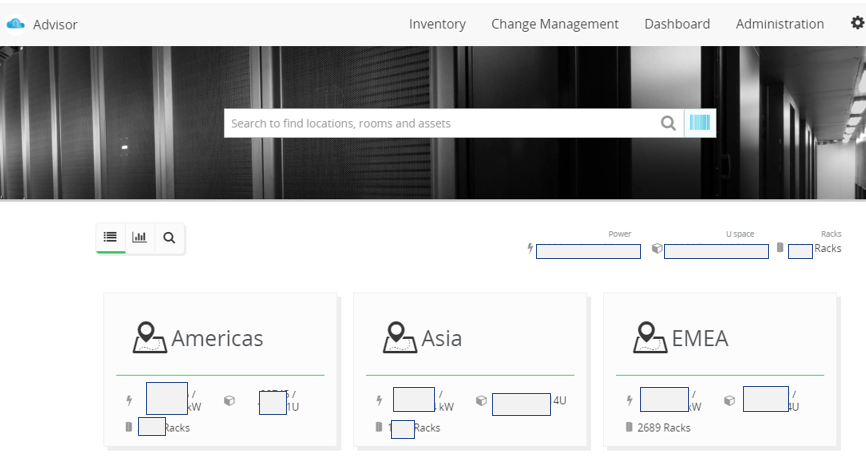
Kind regards
(CID:152567910)
Link copied. Please paste this link to share this article on your social media post.
- Mark as New
- Bookmark
- Subscribe
- Mute
- Subscribe to RSS Feed
- Permalink
- Email to a Friend
- Report Inappropriate Content
Link copied. Please paste this link to share this article on your social media post.
Posted: 2020-07-05 11:58 PM . Last Modified: 2023-10-22 02:41 AM

This question is closed for comments. You're welcome to start a new topic if you have further comments on this issue.
Link copied. Please paste this link to share this article on your social media post.



