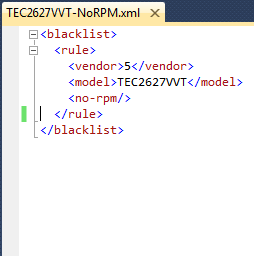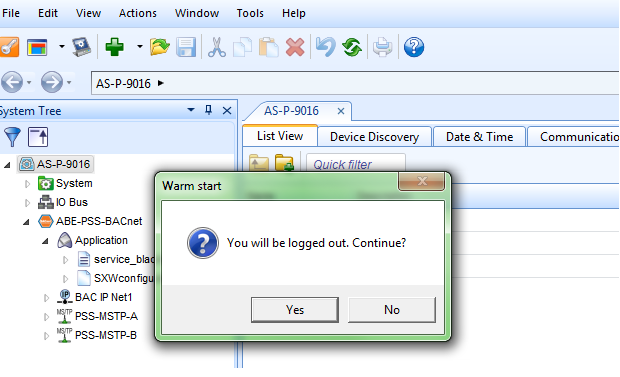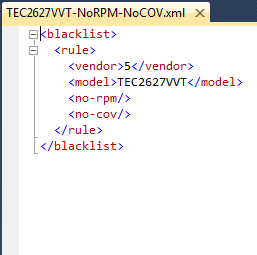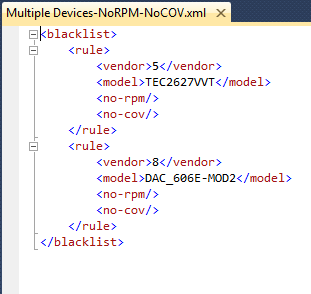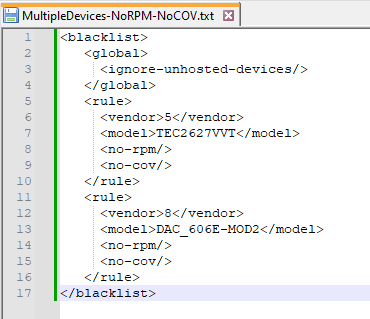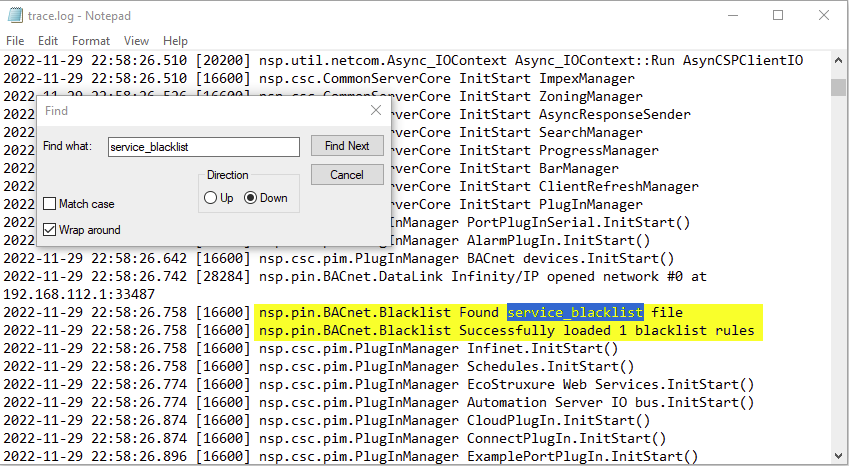Issue
Some BACnet devices advertise support for services such as RPM, COV, etc but malfunction when the service is used. An example of such a device is the Johnson Controls TEC2627VVT which advertises support for RPM but fails to upload its objects when SBO uses RPM to get the object list.
Product Line
EcoStruxure Building Operation
Environment
- BACnet
- Automation Server
- Enterprise Server
Cause
Some BACnet devices with inconsistent protocol implementation cannot process BACnet services such as RPM, COV, etc.
Resolution
| Feature | Supported in Version |
| <no-rpm/> | 1.8.1 and higher |
| <no-cov/> | 1.8.1.23701 and higher |
| <ignore-unhosted-devices/> | 3.2.3.9005 and higher (*) |
Users can create a rule under the BACnet interface to configure SBO not to use the service. Some rules are global, while others can be for specific BACnet devices. For particular BACnet devices, they are specified by 'Vendor Identifier' and 'Model Name,' which need to match exactly as shown in that device's Properties - Advanced Tab.
- Ensure you have installed the version that supports the feature you want to change.
- Setup file using the no-rpm rule.
- Use a text editor like 'Notepad' to create a text file or download the same file below.
- Enter the device's vendor ID (5) and model name (TEC2627VVT) followed by the rule (no-rpm) using the format seen in the screenshot below.
- Save the file to the desired location on the PC with a name aiding later identification.
- Under the BACnet interface, create a new 'Document' object in the 'Application' folder.
- NOTE: The object MUST be named 'service_blacklist' in all lowercase.
- Click 'Next,' import the text file created in step 1, and save the 'Document' object.
- Restart the Server
- Once the device is on the block list, SBO will not send 'readPropertyMultiple' requests to the device using only individual 'readProperty' requests. Add the service_blacklist to the EBO Server.
- Add the no-cov tag if you would like to block that service for this device:
- Extended for multiple devices from different vendors simultaneously using this example for reference.
- One can add a global rule using this syntax to ignore unhosted devices.
- * NOTE: It is recommended to remove <ignore-unhosted-devices/> after upgrading to EBO 4.0/2022 and higher because this feature is supported in the BACnet Interface Properties and BACnet Device Discovery view. Device Discovery for BACnet Controllers and IO Modules (se.com)
- * NOTE: It is recommended to remove <ignore-unhosted-devices/> after upgrading to EBO 4.0/2022 and higher because this feature is supported in the BACnet Interface Properties and BACnet Device Discovery view. Device Discovery for BACnet Controllers and IO Modules (se.com)
- Once the Server has restarted, check the trace.log file and search for service_blacklist, there should be entries similar to this.