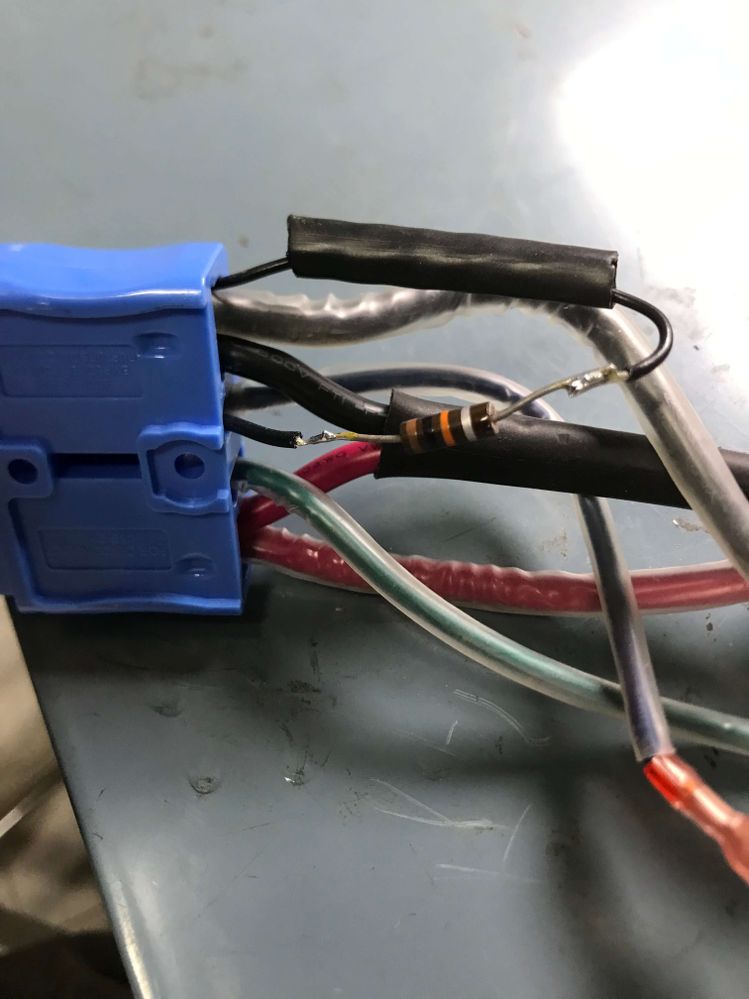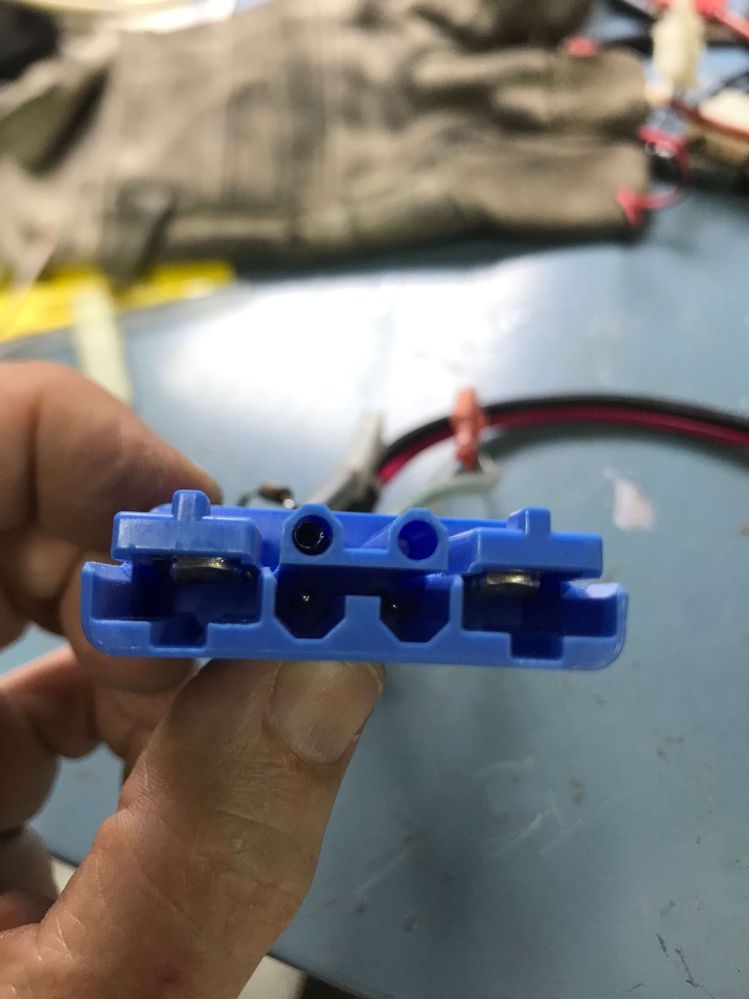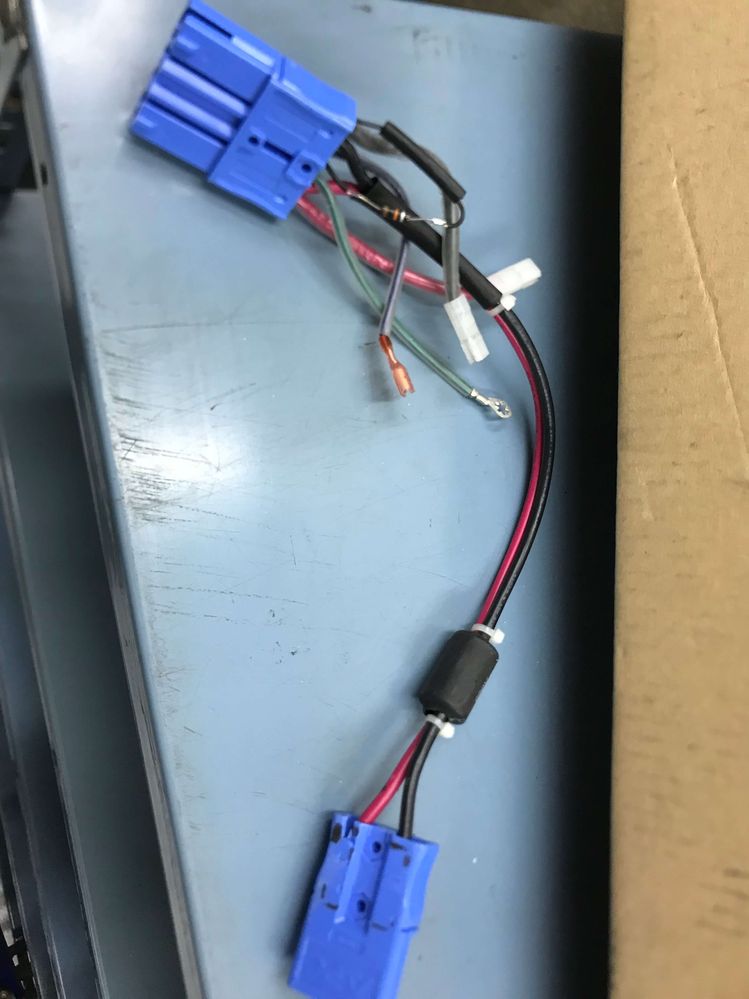- English (English)
- French (Français)
- German (Deutsch)
- Indonesian (Bahasa Indonesia)
- Italian (Italiano)
- Portuguese (Português)
- Russian (Русский)
- Spanish (Español)
- Thai (ไทย)
- Turkish (Türkçe)
- Vietnamese (Tiếng Việt)
SMX1000I and battery packs
APC UPS Data Center & Enterprise Solutions Forum
Schneider, APC support forum to share knowledge about installation and configuration for Data Center and Business Power UPSs, Accessories, Software, Services.




- Subscribe to RSS Feed
- Mark Topic as New
- Mark Topic as Read
- Float this Topic for Current User
- Bookmark
- Subscribe
- Mute
- Printer Friendly Page
- Mark as New
- Bookmark
- Subscribe
- Mute
- Subscribe to RSS Feed
- Permalink
- Email to a Friend
- Report Inappropriate Content
Link copied. Please paste this link to share this article on your social media post.
Posted: 2021-06-30 03:04 AM . Last Modified: 2024-03-08 04:59 AM
SMX1000I and battery packs
Good afternoon!
This week I bought an SMX1000I UPS.
Can anyone tell me, how can I change the "battery pack count" counter to 1, or to a number that is egual to the number of external batteries that I am going to connect?
Right now seems that the ups didn't see the battery pack that I connect.
I made a battery pack with exactly the same specs as the SMX48RMBP2U is ( 48VDC and 18ah)
I must say that right now I am not using the SMX039-2 - Battery Extension Cable ( http://www.apc.com/products/resource/include/techspec_index.cfm?base_sku=SMX039-2 )
Do I really have to use that cable? Is there something special about that cable, a pin or something in the connector, so UPS will know when a battery is connected? Bassed on what the UPS knows how many battery packs are connected?
I am looking forward to hear your answer!
Thank you,
Adrian
- Labels:
-
Smart-UPS & Symmetra LX | RM
Link copied. Please paste this link to share this article on your social media post.
Accepted Solutions
Posted: 2021-06-30 03:06 AM . Last Modified: 2024-03-08 04:57 AM
- Mark as New
- Bookmark
- Subscribe
- Mute
- Subscribe to RSS Feed
- Permalink
- Email to a Friend
- Report Inappropriate Content
Link copied. Please paste this link to share this article on your social media post.
Posted: 2021-06-30 03:06 AM . Last Modified: 2024-03-08 04:57 AM
If someone is searching for the Anderson connector, it's a SBS75X (white key), which apparently was never released (proprietary for APC?)
Details about the connector can be found in the attached pdf.
At this point another option (expensive) is to get an APC SMX039-2 cable and use the housing with own wires.
/Alex
Link copied. Please paste this link to share this article on your social media post.
Posted: 2021-06-30 03:04 AM . Last Modified: 2024-03-08 04:59 AM
- Mark as New
- Bookmark
- Subscribe
- Mute
- Subscribe to RSS Feed
- Permalink
- Email to a Friend
- Report Inappropriate Content
Link copied. Please paste this link to share this article on your social media post.
Posted: 2021-06-30 03:04 AM . Last Modified: 2024-03-08 04:59 AM
Good news!
I recently setup a Smart-UPS X 1500 (SMX1500RM2UNC) running on four huge 102Ah batteries (UPS12-400MR).
Unlike the older APC SMART UPS units I'm already familiar with which have a DB-9 serial port you can program to have up to “255” external battery packs with a command line these newer units are a little more realistic and limited.
Thanks to “smargh” and his picture of the external battery board I was able to fool this unit into thinking it has APC external batteries. If you open it up the rear battery connector has the two main battery wires (Black/Red) and two smaller wires (green/blue). The simple APC system of using a 10k Ohm resistor in each external pack connects between the BLACK main battery negative and the BLUE wire.
To fool the UPS I wired a 10k Ohm multi-turn adjustable trimmer pot between the blue and black terminals on the board so I could fine tune it on the fly with the turn of a screwdriver. The external batteries are “hot swappable” according to the manual so i started with the resistor pot all the way up at 10k and booted up the UPS which now displayed “1 external pack”. I then turned the pot slowly to “add packs” one by one. There is a short audible beep tone each time the pack value changes up or down so each time I heard a tone I refreshed the page to see the current number of packs installed. After getting to 5 packs, if you keep going, which I believe was under ~2k Ohms, you get a battery over-temp warning since it now thinks an Airpaxthermal switch has opened in one of the string of batteries from over temp.
It’s not a bad way of doing it on APC’s part, it’s very simple hardware and a step up from having no external monitoring like the older units. If you wanted to you could put external thermal switches like the Airpax on a large battery bank for added protection.
The Smart-UPS X 1500 manual says you can add up to five external APC battery banks (SMX48RMBP2U). After looking up the specs on these external units I found they are made up of eight 8Ah cells wired series parallel to make 48v with a capacity of 16Ah total for each bank so if my math is correct, five of these units plus the onboard battery is a total of 88Ah which seems like unfortunately the largest capacity this unit will recognize.
If anyone has any further questions I would be glad to answer them since this is still pretty fresh in my head.
Link copied. Please paste this link to share this article on your social media post.
- Mark as New
- Bookmark
- Subscribe
- Mute
- Subscribe to RSS Feed
- Permalink
- Email to a Friend
- Report Inappropriate Content
Link copied. Please paste this link to share this article on your social media post.
Posted: 2021-06-30 03:04 AM . Last Modified: 2024-03-08 04:59 AM
Good afternoon!
This week I bought an SMX1000I UPS.
Can anyone tell me, how can I change the "battery pack count" counter to 1, or to a number that is egual to the number of external batteries that I am going to connect?
Right now seems that the ups didn't see the battery pack that I connect.
I made a battery pack with exactly the same specs as the SMX48RMBP2U is ( 48VDC and 18ah)
I must say that right now I am not using the SMX039-2 - Battery Extension Cable ( http://www.apc.com/products/resource/include/techspec_index.cfm?base_sku=SMX039-2 )
Do I really have to use that cable? Is there something special about that cable, a pin or something in the connector, so UPS will know when a battery is connected? Bassed on what the UPS knows how many battery packs are connected?
I am looking forward to hear your answer!
Thank you,
Adrian
Link copied. Please paste this link to share this article on your social media post.
- Mark as New
- Bookmark
- Subscribe
- Mute
- Subscribe to RSS Feed
- Permalink
- Email to a Friend
- Report Inappropriate Content
Link copied. Please paste this link to share this article on your social media post.
Posted: 2021-06-30 03:04 AM . Last Modified: 2024-03-08 04:59 AM
I realise this reply is nearly a year old, but never mind. I got a 48v SMX battery pack recently so thought I'd post my findings.
I am NOT an electrical guy - I know enough to be dangerous, and I have destroyed many things. So, take this with a pinch of salt.
The battery +1 counter seems to be based on a 10K resistor between -ve and one of the additional pins on the battery connector. It looks like APC's patent# US7737580 covers the theory: http://www.google.co.uk/patents/US7737580
Inside the battery pack there is also an Airpax thermal switch and what I think is an inductor. If anyone is doing their own DIY batteries, the thermal switch does seem to be a logical & probably essential safety feature, but in this case it's inbetween the two batteries - I'd prefer two thermal switches/fuses, one each battery, perhaps? The inductor is the limit of my electrical knowledge - I have no idea why it's there, and my brain hurts when I google it.
I've attached some images. Try not to blow yourselves up. The comments in the images say "pin 1" and "pin 2" - I'm referring to the two middle pins on the battery connector, NOT to +ve and -ve.


Link copied. Please paste this link to share this article on your social media post.
Posted: 2021-06-30 03:04 AM . Last Modified: 2024-03-08 04:59 AM
- Mark as New
- Bookmark
- Subscribe
- Mute
- Subscribe to RSS Feed
- Permalink
- Email to a Friend
- Report Inappropriate Content
Link copied. Please paste this link to share this article on your social media post.
Posted: 2021-06-30 03:04 AM . Last Modified: 2024-03-08 04:59 AM
The SMX UPS and its battery modules feature temperature-controlled charging that's why there's a sensor on board/between the cells (the Airpax switch could be part of the temperature monitoring / pack failure detection (overheat). The inductor is likely there to oppose changes in current (filter/protect sensing circuitry from spikes/jumps) that could occur if a discharged module/pack was plugged into the UPS (If you have worked around UPS you will notice minor arcing can happen at the battery quick disconnect terminals sometimes when you hotswap in replacement batteries).
Link copied. Please paste this link to share this article on your social media post.
- Mark as New
- Bookmark
- Subscribe
- Mute
- Subscribe to RSS Feed
- Permalink
- Email to a Friend
- Report Inappropriate Content
Link copied. Please paste this link to share this article on your social media post.
Posted: 2021-06-30 03:04 AM . Last Modified: 2024-03-08 04:59 AM
Perhaps the temperature-controlled charging might only be based on ambient temperature rather than battery temperature? The AirPax 6600 series datasheet, unless I'm misreading it (which is entirely possible), is only a switch - it's doesn't mention a thermistor. I think the UPS can probably only charge all the battery packs together anyway, rather than each individually, so there's no point in having a thermistor.
Link copied. Please paste this link to share this article on your social media post.
Posted: 2021-06-30 03:04 AM . Last Modified: 2024-03-08 04:58 AM
- Mark as New
- Bookmark
- Subscribe
- Mute
- Subscribe to RSS Feed
- Permalink
- Email to a Friend
- Report Inappropriate Content
Link copied. Please paste this link to share this article on your social media post.
Posted: 2021-06-30 03:04 AM . Last Modified: 2024-03-08 04:58 AM
Yes, as I suggested the Airpax is likely pack failure detection (thermal runaway / overheat detection). Temperature controlled charging in these external SMX modules could only be done with ambient sensors, as its done with the UPS' internal module.
Link copied. Please paste this link to share this article on your social media post.
- Mark as New
- Bookmark
- Subscribe
- Mute
- Subscribe to RSS Feed
- Permalink
- Email to a Friend
- Report Inappropriate Content
Link copied. Please paste this link to share this article on your social media post.
Posted: 2021-06-30 03:04 AM . Last Modified: 2024-03-08 04:58 AM
Can you post pictures of the install ?
Link copied. Please paste this link to share this article on your social media post.
- Mark as New
- Bookmark
- Subscribe
- Mute
- Subscribe to RSS Feed
- Permalink
- Email to a Friend
- Report Inappropriate Content
Link copied. Please paste this link to share this article on your social media post.
Posted: 2021-06-30 03:04 AM . Last Modified: 2024-03-08 04:58 AM
Ok, Seems that in the battery pack connector of the SMX UPS models, there are (besides the 48V + and - contactors) another 2 small pins. I've been analyse those pins with a multimeter, and it shows 1.6Volts DC.
hmmm... any ideas of what this means ?:))
Link copied. Please paste this link to share this article on your social media post.
Posted: 2021-06-30 03:04 AM . Last Modified: 2024-03-08 04:58 AM
- Mark as New
- Bookmark
- Subscribe
- Mute
- Subscribe to RSS Feed
- Permalink
- Email to a Friend
- Report Inappropriate Content
Link copied. Please paste this link to share this article on your social media post.
Posted: 2021-06-30 03:04 AM . Last Modified: 2024-03-08 04:58 AM
I'd expect there is probably a resister across the two wires in each external battery, you would just need to know the resistance per pack to determine what to use.
Link copied. Please paste this link to share this article on your social media post.
Posted: 2021-06-30 03:04 AM . Last Modified: 2024-03-08 04:58 AM
- Mark as New
- Bookmark
- Subscribe
- Mute
- Subscribe to RSS Feed
- Permalink
- Email to a Friend
- Report Inappropriate Content
Link copied. Please paste this link to share this article on your social media post.
Posted: 2021-06-30 03:04 AM . Last Modified: 2024-03-08 04:58 AM
I guess it's an Anderson Power Pole + Auxillary Contacts connector, probably series SBE or SBX.
If the external module sensor system is simple there is probably just a resistor in each battery pack and the UPS will calculate how many packs are present from the combined parallel resistance of the attached packs. But it could be something altogether more complex, such as some sort of serial protocol.
What you really need is for someone who owns one of those packs to take a look inside and find out what the two auxillary pins are connected to.
It's a pity APC don't make the information available to technically skilled people. The vast majority of their customers will not be in a position to take advantage of it so there would be no big commercial loss, commercial competitors could easily reverse engineer it anyway, and the few skilled engineers who would like to use the information for custom work would be very grateful, and probably become even greater evangelists for the company than they already are - to paraphrase an old computing industry saying, "nobody ever got fired for buying an APC UPS"!
Alex
PS from the photos of your external battery set I think maybe you should consider fire risks and include some fuses close to the batteries and keep the cabling away from flammable materials - an accidental short-circuit downstream could turn those connecting wires into firebrands!!
Link copied. Please paste this link to share this article on your social media post.
- Mark as New
- Bookmark
- Subscribe
- Mute
- Subscribe to RSS Feed
- Permalink
- Email to a Friend
- Report Inappropriate Content
Link copied. Please paste this link to share this article on your social media post.
Posted: 2021-06-30 03:04 AM . Last Modified: 2024-03-08 04:58 AM
Thank you for your information!
From the Anderson datasheet I guess you are right about the connector... just that I don't know, here in Romania, where to find that... I guess here these connectors are not popular at all 🙂
It's really a good ideea to put some fuses... just in case.
How do you see the "fuse system" in this case? Where to put them? It is enough one fuse at the 48V out from the batteries or I must put a fuse on every single battery ?
Thank you!
Adrian.
Link copied. Please paste this link to share this article on your social media post.
Posted: 2021-06-30 03:04 AM . Last Modified: 2024-03-08 04:58 AM
- Mark as New
- Bookmark
- Subscribe
- Mute
- Subscribe to RSS Feed
- Permalink
- Email to a Friend
- Report Inappropriate Content
Link copied. Please paste this link to share this article on your social media post.
Posted: 2021-06-30 03:04 AM . Last Modified: 2024-03-08 04:58 AM
The Anderson connectors are widely used as high current connectors in electric golf carts, fork lift trucks and the like and they are also used in the solar power industry for PV cell banks. You should be able to get them from spare pars suppliers for these industries.
In Romania you could try asking www.ave-intermed.ro - they may supply them as spare parts. In the UK they are available from several distributors, including Torberry for about 10GBP plus £2 or so for auxillary contacts, but delivery charge probably would double the cost for one off to Romania. They are also available from directpartssupply.co.uk and bdmech.co.uk among others. Closer to you, they are also available in Poland from widlowe.pl.
I guess another option for assembling a big bank of external batteries would be to pay the cost of one proper APC battery pack (maybe a refurbished one) and use that as a starter connector, and also to determine how the auxillary contacts are used, and wire in all the extra batteries through that unit's connector.
As for fuses, if the inter-battery wiring is short and well made I would suggest you do not need one per battery, but inserting one fuse in each series chain will protect that whole chain, so you would only need two fuses. The neatest place to put them may be in one of the jumper wires between a pair of batteries in each of your series chains. This is exactly what is done in some of the APC UPSes.
Alex
Link copied. Please paste this link to share this article on your social media post.
- Mark as New
- Bookmark
- Subscribe
- Mute
- Subscribe to RSS Feed
- Permalink
- Email to a Friend
- Report Inappropriate Content
Link copied. Please paste this link to share this article on your social media post.
Posted: 2021-06-30 03:05 AM . Last Modified: 2024-03-08 04:58 AM
Thank you!
Ok, I will search for them.
Anyway, I want to improve the pack, by makeing a metal case for the whole pack... put fuses and an Anderson connector. So, there will be no risk of fire anymore.
Knowing that the UPS can take a load of 800W maximum, at 48V, that means.... 16,6 Amps ... So I guess I need two 20 Amps fuses? What I really don't know is that it's necessary a 20amp fuse/chain? or do I need to split the power in half for those two chainses ( that are connected in parallel)...so it will be 10amps and 10amps?
I guess, If you ask me, that the second version is wrong 🙂
PS: What fuses do you recommend?
Those that are used in cars? like this: http://valuestockphoto.com/downloads/14999-2/car_fuse0932.jpg
or...
this type: http://www.trdpartsonline.com/images/IEC%20FUSE%20193,195%20SERIES.jpg
Adrian.
Message was edited by: ADI
Link copied. Please paste this link to share this article on your social media post.
Posted: 2021-06-30 03:05 AM . Last Modified: 2024-03-08 04:58 AM
- Mark as New
- Bookmark
- Subscribe
- Mute
- Subscribe to RSS Feed
- Permalink
- Email to a Friend
- Report Inappropriate Content
Link copied. Please paste this link to share this article on your social media post.
Posted: 2021-06-30 03:05 AM . Last Modified: 2024-03-08 04:58 AM
Hi Adrian
It isn't necessary to try to size the fuses tightly to the expected current load, there would be likely to be nuisance failures of the fuses if for any reason the current became unequally shared or the UPS took a brief surge. The fuses only really need to be of significant lower fusing current that the cables you use and lower than the batteries' maximum sustained current rating. Ideally I would suggest something in the 30-60amp range with suitably heavy wiring. However you do need to make sure that if the thicker paralleled cable were shorted that enough current would flow down each leg of the series chains to blow the fuses. Otherwise you would need a third fuse in the final thick cable to protect it.
Car parts are ideal for this. . I think best practice would probably be 8AWG or 10AWG equivalent cable protected by a 50-60A or 30-40A fuse such as these http://www.thetoolboxshop.com/0-377-60-pack-of-2-blue-maxi-blade-fuses-60a-1399-p.asp which are also widely available on Amazon and eBay. Maybe 30A fuses in the series chains with the thinner cable for the series chains and the thicker for the final cable.
I think APC tend to use 60A fuses. The fuses are there really only as a protection against an otherwise potentially catastrophic short that could cause the wiring to overheat or the batteries to split, so as I said, they don't have to be tightly calculated.
Car audio enthusiast suppliers are a great source of high quality high current parts by the way. See places such as http://www.caraudiodirect.co.uk/accessories/power-earth-wire.html or handy kits of small quantities such as these http://www.dvbcaraudio.co.uk/gauge-wiring-p-363.html
Alex
Link copied. Please paste this link to share this article on your social media post.
Posted: 2021-06-30 03:05 AM . Last Modified: 2024-03-08 04:58 AM
- Mark as New
- Bookmark
- Subscribe
- Mute
- Subscribe to RSS Feed
- Permalink
- Email to a Friend
- Report Inappropriate Content
Link copied. Please paste this link to share this article on your social media post.
Posted: 2021-06-30 03:05 AM . Last Modified: 2024-03-08 04:58 AM
Another neat option for fuses would be a 2 or 3-way car audio maxi blade fuseholder. You can get these with 2 or 3 holders for up to 60A or more, which can provide for 10mm^2^ cables for each series chain into a common output on cable up to 20mm^2^.
They are of course normally meant for use the other way around - splitting a heavy feed into two lighter ones, but will serve pefectly well the other way around, aggregating multiple series chains into a single heavy cable.
Typical holders at eBay or car audio suppliers:
Link: [http://cgi.ebay.co.uk/Maxi-Blade-Fuse-Holder-2-way-/230612098598?_trksid=p4340.m263&_trkparms=algo%3...]
The protection would be slightly less than with an inline fuseholder between battery packs as it wouldn't protect against a series cable coming adrift from the fuseholder and being shorted, which would be less likely with one on a short link between two batteries, but it would be a very neat solution nonetheless.
Alex
Link copied. Please paste this link to share this article on your social media post.
Posted: 2021-06-30 03:05 AM . Last Modified: 2024-03-08 04:58 AM
- Mark as New
- Bookmark
- Subscribe
- Mute
- Subscribe to RSS Feed
- Permalink
- Email to a Friend
- Report Inappropriate Content
Link copied. Please paste this link to share this article on your social media post.
Posted: 2021-06-30 03:05 AM . Last Modified: 2024-03-08 04:58 AM
I have the same issue. Has anyone figured out how the UPS detects what external batteries are connected ? One of the thin wires is connected to ground on the UPS chassis, and the other goes to the circuit board. I want to figure out how to have the UPS correctly charge a set of four 75 Ah batteries and correctly display the remaining runtime.
Link copied. Please paste this link to share this article on your social media post.
- Mark as New
- Bookmark
- Subscribe
- Mute
- Subscribe to RSS Feed
- Permalink
- Email to a Friend
- Report Inappropriate Content
Link copied. Please paste this link to share this article on your social media post.
Posted: 2021-06-30 03:05 AM . Last Modified: 2024-03-08 04:58 AM
Thank you for your answers.
To answer your question, firmware revision is: UPS 03.6 / COM 03.6, and I am using only PowerChute Business Edition 9.
I don't know how to say this to be very short... I will try.
This is my story:
I purchased the SMART UPS SMX1000I knowing that it's an Extended Run Time model, and I can attach battery packs to it, wich I did, but it's not the original battery pack from APC, it's one "home made" by me:)
These are practically 8 pcs. of 12V 9,5Ah Effekta batteries.... 4 batteries in series to make 48VDC 9.5ah, and another 4 in series, and then everything connected in parallel for double the "Ah" (basically I have 48VDC and 18-19Ah, exactly like SMX48RMBP2U specification: ( http://www.apc.com/resource/include/techspec_index.cfm?base_sku=SMX48RMBP2U )
I am putting a photo of this, for you to see more exactly.
Why doing this? Because this costs me about 3 times less than the money for a SMX48RMBP2U battery pack. Ok, so the problem is that, the UPS obviosly is not recognize the battery pack.
I spoke with an APC representative, and he told me this:
"There is no option in the software to increase the number of the batteries.The new SMX models recognize the extended battery packs automatically by the third wire which is built in the extension cable."
They did not want to tell me more about this.
So, there is a third wire that controls the number of external packs, but now, my question is ...how can i trick that?
If any of you knows the connector well ( I am sure that is a contact, or something verry easy 🙂 )
I will put a picture with the connector for the external packs that is on the back of the UPS.
I am waiting your answers and opinions!
Than you!
Adrian.
Message was edited by: ADI
Message was edited by: ADI
Link copied. Please paste this link to share this article on your social media post.
- Mark as New
- Bookmark
- Subscribe
- Mute
- Subscribe to RSS Feed
- Permalink
- Email to a Friend
- Report Inappropriate Content
Link copied. Please paste this link to share this article on your social media post.
Posted: 2021-06-30 03:05 AM . Last Modified: 2024-03-08 04:58 AM
I just came back from calibrating the UPS with the external pack connected.
The results are amaizing, runtime at 425W was at about 100,5 minutes. According to APC scheme at this load should be 94.1 minutes. It's just OK.
The battery pack works fine.
The sad part is that even now, after this calibration ( calibration made from the LCD menu of the UPS ) the unit just ignore the battery pack, saying a runtime and a % of battery charge only for it's internal battery's.
Any sugestion on how cand I trick the unit?
Thank you!
Link copied. Please paste this link to share this article on your social media post.
- Mark as New
- Bookmark
- Subscribe
- Mute
- Subscribe to RSS Feed
- Permalink
- Email to a Friend
- Report Inappropriate Content
Link copied. Please paste this link to share this article on your social media post.
Posted: 2021-06-30 03:05 AM . Last Modified: 2024-03-08 04:58 AM
As what clarkson has mentioned, if it is a genuine APC external battery pack the unit will automatically detect it and make the changes.
Link copied. Please paste this link to share this article on your social media post.
- Mark as New
- Bookmark
- Subscribe
- Mute
- Subscribe to RSS Feed
- Permalink
- Email to a Friend
- Report Inappropriate Content
Link copied. Please paste this link to share this article on your social media post.
Posted: 2021-06-30 03:05 AM . Last Modified: 2024-03-08 04:58 AM
Okey, and if it's not a genuine, and it's not....:))
I'm 100% sure that it's a trick somewhere in those pins...
Still waiting sugestions 🙂
Link copied. Please paste this link to share this article on your social media post.
- Mark as New
- Bookmark
- Subscribe
- Mute
- Subscribe to RSS Feed
- Permalink
- Email to a Friend
- Report Inappropriate Content
Link copied. Please paste this link to share this article on your social media post.
Posted: 2021-06-30 03:05 AM . Last Modified: 2024-03-08 04:58 AM
basically, nobody from APC will tell you how to modify the products to get it work. but we can leave the forum open for other people to chime in. please be advised any modification to the UPS would void its warranty. i am sure you understand 🙂
Link copied. Please paste this link to share this article on your social media post.
- Mark as New
- Bookmark
- Subscribe
- Mute
- Subscribe to RSS Feed
- Permalink
- Email to a Friend
- Report Inappropriate Content
Link copied. Please paste this link to share this article on your social media post.
Posted: 2021-06-30 03:05 AM . Last Modified: 2024-03-08 04:58 AM
I know that, but basically I am not going to open it... I am not that stupid to loose 3 years of warranty 🙂
It's about what can I do without opening the UPS and loose warranty :))
Link copied. Please paste this link to share this article on your social media post.
- Mark as New
- Bookmark
- Subscribe
- Mute
- Subscribe to RSS Feed
- Permalink
- Email to a Friend
- Report Inappropriate Content
Link copied. Please paste this link to share this article on your social media post.
Posted: 2021-06-30 03:05 AM . Last Modified: 2024-03-08 04:58 AM
oh ok i got it. i am not sure how it works to be completely honest with you.
Link copied. Please paste this link to share this article on your social media post.
- Mark as New
- Bookmark
- Subscribe
- Mute
- Subscribe to RSS Feed
- Permalink
- Email to a Friend
- Report Inappropriate Content
Link copied. Please paste this link to share this article on your social media post.
Posted: 2021-06-30 03:05 AM . Last Modified: 2024-03-08 04:57 AM
Does anyone have a SMX120RMBP2U (120volts) they can open up and check?
Link copied. Please paste this link to share this article on your social media post.
- Mark as New
- Bookmark
- Subscribe
- Mute
- Subscribe to RSS Feed
- Permalink
- Email to a Friend
- Report Inappropriate Content
Link copied. Please paste this link to share this article on your social media post.
Posted: 2021-06-30 03:05 AM . Last Modified: 2024-03-08 04:57 AM
The resistor - brown black black orange gold - I get 100 k ohms. Are you sure it's 10 k ohms? Has your resistor and external battery back performed as expected? Also, manual for the UPS on page 31 mentions a battery serial number. No worries there?
Link copied. Please paste this link to share this article on your social media post.
- Mark as New
- Bookmark
- Subscribe
- Mute
- Subscribe to RSS Feed
- Permalink
- Email to a Friend
- Report Inappropriate Content
Link copied. Please paste this link to share this article on your social media post.
Posted: 2021-06-30 03:05 AM . Last Modified: 2024-03-08 04:57 AM
On 1/21/2014 10:24 AM, K said:
I realise this reply is nearly a year old, but never mind. I got a 48v SMX battery pack recently so thought I'd post my findings.
I am NOT an electrical guy - I know enough to be dangerous, and I have destroyed many things. So, take this with a pinch of salt.
The battery +1 counter seems to be based on a 10K resistor between -ve and one of the additional pins on the battery connector. It looks like APC's patent# US7737580 covers the theory: http://www.google.co.uk/patents/US7737580
Inside the battery pack there is also an Airpax thermal switch and what I think is an inductor. If anyone is doing their own DIY batteries, the thermal switch does seem to be a logical & probably essential safety feature, but in this case it's inbetween the two batteries - I'd prefer two thermal switches/fuses, one each battery, perhaps? The inductor is the limit of my electrical knowledge - I have no idea why it's there, and my brain hurts when I google it.
I've attached some images. Try not to blow yourselves up. The comments in the images say "pin 1" and "pin 2" - I'm referring to the two middle pins on the battery connector, NOT to +ve and -ve.
Hello!
Pfu, it's been a couple of years since I started this post, and didn't follow it after a while. Now, accidentally I found it, and I am very surprised of what I found. Great to see this! Thank you very much, for posting the PCB inside the original battery pack. WOW. Looks like it's preety simple. Anyway, I have a question:
The white connector on this PCB, has nothing to do with the + and - wires from the battery... The load, when the ups it's on battery won't pass through this. Is that right?
The pins on this small white connector, are going to those 2 small wires in the middle of the anderson's connector? ( wich righ now. in my case, are disconnected, since I use only + and - from the battery pack)
-bat ve - means that is the - ground from the battery?
So, Pin 2 and pin 1 are the 2 small wires in the middle of Anderson's plug.
Am I right?
I must say to you guys, that I am preety amazed how this UPS manage the batteries. I bought the UPS, in January 2011, and now, after 6 years I have the same batteries. (also in UPS and in battery pack) I tested the batteries last autnum, and they still have great run time.
Preety impressing!
Thank you!
Adrian!
Link copied. Please paste this link to share this article on your social media post.
- Mark as New
- Bookmark
- Subscribe
- Mute
- Subscribe to RSS Feed
- Permalink
- Email to a Friend
- Report Inappropriate Content
Link copied. Please paste this link to share this article on your social media post.
Posted: 2021-06-30 03:06 AM . Last Modified: 2024-03-08 04:57 AM
Hello again!
I don't know if someone is still following or will follow this topic, but I just want to say that I managed to trick the UPS, after I read the information posted by "K".
I put a 10k trimmer between the ground from battery and the wire that are in the middle of the anderson plug. (more exactly, the connector that is next to the ground) Because I don't have that special anderson power connector... in order to do this, I used the 4pin-12V connector wires from an ATX power supply. The connector almoust perfectly fits there, and is making ferm contact.
So, the UPS automatically detects 1 pack...as the trimmer is at 10k value.
I guess, if I turn it to 8k, the UPS detects 2 packs... and so on... until the limit of 5, wich has to be at 2K.
I don't want to copy 1 to 1, that PCB, because the thermocouple and that inductor is just something that I can leave without.
Anyhow, I ordered LCD displays, and I will install temperature probes for monitoring the voltage and temperature for every battery in the chain. So, you can easy monitor the status of batteries in the chain.
When I will finish install them, the battery pack will be more smart than the original 🙂
"Evan" says ( in previously post):
"The Smart-UPS X 1500 manual says you can add up to five external APC battery banks (SMX48RMBP2U). After looking up the specs on these external units I found they are made up of eight 8Ah cells wired series parallel to make 48v with a capacity of 16Ah total for each bank so if my math is correct, five of these units plus the onboard battery is a total of 88Ah which seems like unfortunately the largest capacity this unit will recognize."
A small correction to the maths... from what I know so far, the original battery pack from APC.. has 8pcs of 12v 9AH,
Link copied. Please paste this link to share this article on your social media post.
- Mark as New
- Bookmark
- Subscribe
- Mute
- Subscribe to RSS Feed
- Permalink
- Email to a Friend
- Report Inappropriate Content
Link copied. Please paste this link to share this article on your social media post.
Posted: 2021-06-30 03:06 AM . Last Modified: 2024-03-08 04:57 AM
Hello!
I came back with some pictures for my final version of external battery pack.
Thank you again for sharing the information of the PCB inside the original pack.
Best regards,
Adrian.
Link copied. Please paste this link to share this article on your social media post.
Posted: 2021-06-30 03:06 AM . Last Modified: 2024-03-08 04:57 AM
- Mark as New
- Bookmark
- Subscribe
- Mute
- Subscribe to RSS Feed
- Permalink
- Email to a Friend
- Report Inappropriate Content
Link copied. Please paste this link to share this article on your social media post.
Posted: 2021-06-30 03:06 AM . Last Modified: 2024-03-08 04:57 AM
Hi,
Sorry to revive this thread, but I am also looking into 'hacking' the SMX1000I. I saw your setup and thought you would be the best to ask. I am was planning to use a similar approach to this but was just planning to use 4 12V 120Ah in series to extend its life. Is there a way for the UPS to detect this battery given that in previous posts it was computed to have a maximum AH of around 90AH. If not, would this system still work even if the battery does not recognize the correct capacity of the batteries?
Link copied. Please paste this link to share this article on your social media post.
- Mark as New
- Bookmark
- Subscribe
- Mute
- Subscribe to RSS Feed
- Permalink
- Email to a Friend
- Report Inappropriate Content
Link copied. Please paste this link to share this article on your social media post.
Posted: 2021-06-30 03:06 AM . Last Modified: 2024-03-08 04:57 AM
Hello,
If you are still interested I can reply to you later today. Now I have to go to work. Just tell me, since this post is almoust a month old.
Best regards,
Adrian
Link copied. Please paste this link to share this article on your social media post.
Posted: 2021-06-30 03:06 AM . Last Modified: 2024-03-08 04:57 AM
- Mark as New
- Bookmark
- Subscribe
- Mute
- Subscribe to RSS Feed
- Permalink
- Email to a Friend
- Report Inappropriate Content
Link copied. Please paste this link to share this article on your social media post.
Posted: 2021-06-30 03:06 AM . Last Modified: 2024-03-08 04:57 AM
Hi Adrian,
I've decided to follow your setup to expand the capacity, and was wondering if you can share the whole schematics you've done including the temp/voltage probes.
Best regards,
Alex R
Link copied. Please paste this link to share this article on your social media post.
- Mark as New
- Bookmark
- Subscribe
- Mute
- Subscribe to RSS Feed
- Permalink
- Email to a Friend
- Report Inappropriate Content
Link copied. Please paste this link to share this article on your social media post.
Posted: 2021-06-30 03:06 AM . Last Modified: 2024-03-08 04:57 AM
Hi Alex. In the link bellow, it's a PDF. you have there the answer I gave to Jared, since I dont have much time now, to rewrite all the info.
APC SMX1000i external back pack - DIY
Best regards,
Adrian.
Link copied. Please paste this link to share this article on your social media post.
Posted: 2021-06-30 03:06 AM . Last Modified: 2024-03-08 04:57 AM
- Mark as New
- Bookmark
- Subscribe
- Mute
- Subscribe to RSS Feed
- Permalink
- Email to a Friend
- Report Inappropriate Content
Link copied. Please paste this link to share this article on your social media post.
Posted: 2021-06-30 03:06 AM . Last Modified: 2024-03-08 04:57 AM
Awesone! will post the setup once I’m done with it... after vacation!
P.S. Mulțumesc!
/Alex
Link copied. Please paste this link to share this article on your social media post.
- Mark as New
- Bookmark
- Subscribe
- Mute
- Subscribe to RSS Feed
- Permalink
- Email to a Friend
- Report Inappropriate Content
Link copied. Please paste this link to share this article on your social media post.
Posted: 2021-06-30 03:06 AM . Last Modified: 2024-03-08 04:57 AM
Have a nice vacation!
Are you from Romania?:)
Link copied. Please paste this link to share this article on your social media post.
Posted: 2021-06-30 03:06 AM . Last Modified: 2024-03-08 04:57 AM
- Mark as New
- Bookmark
- Subscribe
- Mute
- Subscribe to RSS Feed
- Permalink
- Email to a Friend
- Report Inappropriate Content
Link copied. Please paste this link to share this article on your social media post.
Posted: 2021-06-30 03:06 AM . Last Modified: 2024-03-08 04:57 AM
Thanks! And yes, m originally from Romania.
Link copied. Please paste this link to share this article on your social media post.
- Mark as New
- Bookmark
- Subscribe
- Mute
- Subscribe to RSS Feed
- Permalink
- Email to a Friend
- Report Inappropriate Content
Link copied. Please paste this link to share this article on your social media post.
Posted: 2021-06-30 03:06 AM . Last Modified: 2024-03-08 04:57 AM
Cool! Then we can talk in private in our own language, if you have questions. Have a nice vacation!
Link copied. Please paste this link to share this article on your social media post.
Posted: 2021-06-30 03:06 AM . Last Modified: 2024-03-08 04:57 AM
- Mark as New
- Bookmark
- Subscribe
- Mute
- Subscribe to RSS Feed
- Permalink
- Email to a Friend
- Report Inappropriate Content
Link copied. Please paste this link to share this article on your social media post.
Posted: 2021-06-30 03:06 AM . Last Modified: 2024-03-08 04:57 AM
If someone is searching for the Anderson connector, it's a SBS75X (white key), which apparently was never released (proprietary for APC?)
Details about the connector can be found in the attached pdf.
At this point another option (expensive) is to get an APC SMX039-2 cable and use the housing with own wires.
/Alex
Link copied. Please paste this link to share this article on your social media post.
- Mark as New
- Bookmark
- Subscribe
- Mute
- Subscribe to RSS Feed
- Permalink
- Email to a Friend
- Report Inappropriate Content
Link copied. Please paste this link to share this article on your social media post.
Posted: 2021-06-30 03:06 AM . Last Modified: 2024-03-08 04:57 AM
It's available in the other keying. OP is right though, my SMX1500RM2U and external battery pack has the "white" key (even though the actual connectors are light blue). Looks like it would be easiest to purchase brown or green and file off one side key. The new connector would be easy, the one on the panel will probably have to be removed to be filed down, and it would be safest to perform without batteries installed...
Does anyone know if you tell the UPS (such as the SMX1500RM2U) that it has additional external battery packs, via a tuned external resistor, it will up the max amperage it puts out to charge the batteries? I'm trying to use the UPS for minor load shifting and it charges way too slow for my use case.
Link copied. Please paste this link to share this article on your social media post.
- Mark as New
- Bookmark
- Subscribe
- Mute
- Subscribe to RSS Feed
- Permalink
- Email to a Friend
- Report Inappropriate Content
Link copied. Please paste this link to share this article on your social media post.
Posted: 2021-06-30 03:06 AM . Last Modified: 2024-03-08 04:57 AM
Answering my own question: After hooking up a pot to the input pins as described in this thread, and fooling the SMX1500RM2U into thinking it has 2 more external battery packs than it does, it doesn't increase the max amperage available for battery charging. The batteries still charge at the same rate.
Link copied. Please paste this link to share this article on your social media post.
- Mark as New
- Bookmark
- Subscribe
- Mute
- Subscribe to RSS Feed
- Permalink
- Email to a Friend
- Report Inappropriate Content
Link copied. Please paste this link to share this article on your social media post.
Posted: 2021-06-30 03:07 AM . Last Modified: 2024-03-08 04:57 AM
Good to know this. But it counts 2 packs and the remaining run time was adjusted accordingly?
Maybe this is the normal behaviour even with original batt packs, maybe the charging current remains the same.
Link copied. Please paste this link to share this article on your social media post.
- Mark as New
- Bookmark
- Subscribe
- Mute
- Subscribe to RSS Feed
- Permalink
- Email to a Friend
- Report Inappropriate Content
Link copied. Please paste this link to share this article on your social media post.
Posted: 2022-07-06 05:21 AM . Last Modified: 2022-07-06 07:59 AM

The external battery back has become the Holy Grail and used prices on eBay are now twice or more of a used SMX1500 !!!!!
Since I don't like the way that the two battery pack that came inside the external SMX48 hold the battery ( I had problems in the past with batteries leaking acid through their positive and negative post sealing) now I hook the equivalent with 2 RBC7 in series ( that would be four 12V 18A in series ) which hold the same reserve power as the original SMX48.
To save space I removed the internal logic circuit board and it's related wiring from the SMX48's I got on eBay and hook the two RBC7 to it and the UPS.
I found also on eBay recycled SMX wiring harness which include both the blue SBS50 plug and the proprietary SBS75X and bought new SBS50 Grey housing plugs to made my own pluggable wiring to hook in series the RBC7 batteries to the SMX48 wiring.
Now after I saw this posts I was able to modify the SBS75X plug from the SMX wiring I bought, inserted a plug I removed from a 4 pin 12V/5V connector from a PC power supply on the hole that matched the signal pin of my SMX1500 UPS SBS75X rear connector, and soldered a 10K resistor between the negative battery pole and the logic pin tricking the UPS counter which finally show one external battery pack.
If I want to trick the UPS to have 2 external battery packs hooked, I should use a 4.7K resistor. For 3 packs it should be 3.3K, 4 batteries should be 2.5K and the maximum of 5 battery packs should be a 2K resistor.
The first photo is the adapter I made to join two RBC7 to provide the same capacity as a stock SMX48 and the batteries are hold in standup position to avoid any risk of acid leaking.
Of course after spending hundreds of dollars on SMX48 external battery packs the next one I should need would be substituted through this thrifty solution.
- Tags:
- english
Link copied. Please paste this link to share this article on your social media post.
You have two options to continue your visit.
- You enable the complete set of features available, such as posting, sharing, subscribing, private messaging and more.
- You unlock the access to the whole content that Schneider Electric Community has to offer, including the gated items and the special events.
OR