Ask our Experts
Didn't find what you are looking for? Ask our experts!
Share Your Feedback – Help Us Improve Search on Community! Please take a few minutes to participate in our Search Feedback Survey. Your insights will help us deliver the results you need faster and more accurately. Click here to take the survey
Get the latest news, release notes, and other need-to-know information about EcoStruxure IT Advisor
Search in
EcoStruxure IT Support
Submit a support request for additional assistance with EcoStruxure IT software.
Link copied. Please paste this link to share this article on your social media post.
Updates
Bug fixes
|
Known issue We are investigating an issue saving changes to storage rooms in the desktop client. |
ITA version 9.3.9 replaces version 9.3.8. You can update directly from version 9.3.7 to 9.3.9.
Updates
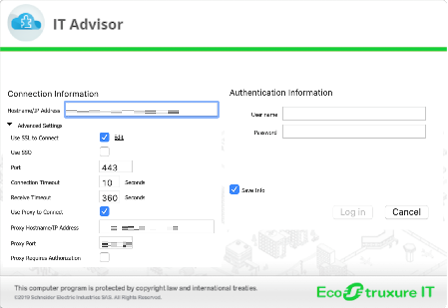
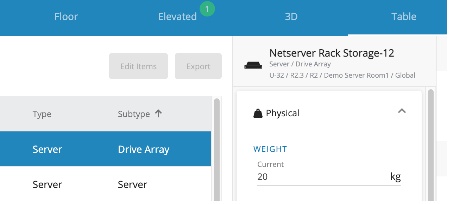
Bug fixes
Updates
Power KPI now shows power data for power sources by location, not only by room.
Custom numbering for tiles in the web client
Performance improvements for multi-edit in the web client equipment browser
Security fixes have been applied
Bug fixes
Rack labels in the web client and desktop client no longer rotate differently.
The front-mounted location string in German was corrected.
Tag recommendation is no longer shown for non strict tags.
The login page is no longer greyed out after restore completes.
Read-only users can now view the colo legend in the web client.
Updates
Bug fixes
Updates
Bug fixes
Updates
Bug fixes
|
Known issues Filtering by tags in the web client equipment browser doesn’t work when the tag name contains upper case letters. The 3D view in the 9.3.3 web client is blank. |
Updates
Bug fixes
|
Known issue IT Advisor 9.3.2 is unable to connect to IT Optimize. |
Updates
Bug fixes
Desktop client release
Updates
Bug fixes
Known issues in 9.3.0 fixed in this release
|
Known issues
|
Updates
Rocky Linux 8.5 replaced CentOS on EcoStruxure IT Advisor 9.3.0.
Online instances can be upgraded as usual.
Offline instances need to perform a clean install and restore backup. Make sure the SSL Certificate Common Name matches the ITA server's IP address. More...
Users can now comprehensively model cable trays in 2D in the IT Advisor desktop client. This feature will then be built upon to allow users to model network cable routing and calculate cable length in 2D in the IT Advisor desktop client in the next couple of months.
New network types are available: Fiber LC OS2 and Fiber LC OM4. Security fixes have been applied.
New genomes have been released.
Bug fixes
Link copied. Please paste this link to share this article on your social media post.
Do we have a software online guide - show all feature in form of pdf file.
One that we used to have for DCO ver8 backward.
You’ve reached the end of your document
Create your free account or log in to subscribe to the board - and gain access to more than 10,000+ support articles along with insights from experts and peers.