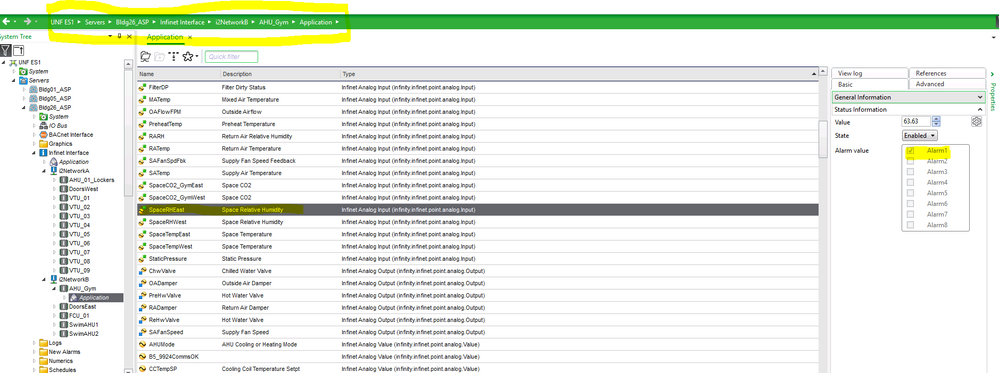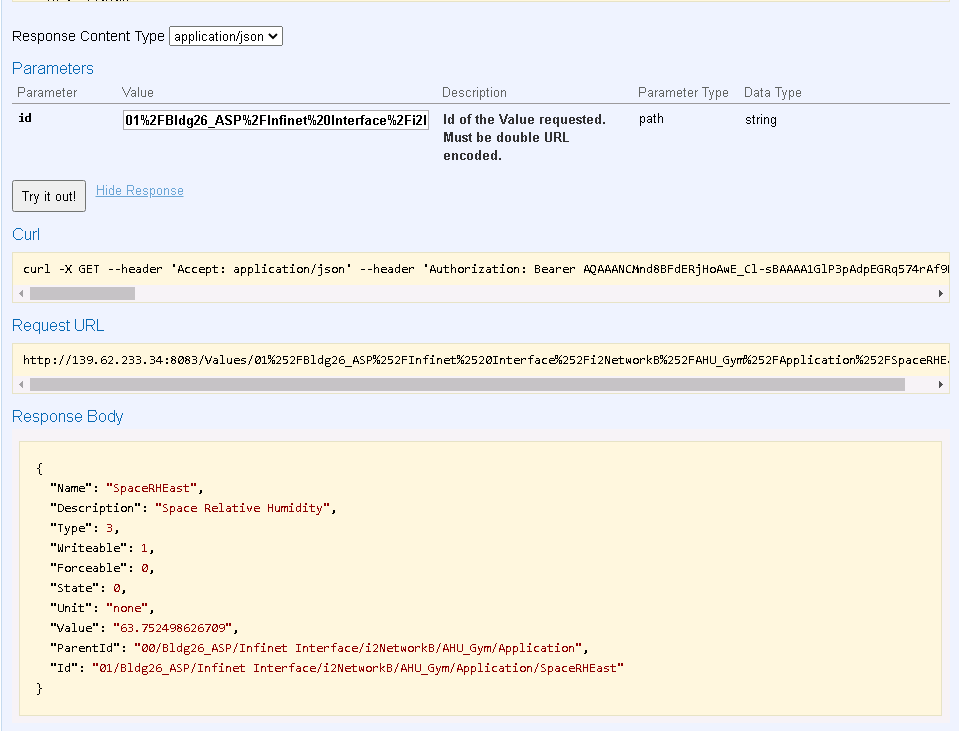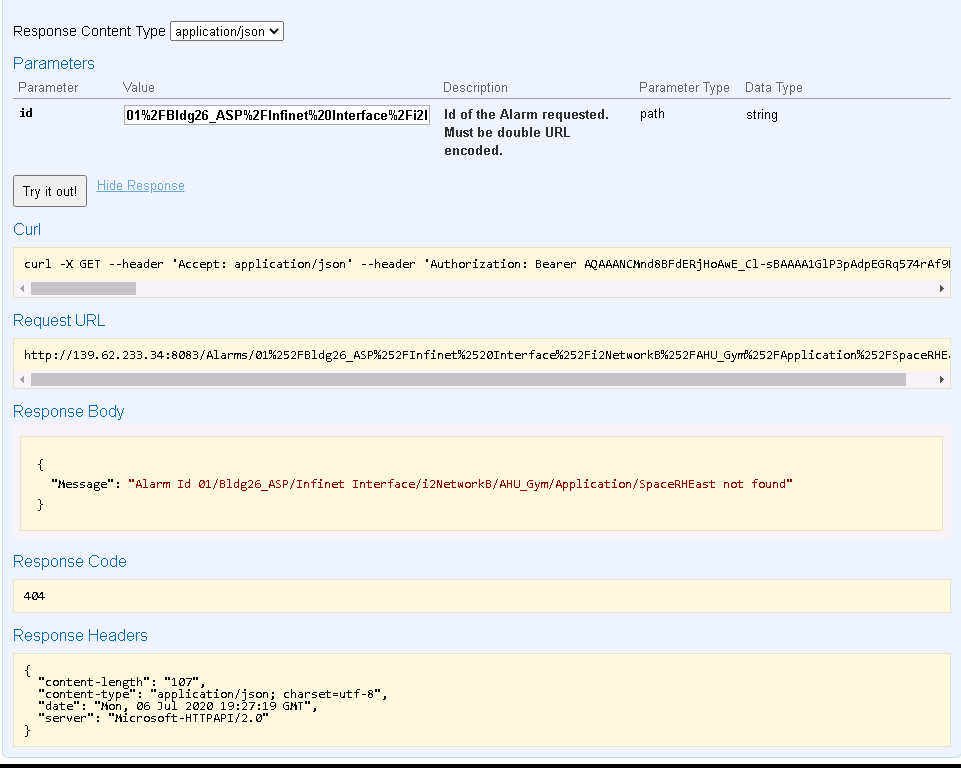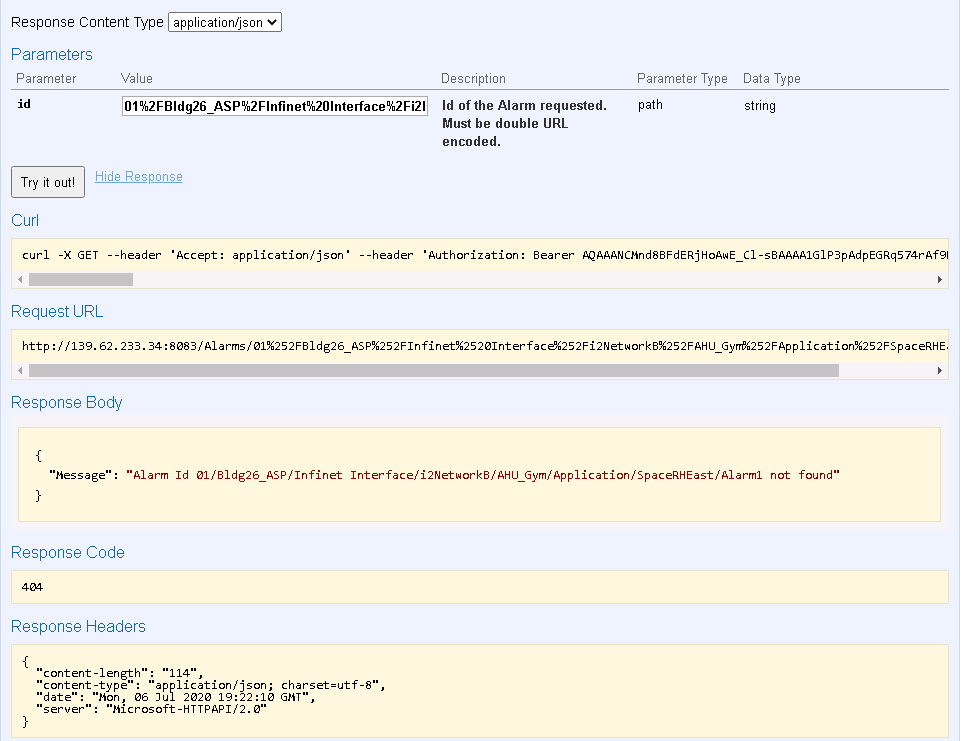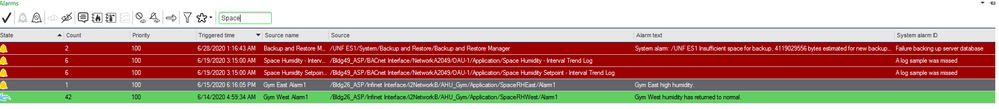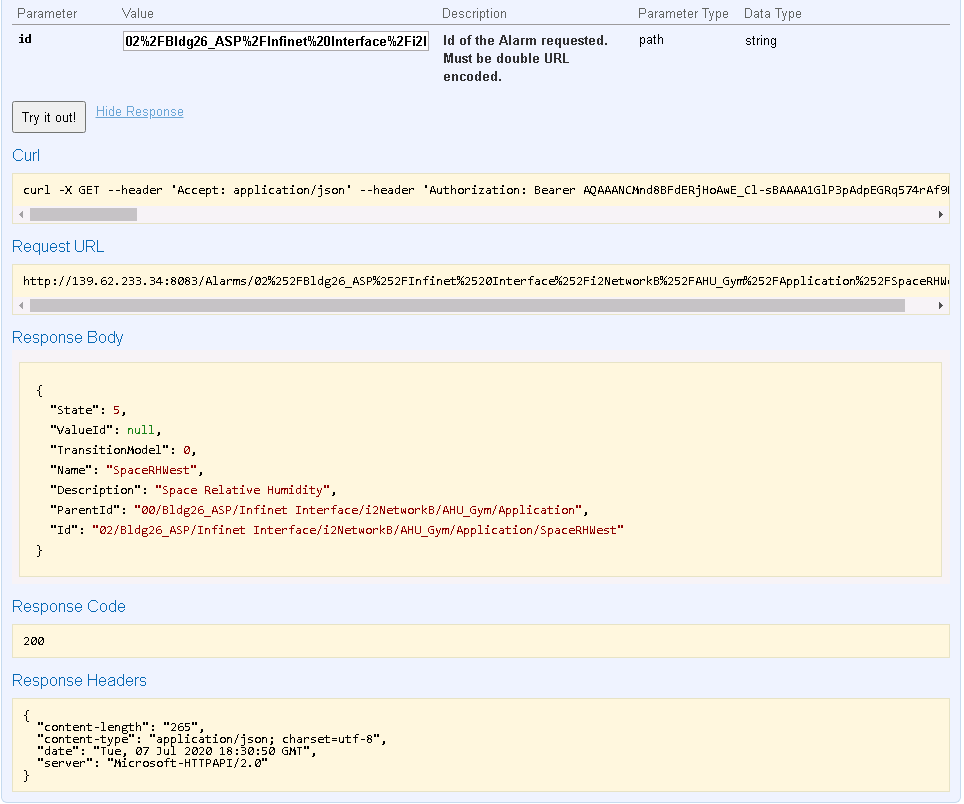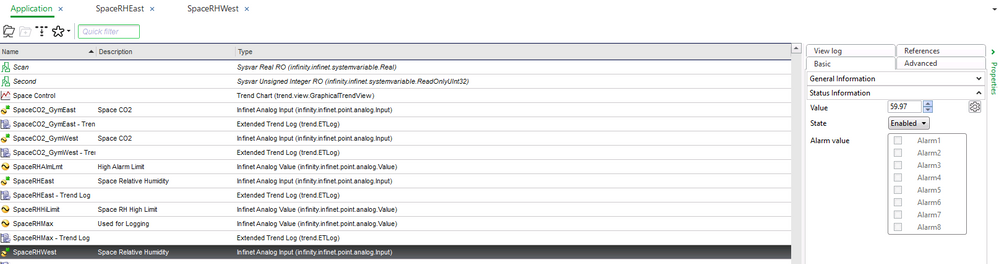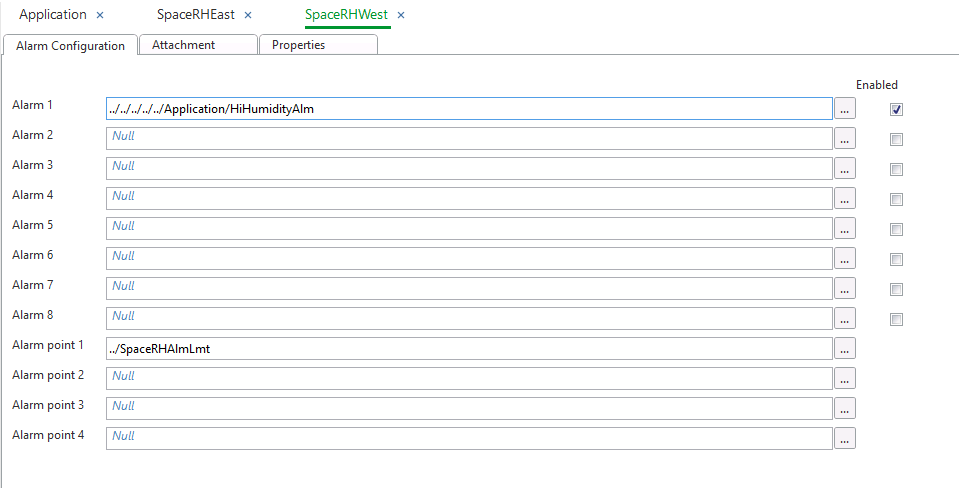- English (English)
- French (Français)
- German (Deutsch)
- Indonesian (Bahasa Indonesia)
- Italian (Italiano)
- Portuguese (Português)
- Russian (Русский)
- Spanish (Español)
- Thai (ไทย)
- Turkish (Türkçe)
- Vietnamese (Tiếng Việt)
Continuum to StruxureWare conversion with existing alarms in Continuum
SmartConnector Forum
Schneider Electric support forum about SmartConnector applications for integration of other building management systems (BMS) into EcoStruxure Building Operation.
- Subscribe to RSS Feed
- Mark Topic as New
- Mark Topic as Read
- Float this Topic for Current User
- Bookmark
- Subscribe
- Mute
- Printer Friendly Page
- Mark as New
- Bookmark
- Subscribe
- Mute
- Subscribe to RSS Feed
- Permalink
- Email to a Friend
- Report Inappropriate Content
Link copied. Please paste this link to share this article on your social media post.
We are using a SmartConnector Endpoint to poll values / alarms from StruxureWare that once existed in a Continuum system. I've figured out polling for the new type of alarms in StruxureWare, but I'm unsure how to poll for the preexisting Continuum alarms.
Here are some screenshots that might help explain my problem
Alarm point showing up in the WorkStation (StruxureWare)
Navigating to the point in the WorkStation Tree
Polling for the value using Swagger... Note that the alarm state is not returned
Polling for an alarm using the value Id
Changing the path to match what was in the alarm window
Accepted Solutions
- Mark as New
- Bookmark
- Subscribe
- Mute
- Subscribe to RSS Feed
- Permalink
- Email to a Friend
- Report Inappropriate Content
Link copied. Please paste this link to share this article on your social media post.
Problem solved in another post
- Mark as New
- Bookmark
- Subscribe
- Mute
- Subscribe to RSS Feed
- Permalink
- Email to a Friend
- Report Inappropriate Content
Link copied. Please paste this link to share this article on your social media post.
Attached is the response for the GET "/Containers/{id}/Children" request for the parent item.
- Mark as New
- Bookmark
- Subscribe
- Mute
- Subscribe to RSS Feed
- Permalink
- Email to a Friend
- Report Inappropriate Content
Link copied. Please paste this link to share this article on your social media post.
HI Bradley,
In EBO all alarm objects start with a '02' prefix, I notice you are trying it with a '01' prefix.
Can you try '02' prefix instead of '01' and see if it is still not found?
Best Regards,
-Jeff
- Mark as New
- Bookmark
- Subscribe
- Mute
- Subscribe to RSS Feed
- Permalink
- Email to a Friend
- Report Inappropriate Content
Link copied. Please paste this link to share this article on your social media post.
Changing the path to 02 did result in a 200 return. However polling for the alarm did not return a message that indicated my point was in alarm. Here are some screenshots to show what is happening. Basically the East Gym is in alarm and the West Gym is not, but the return for both points looks identical.
All the alarms with "Space." It shows the East Gym is in alarm and the West Gym is not
East Gym Swagger response
West Gym Swagger response
East Gym Tree View
West Gym Tree View
East Gym Alarm Setup
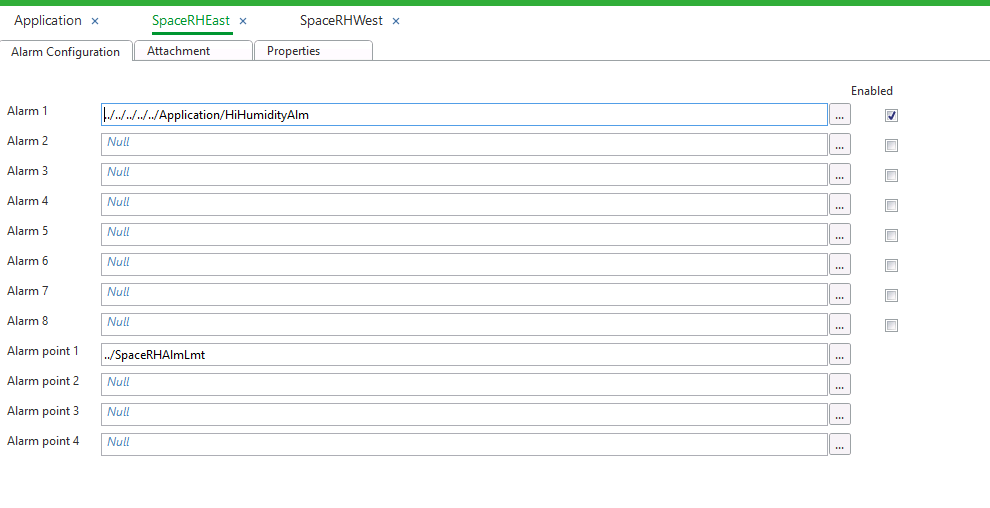
- Mark as New
- Bookmark
- Subscribe
- Mute
- Subscribe to RSS Feed
- Permalink
- Email to a Friend
- Report Inappropriate Content
Link copied. Please paste this link to share this article on your social media post.
- Mark as New
- Bookmark
- Subscribe
- Mute
- Subscribe to RSS Feed
- Permalink
- Email to a Friend
- Report Inappropriate Content
Link copied. Please paste this link to share this article on your social media post.
Problem solved in another post
You have two options to continue your visit.
- You enable the complete set of features available, such as posting, sharing, subscribing, private messaging and more.
- You unlock the access to the whole content that Schneider Electric Community has to offer, including the gated items and the special events.
OR