Ask our Experts
Didn't find what you are looking for? Ask our experts!
Share Your Feedback – Help Us Improve Search on Community! Please take a few minutes to participate in our Search Feedback Survey. Your insights will help us deliver the results you need faster and more accurately. Click here to take the survey
Schneider Electric support forum about Power Meters (ION, PowerTag, PowerLogic) and Power Quality from design, implementation to troubleshooting and more.
Search in
Posted: 2020-09-17 12:47 AM
Link copied. Please paste this link to share this article on your social media post.
I don't often configure meters but had to setup an PM5560 on the network for some BACnet testing and when i went to the web pages i was met with the below, when did this change, is there no way of changing these settings in the web pages ?
Also ION Setup does not give access to the comms setup, the only thing available is Modbus RTU settings, this means to change a config on a meter in the field you have to be at the meter, this isn't ideal
Or am i missing something ?
Link copied. Please paste this link to share this article on your social media post.
You can refer the KBA article that attached in my previous comment for more details on Compliance to Senate Bill 327 or SB-327 which may not applicable for EMEA region. But the Schneider Electric’s Cyber security policies (https://www.se.com/ww/en/work/solutions/cybersecurity/) which applicable for all region.
The ION setup version v3.2.20127.03 and above added the "IP com support" option for PM5560 firmware version v2.7.8.
You can edit the BACnet setting from "IP Comm setup" menu as below,
Let me know if you have any other issue for changing the BACnet settings.
Regards,
Ramasamy N
Link copied. Please paste this link to share this article on your social media post.
Hello @Thumudi_TD
The BACnet settings must filled with some values for Device ID and BBMD IP (same IP address of meter) when we try to change some parameter in BACnet settings.
Link copied. Please paste this link to share this article on your social media post.
@Ramasamy_N do you know the answer?
Link copied. Please paste this link to share this article on your social media post.
Hi @Anonymous user
Yes, the PM5500 series does not support the configuration settings from meter web page from the firmware version v2.7.8 to comply with the California 2020 law and SE cyber security guidelines. The alternate way to configure this settings is use ION setup latest version. Please refer the attached KB article for more details.
Regards,
Ramasamy N
Posted: 2020-09-18 01:31 AM . Last Modified: 2020-09-18 01:32 AM
Link copied. Please paste this link to share this article on your social media post.
Thanks, I'm not sure which California 2020 Law you are referring to or how that is applicable to the EMEA region but will read your attachment
Correct me if I'm wrong but ION Setup on the PM5560 does not give you access to BACnet, Ethernet and other comms settings etc. all that seems to be available is RS485 settings ?
Thanks
Link copied. Please paste this link to share this article on your social media post.
You can refer the KBA article that attached in my previous comment for more details on Compliance to Senate Bill 327 or SB-327 which may not applicable for EMEA region. But the Schneider Electric’s Cyber security policies (https://www.se.com/ww/en/work/solutions/cybersecurity/) which applicable for all region.
The ION setup version v3.2.20127.03 and above added the "IP com support" option for PM5560 firmware version v2.7.8.
You can edit the BACnet setting from "IP Comm setup" menu as below,
Let me know if you have any other issue for changing the BACnet settings.
Regards,
Ramasamy N
Link copied. Please paste this link to share this article on your social media post.
@Ramasamy_N I have ION IONSetup v3.2.22033.01 working on PM5560 OS 2.7.8 i tried on 2 meters with the same software version and i get invalid parameter when i try to send config over ION Setup.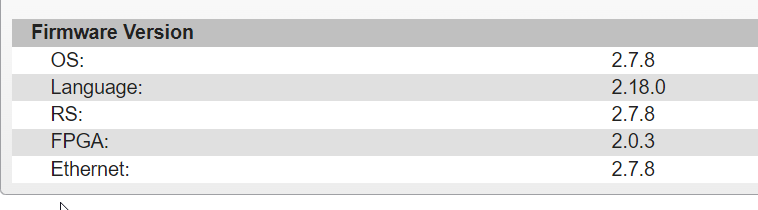
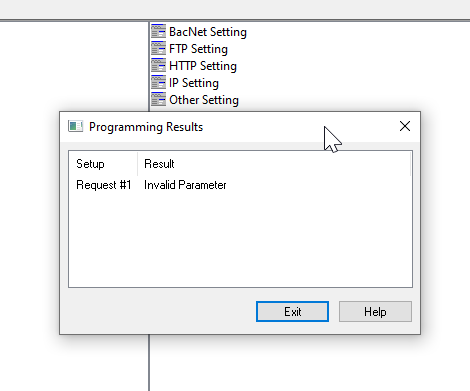
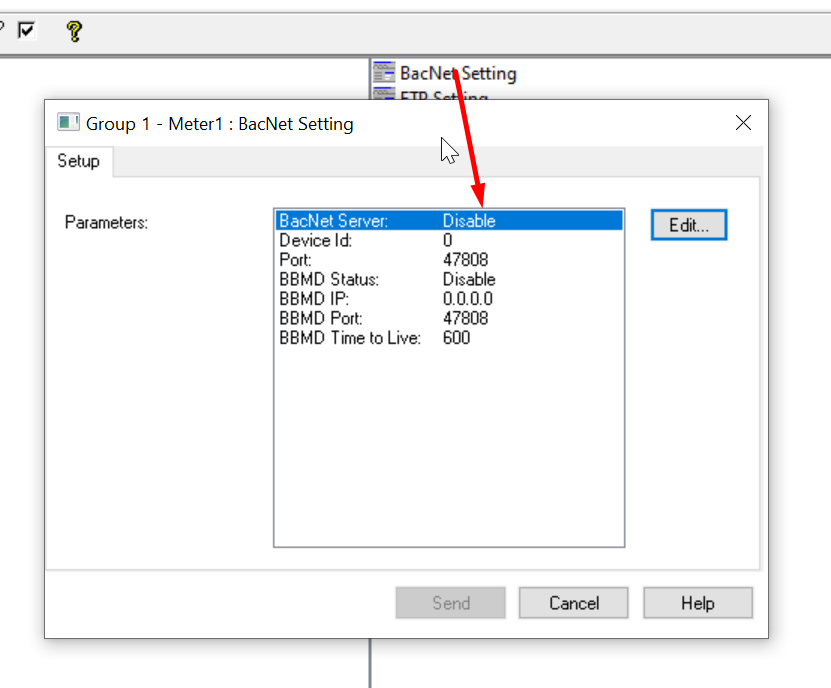
Link copied. Please paste this link to share this article on your social media post.
Hello @Thumudi_TD
The BACnet settings must filled with some values for Device ID and BBMD IP (same IP address of meter) when we try to change some parameter in BACnet settings.
Link copied. Please paste this link to share this article on your social media post.
Link copied. Please paste this link to share this article on your social media post.
I'm curious to how/why these settings got set to "invalid" setting. Was this meter field upgraded or was received from the factory in that manner? There have been instances where firmware has previously allowed invalid settings to be initialized (typically on firmware upgrade), at which point ION Setup will not automatically fix that issue until the user tries to edit those fields.
Link copied. Please paste this link to share this article on your social media post.
Factory Firmware, And when BACnet is disabled on the HMI some meters on the webpage still shows BACnet Enabled while HMI is showing Disabled. And ION showing Disabled however on EBO the ES or AS-P can still See meters with Duplicate ID's and kicked out as non-conferment Devices. Disabling 300 meters onsite is tedious.
Link copied. Please paste this link to share this article on your social media post.
Hello @Thumudi_TD
This seems to be an issue in the firmware version v2.7.8 with ION setup.
However, the latest firmware v4.1.3 allows user to control the protocol option in the meter webpage itself.
You can download firmware file from below path,
https://www.se.com/in/en/download/document/PM5560_PM5563_PM5580_V4.1.3/
Hello @Robert_Lee
The default device ID was 0 in v2.7.8 and it was corrected as last 5 digit of meter serial number in the firmware v4.1.3
Regards,
Ramasamy N
Link copied. Please paste this link to share this article on your social media post.
Hello @Thumudi_TD
I just simulated this condition with ION setup and the PM5560 v2.7.8 in our lab meters,
The BACnet protocol status is updating properly in the meter HMI and the Webpage. There is no mismatch between the HMI and webpage in the protocol status.
Is the meter sending the pockets to EBO even when the BACnet status is displaying as "Disabled" in the HMI?
Can you check after configuring the unique BACnet device ID all the meters?
Regards,
Ramasamy N
Link copied. Please paste this link to share this article on your social media post.
once you add an ID number and disable the BACnet on HMI it stops sending pockets to EBO. with default ID 0 and BACnet Disabled it send Pockets.
You’ve reached the end of your document
Create your free account or log in to subscribe to the board - and gain access to more than 10,000+ support articles along with insights from experts and peers.