- Mark as New
- Bookmark
- Subscribe
- Mute
- Subscribe to RSS Feed
- Permalink
- Email to a Friend
- Report Inappropriate Content
Link copied. Please paste this link to share this article on your social media post.
Posted: 2020-07-03 06:29 AM . Last Modified: 2024-04-08 10:47 PM
PX250 Virtual Display?
Good day,
Is there a way to get the PX250 LCD display on one's desktop?
I saw an option for virtual display, would this be it?
Thanks in advance!
(CID:108826913)
- Labels:
-
Data Center Expert
-
Portal
Link copied. Please paste this link to share this article on your social media post.
- Mark as New
- Bookmark
- Subscribe
- Mute
- Subscribe to RSS Feed
- Permalink
- Email to a Friend
- Report Inappropriate Content
Link copied. Please paste this link to share this article on your social media post.
Posted: 2020-07-03 06:29 AM . Last Modified: 2024-04-08 10:47 PM
Hi,
As far as I know, If the display is connected to the network, it is possible to connect to it and use a
PC/laptop as a remote display.
Note: Please contact your local country trained FSE on enabling this option.
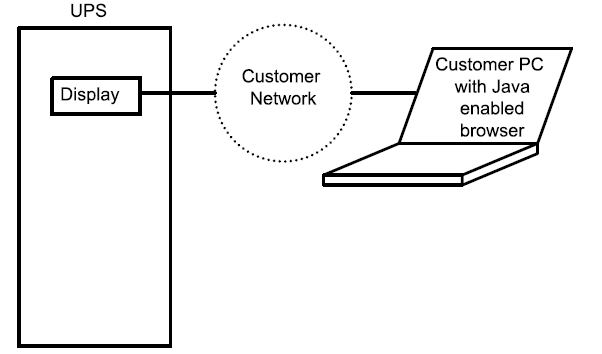
The virtual display will have the same look and feel as the display on the UPS.
From the virtual display it is possible to:
• View live UPS data from a PC.
• Configure specific User Level settings such as alarm settings, battery self-test
settings.
• View service configuration level screens.
• Download:
◦ Battery logs
◦ User event log/service log
Requirements:
• Password access required for the VDA, the same as on UPS :
◦ user or service password.
• A number of VDA sessions can be opened for each UPS unit.
• Access from the operated VDA to the other paralleled VDA is supported.
• Supports IPv4 and IPv6 over HTTP and HTTPS.
• Supported Browsers; Internet Explorer, Mozilla Firefox, Google Chrome. It is
not compatible with iPad and Android tablets.
• Sun JRE version 1.6 onwards.
For parallel units, one PC/laptop can connect to all parallel units via the customer
network.
NOTE: The private side network communication paths are not physical
connections.
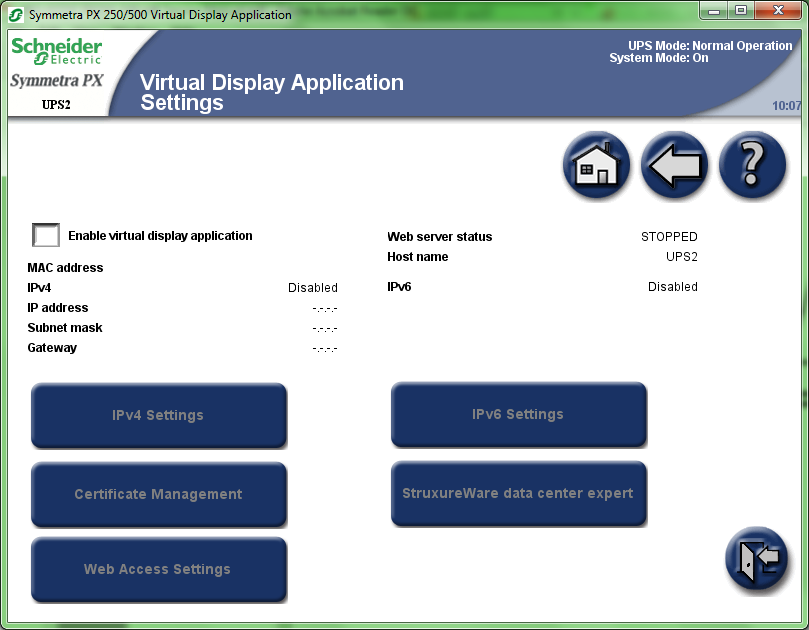
For your information, Symmetra PX 250 also by default comes with AP9635 Network Management Card.
The Network Management Card is used for external connections to the UPS. For
this UPS AP9635 is the only card that can be used.
AP9635 can allow you to monitor the UPS on the web interface if the IP address is configured and connected to the Network.
The Latest firmware has got the following similar screen shots of the UPS web interface.
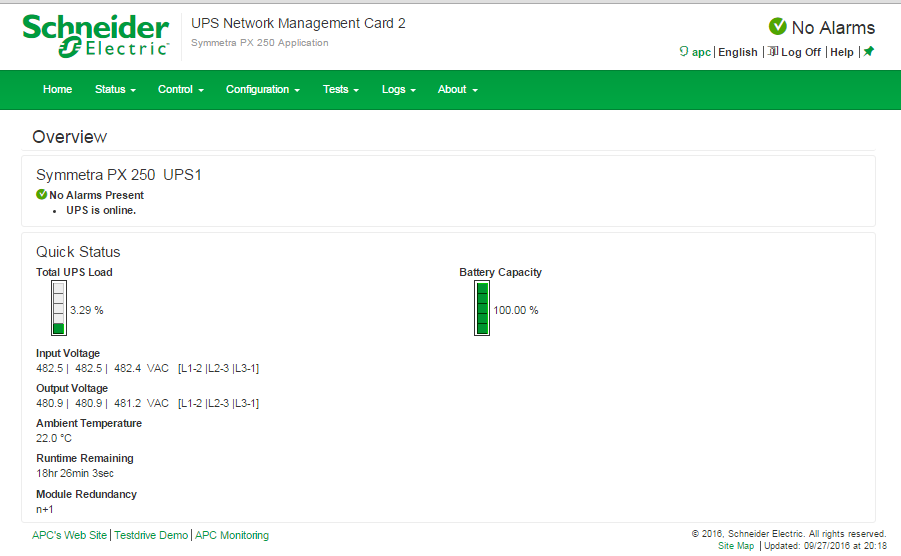
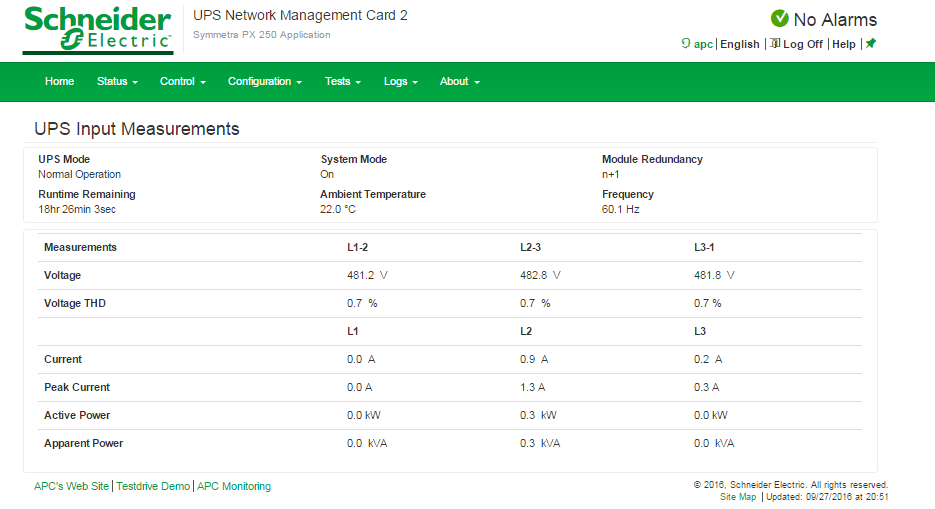
I hope it answers your query.
(CID:108826920)
Link copied. Please paste this link to share this article on your social media post.
- Mark as New
- Bookmark
- Subscribe
- Mute
- Subscribe to RSS Feed
- Permalink
- Email to a Friend
- Report Inappropriate Content
Link copied. Please paste this link to share this article on your social media post.
Posted: 2020-07-03 06:29 AM . Last Modified: 2024-04-08 10:47 PM
Thank you for your speedy response!
(CID:108827497)
Link copied. Please paste this link to share this article on your social media post.
- Mark as New
- Bookmark
- Subscribe
- Mute
- Subscribe to RSS Feed
- Permalink
- Email to a Friend
- Report Inappropriate Content
Link copied. Please paste this link to share this article on your social media post.
Posted: 2020-07-03 06:29 AM . Last Modified: 2024-04-08 10:47 PM
You are welcome 🙂
(CID:108827498)
Link copied. Please paste this link to share this article on your social media post.
- Mark as New
- Bookmark
- Subscribe
- Mute
- Subscribe to RSS Feed
- Permalink
- Email to a Friend
- Report Inappropriate Content
Link copied. Please paste this link to share this article on your social media post.
Posted: 2020-07-03 06:29 AM . Last Modified: 2023-10-31 11:32 PM

This question is closed for comments. You're welcome to start a new topic if you have further comments on this issue.
Link copied. Please paste this link to share this article on your social media post.
