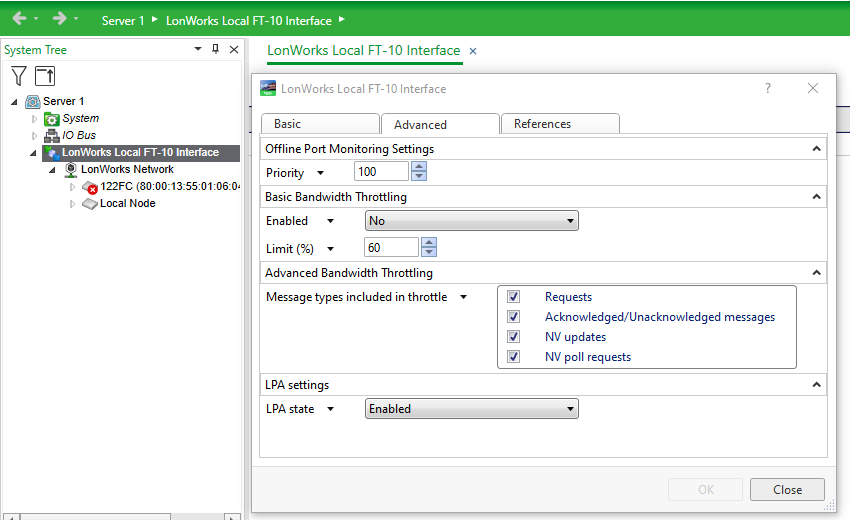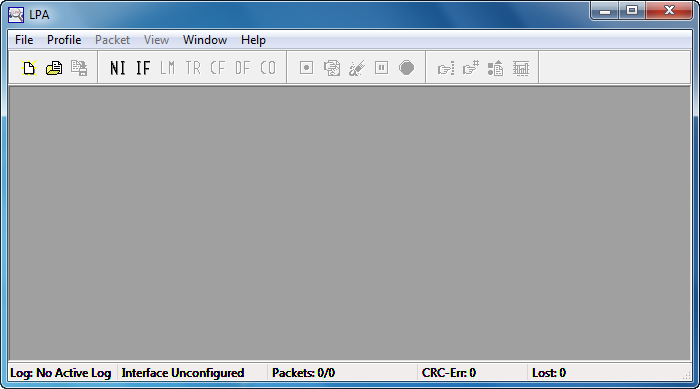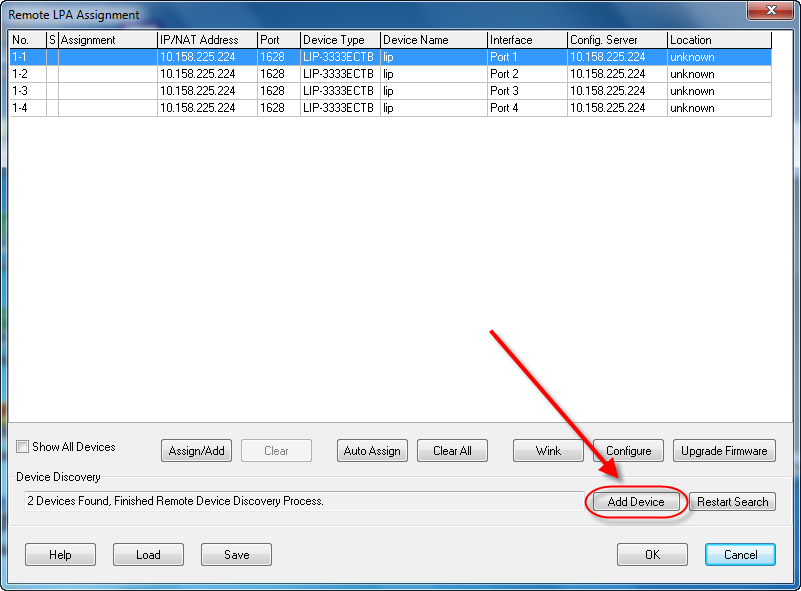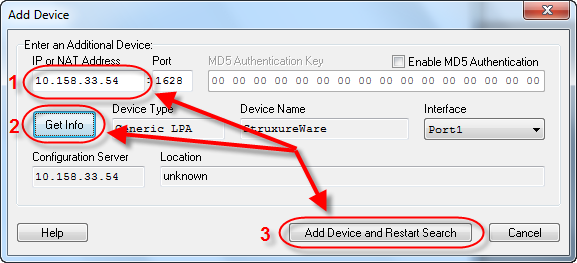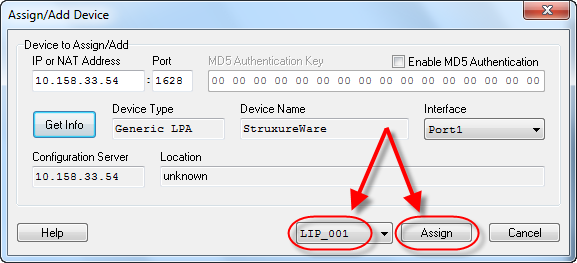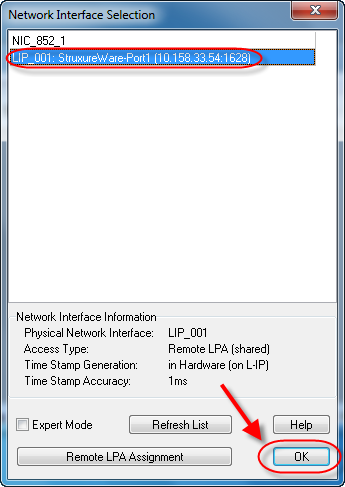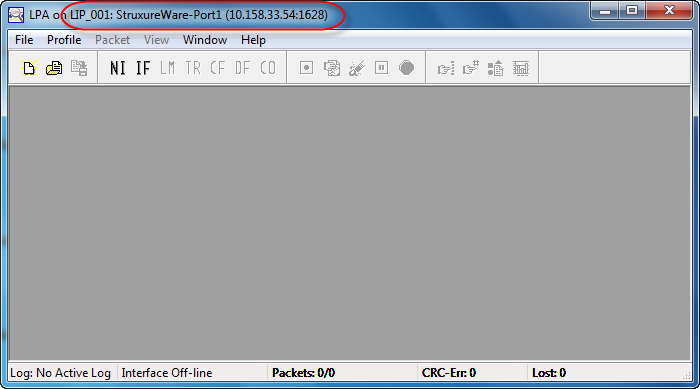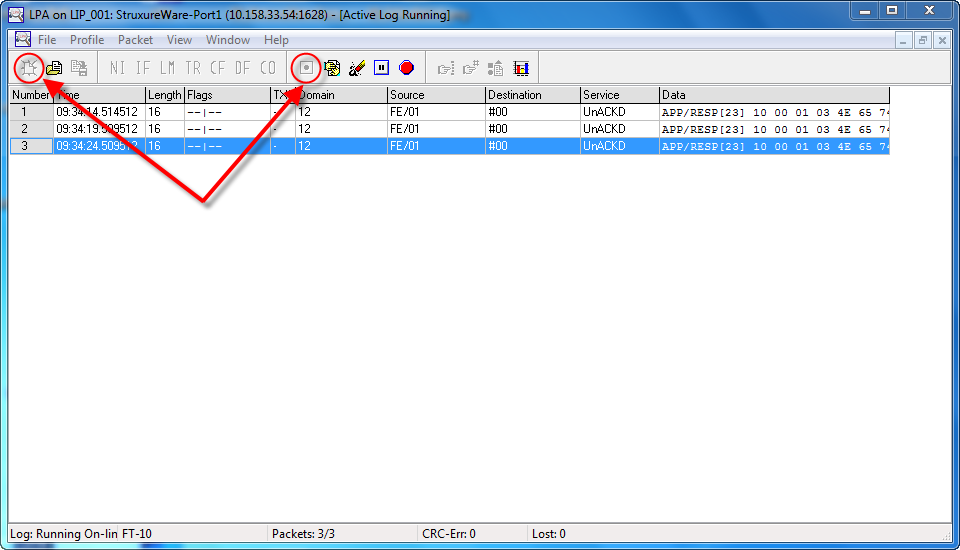Issue
How can you use Loytec's LPA software with the AS as the interface
Product Line
EcoStruxure Building Operation
Environment
- Automation Server
- Loytec LPA
Cause
A Loytec LPA can be a valuable troubleshooting tool to diagnose communication problems on a LON Fieldbus.
Resolution
As the Automation Server uses Loytec's Lon chip, it is possible to use Loytec's LPA software over the Lon port on the AS.
Some Prerequisites:
- A license is required to use the LPA software. Either the "LPA-IP" or the "LPA-IP-SW" package depending on your setup.
- LPA (loytec.com) shows a product overview.
- Downloads | Software - Device Firmware and Readme (loytec.com) to download the software. Create a free login in order to download software from Loytec's home page
- For additional help
- Buying and registering the LPA software read LonTalk Protocol Analyzer Software License and Registration Steps
- Lonworks troubleshooting read Troubleshooting LON Network Communication
- Troubleshooting Lon communication with TAC Xenta's read Actions for reducing Bandwidth in a Vista network
- There is a limitation when using LPA through an AS. Refer to Not all traffic on a segment is captured when using the LPA through an Automation Server
- Please make sure that you have a LonWorks interface configured in the Automation Server before proceeding. You will also need to add a Local Node to the interface and to commission it.
- Make sure to set the LPA state to Enabled under the Advanced tab in the properties for the LonWorks Interface:
Once the above have been checked and understood the following steps can be performed:
- Start the LPA software
- Click on "Profile -> Network Interface..."
- Click on "Remote LPA Assignment"
- Click on "Add Device"
- Enter the IP address of the Automation Server, click on "Get Info" and click on "Add Device and Restart Search"
- Select the Automation Server device and click on "Assign/Add"
- Select the interface you want to assign to the Automation Server, and click "Assign"
- With the interface assigned, click "OK"
- Select the Building Operation interface and click "OK"
- Now the LPA software is using the Automation Server as the interface
- Start a new LPA log