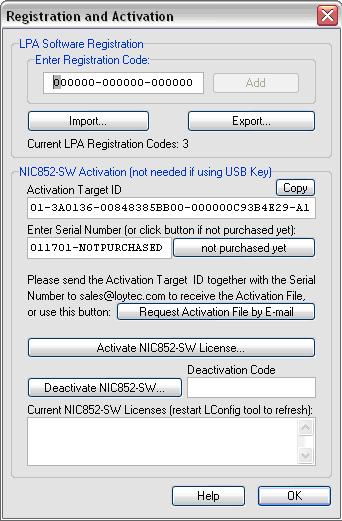Issue
How to register LonTalk Protocol Analyzer Software
Product Line
EcoStruxure Building Operation, TAC Vista
Environment
- Vista
- LPA
Cause
The LonTalk Protocol Analyzer software is a tool for LonWorks network troubleshooting. There are two kinds of LPA license. Some customers may be confused about it.
Resolution
To use the LPA, you need to purchase the software license. There are 4 kinds of LPA license. Refer to this page for further explanation.
- LPA-SW: This license is bound to NIC709-USB. Need to use specific NIC709-USB to be the network interface of the software.
- LPA-IP-SW: This license is bound to NIC852. Need to use specific NIC852 to be the network interface of the software.
- LPA-IP: Same as the above, but includes a dongle.
The steps of registration for the current version of LPA using the current NIC driver is the following:
- Install the drive for the LOYTEC Network Interface. Refer to Loytec's Website.
- Open the LPA program
- Click on "Help->Register Product"
- Enter the Registration Code in the product package, and click Add.
The steps of registration for previous versions of LPA using the previous NIC driver is the following:
- Install the drive for the LOYTEC Network Interface. Refer to Loytec Website.
- Open the LConfig program.
- Click Register / Activate to open the registration window.
- Enter the Registration Code in the product package, and click Add. Then the registration is finished. Open the LPA software to test whether the license works fine.