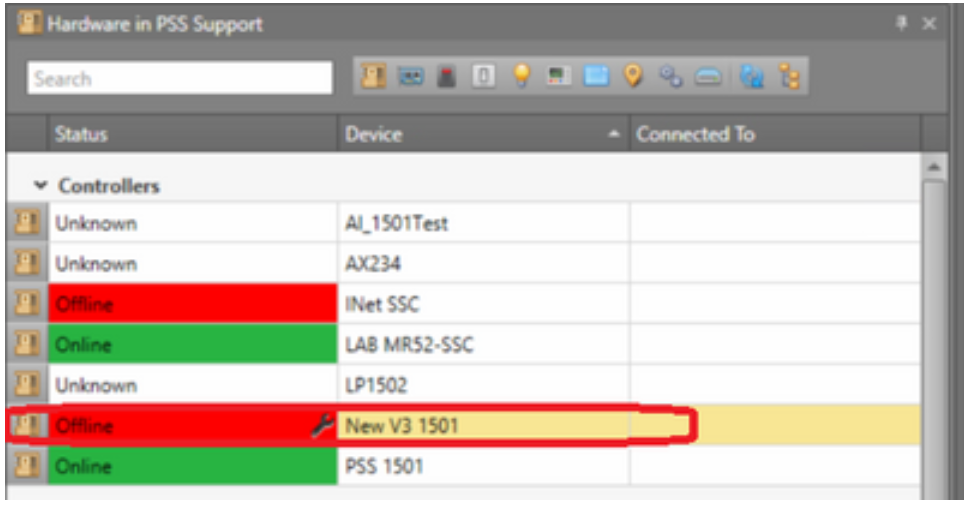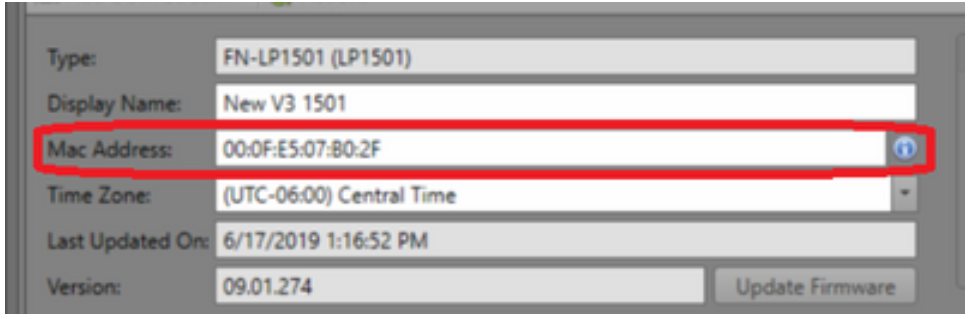Issue
When replacing an EP1501 controller, do all doors and schedules have to be recreated?
Product Line
Access Expert
Environment
- Microsoft Windows Server 2012 or later
- Microsoft SQL 2012 R2 or later
- Access Expert EP1501 Controller
- Access Expert v3 Premise Software
- Access Expert v3 Hosted Software
Cause
Recreating all the doors and schedules can cause a lot of downtime during the replacement process of an EP1501
Resolution
- Open up the instance that the device is configured on
- From the hardware tree, select the device that needs to be replaced and double-click on it to open a new window
- Once the replacement device is powered and configured, copy its MAC address and paste it where the old devices MAC address is showing
- Click save and close at the bottom right of the screen
- Right-click the controller in the system tree and select Push Controller Database
- Once the controller comes online again it will start communicating with the sub devices
- Open up a Live Monitoring Window and verify that events are being properly reported