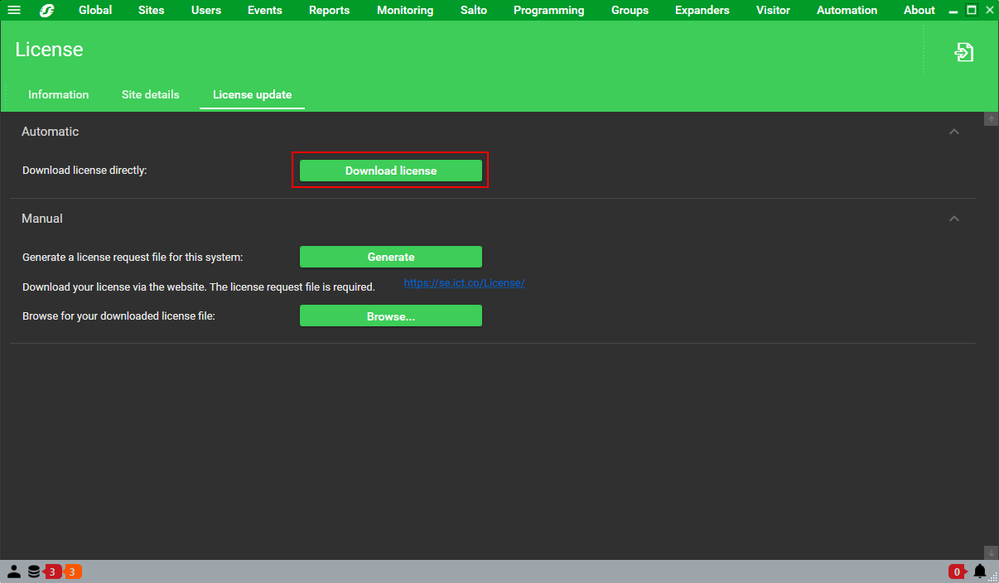Issue
How to update a demo Security Expert License once it expires.
Product Line
Security Expert
Environment
Workstation
Cause
Not sure how to re-active the demo license after it has expired.
Resolution
To extend the demo license, contact your local country product support group. Product support can have the license expiration date extended and then it can be updated/download again.
- Go to About -> License, go to License Update tab and click on Download License and then OK to update.
- From v4.2.243 you will now be able to perform manual license activation's that can be used for installations that do not have Internet access. For more information see Performing a manual license registration.