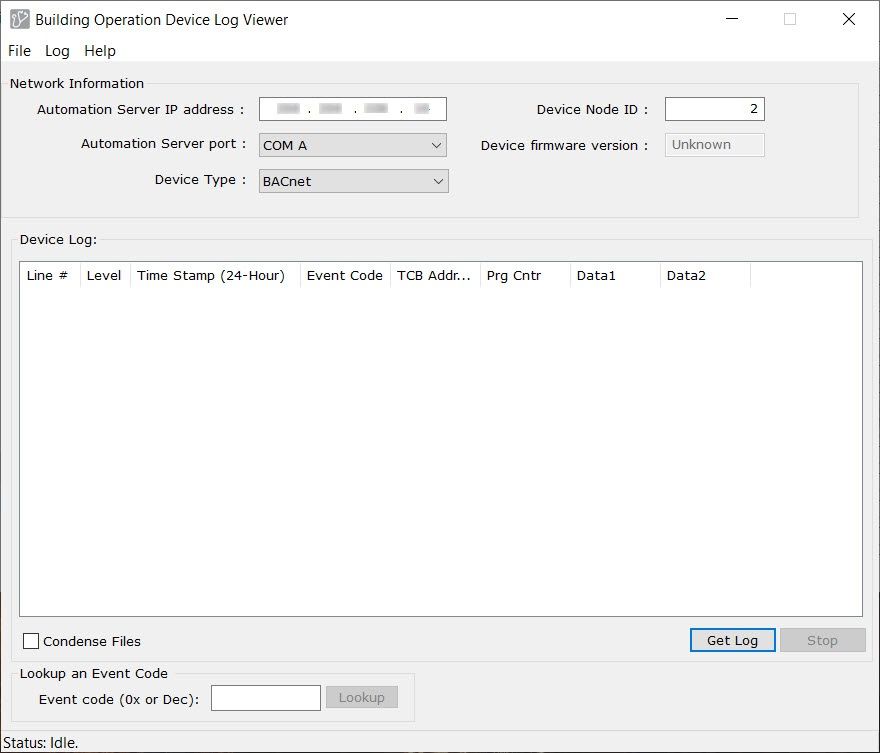Issue
What can be used to get the Device Log (aka Error Log) from a b3 or Infinet connected to an Automation Server (AS)?
Product Line
EcoStruxure Building Operation
Environment
- Building Operation Server
- Bacnet
- Infinet
Cause
Need to get the Device Log (aka Error Log) from a b3 and/or Infinet connected to an AS.
Resolution
A tool called Building Operation Device Log Viewer (SE.SBO.Device.Log.Viewer.exe), starting with v1.9 now contains a dropdown used to choose BACnet (b3) or Infinet. Prior to v1.9, it was limited to only obtaining b3 error logs.
64-bit Windows OS Default Location:
"C:\Program Files (x86)\Schneider Electric [EcoStruxure|Struxureware]\Building Operation [n.n]\WorkStation\Script\SE.SBO.Device.Log.Viewer.exe"
32-bit Windows OS Default Location:
"C:\Program Files\Schneider Electric [EcoStruxure|StruxureWare]\Building Operation [n.n]\WorkStation\Script\SE.SBO.Device.Log.Viewer.exe"
Note: Based on the EBO system version you are connecting, use either [EcoStruxure|StruxureWare] and version [n.n] that matches.
Note: Before v1.6 it was called Building Operation b3 Device Log Viewer and had a similarly named EXE file.
The Log Viewer tries to connect to the AS-P via UDP port 33487 when BACnet is selected and UDP port 33488 when Infinet is selected.