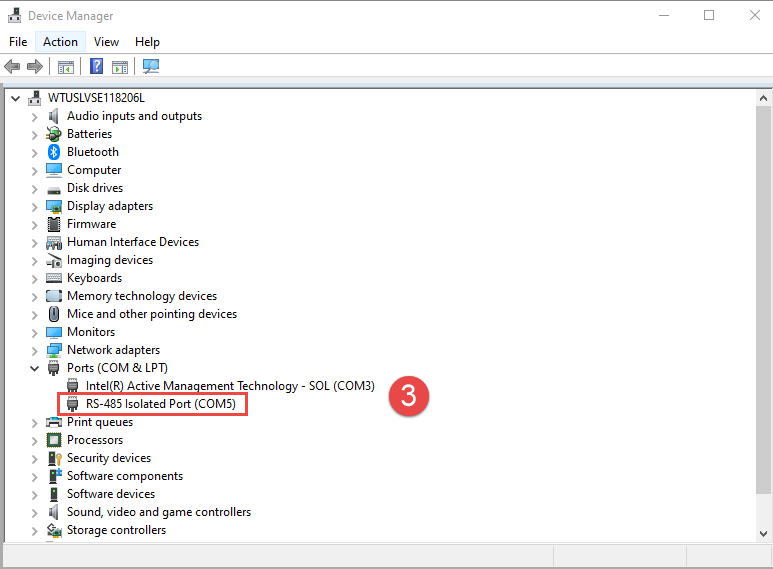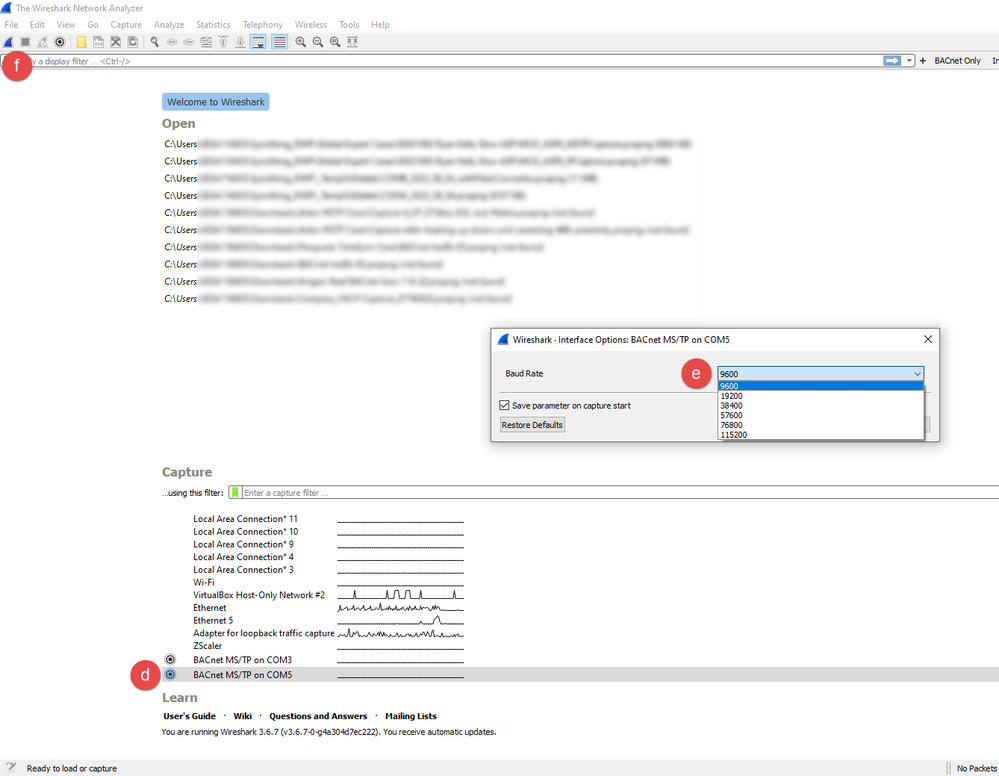Issue
- How to get an MSTP capture file so it can be analyzed for comm activity on an MSTP bus
- How to determine if a site is using bad COV management
- How to determine if a controller has poor bus design or installation
- How to determine if a site has multiple BBMD's on the same subnet
Product Line
Andover Continuum, EcoStruxure Building Operation
Environment
- bCX4000, bCX4040, ASP, ASB
- b3 controllers
- Third party BACnet MSTP devices
- Wireshark
Cause
Analyze MSTP traffic via capture.
Resolution
To capture MSTP communication activity to a capture file that can be analyzed using a network sniffer application such as WireShark you will need the following.
Hardware
One is required to have an RS-485 Adapter to connect to the MS/TP trunk
- USB to RS-485 Adapter
- USB-RS485-WE-1800-BT FTDI, Future Technology Devices International Ltd | 768-1041-ND | DigiKey
- RoamIA or RoamIO
- Any other RS-485 adapter compatible with BACnet MS/TP and baud rates used
Software
Download and install the following applications:
Configuration
- If using the USB to RS-485 Adapter
- Connect the USB adapter cable to the USB port on a laptop PC
- Connect the RS232/RS485 adapter to the 9-pin end of the USB adapter cable.
- Attach a length of MSTP bus cable to the wire terminal on the RS485 adapter.
- If using the FTDI
- Connect the TDI RS-485 adapter to the USB port on a laptop PC
- Connect the cables to the MSTP trunk where Orange = Data+ (A) and Yellow = Data- (B)
- Ensure the RS-485 adapter driver is installed in Windows by opening Device Manager and ensuring that it is listed as expected under Ports (COM and LPT). Record the COMx being reserved by the adapter.
- If using Wireshark with MSTPcap.exe to capture
- Ensure MSTPcap.exe is installed in the Wireshark Extcap folder per MSTP Capture Application link above
- NOTE: Wireshark may need to be rebooted if MSTPcap.exe was added while it was open
- Launch Wireshark
- Select gear next to BACnet MS/TP on COMx
- Set known baud rate
- Click to start a capture.
- If using MSTPcap.exe via Command Prompt to capture
- Copy the MSTP Capture application to C:\
- Open a command window.
- Launch the application by entering C:\> Mstpcap com# ###### where com# is the PC's serial port (Com1, Com2, etc.) and ##### is the current baud rate the bCX/AS MSTP bus is configured for (19200, 38400, etc.).
- The command window will indicate the name of the file the activity is being captured to.
- Once done, close the command line window
- The capture data can be viewed by running Wireshark. Select File > Open and navigate to the folder the capture file was saved to and select the capture file.
With the higher-end MSTP capture tools such as tools developed by PolarSoft and Cimetrix, MSTP captures at 76.8K baud are possible. Lower-end capture applications like MSTPCap typically are only able to capture MSTP packets from networks running at bus speeds at or below 38.4K baud.
Also, check out the BACnet-Capturing MS/TP Traffic Quick-Help video on the Exchange. This video uses the older pipe method that was used before Extcap was available in Wireshark.