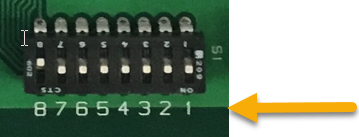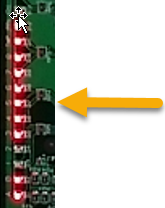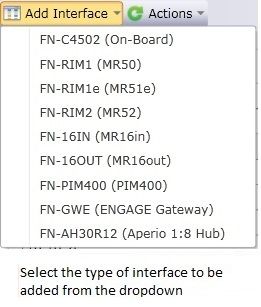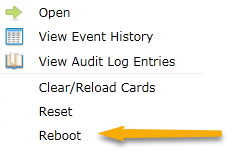Issue
What is the procedure for adding an MR52 to a system.
Product Line
EcoStruxure Access Expert
Environment
Access Expert in Cloud or Premise
Microsoft Windows 7, Windows 8, Server 2012, Server 2014
Cause
Unable to find documentation of the installation process for the MR52.
Resolution
In order to add an MR 52 sub device to an SSC, the following steps need to be followed:
1. Address the board with proper address via dip switch settings (address switches should be pointing to the numbers on the board)
2. Power up the device and verify that LEDS are displaying correctly
3. Once the controller is Online, click on Add Interface
4. Open up the Live Monitoring Window to check the status of the controller
5. If the devices show offline, Right Click on the controller and select Reboot
6. The Live Monitoring Window will show what is actually being sent to the controller
7. Once completed the status will change to reflect what state the controller is in
8. If correct it will be Online (Green), if not check the configuration and/or wiring again