- English (English)
- French (Français)
- German (Deutsch)
- Indonesian (Bahasa Indonesia)
- Italian (Italiano)
- Portuguese (Português)
- Russian (Русский)
- Spanish (Español)
- Thai (ไทย)
- Turkish (Türkçe)
- Vietnamese (Tiếng Việt)
SMART-UPS RT1500 UPS: In bypass in response to an internal hardware fault
APC UPS Data Center & Enterprise Solutions Forum
Schneider, APC support forum to share knowledge about installation and configuration for Data Center and Business Power UPSs, Accessories, Software, Services.
- Subscribe to RSS Feed
- Mark Topic as New
- Mark Topic as Read
- Float this Topic for Current User
- Bookmark
- Subscribe
- Mute
- Printer Friendly Page
- Mark as New
- Bookmark
- Subscribe
- Mute
- Subscribe to RSS Feed
- Permalink
- Email to a Friend
- Report Inappropriate Content
Link copied. Please paste this link to share this article on your social media post.
Posted: 2021-06-29 01:16 AM . Last Modified: 2024-03-13 05:45 AM
SMART-UPS RT1500 UPS: In bypass in response to an internal hardware fault
Hi,
I installed a new UPS two weeks ago, and now I received this notification:
UPS: In bypass in response to an internal hardware fault
Does anyone knows what this means, what causes it and what should be done? Is it safe to keep the UPS running?
Thanks,E
- Labels:
-
Smart-UPS & Symmetra LX | RM
Link copied. Please paste this link to share this article on your social media post.
Accepted Solutions
- Mark as New
- Bookmark
- Subscribe
- Mute
- Subscribe to RSS Feed
- Permalink
- Email to a Friend
- Report Inappropriate Content
Link copied. Please paste this link to share this article on your social media post.
Posted: 2021-06-29 01:17 AM . Last Modified: 2024-03-13 05:45 AM
Hi Francisco,
An inverter fault in an SURT UPS typically indicates an internal fault and requires a UPS replacement.
However, I've seen some cases of SURT models reporting inverter fault due to old / faulty batteries. Depending on the age of your UPS and whether batteries have been replaced in it recently (or at all, since the UPS had been installed), it would be worth testing your UPS with known good batteries, if you have access to these, before considering replacing the UPS. The SURT10000XLI utilizes two APCRBC140 RBCs (a total of four battery modules).
Link copied. Please paste this link to share this article on your social media post.
- Mark as New
- Bookmark
- Subscribe
- Mute
- Subscribe to RSS Feed
- Permalink
- Email to a Friend
- Report Inappropriate Content
Link copied. Please paste this link to share this article on your social media post.
Posted: 2021-06-29 01:16 AM . Last Modified: 2024-03-13 05:45 AM
its most likely not good. it seems the UPS went to bypass due to an internal hardware failure that isnt allowing it to operate online anymore. this means that the UPS is providing utility power to the load.
if it were me, you probably will want to get the model and serial number off the white sticker on the unit and then you will need to most likely contact tech support. it may need to be replaced since it seems very new.
also, if you look on the front of the actual UPS, it probably has a bypass LED and fault LED lit.
lastly, after you get the model and serial number but before you contact tech support, can you get us the event.txt and data.txt from the NMC? we might be able to see what caused the failure. you can follow [these instructions|http://nam-en.apc.com/app/answers/detail/a_id/9321/].
thanks!
Link copied. Please paste this link to share this article on your social media post.
- Mark as New
- Bookmark
- Subscribe
- Mute
- Subscribe to RSS Feed
- Permalink
- Email to a Friend
- Report Inappropriate Content
Link copied. Please paste this link to share this article on your social media post.
Posted: 2021-06-29 01:16 AM . Last Modified: 2024-03-13 05:45 AM
I tried to get the .txt files.
The files download to my PC, but they are empty, and their size is 0 KB.
During the get operations, I got errors as per below, any idea?
User (10.0.33.6:(none)): apcdevice
331 User name okay, need password.
Password:
230 User logged in, proceed.
ftp> bin
200 TYPE Command okay.
ftp> hash
Hash mark printing On ftp: (2048 bytes/hash mark) .
ftp> cd logs
250 CWD requested file action okay, completed.
ftp> ls
200 PORT Command okay.
150 File status okay; about to open data connection.
./
../
event.txt
data.txt
dlogmask
226 Closing data connection.
ftp: 40 bytes received in 0.02Seconds 2.50Kbytes/sec.
ftp> get event.txt
200 PORT Command okay.
550 RETR requested action not taken.
ftp> get data.txt
200 PORT Command okay.
550 RETR requested action not taken.
ftp> cd ..
250 CWD requested file action okay, completed.
ftp> ls
200 PORT Command okay.
150 File status okay; about to open data connection.
apc_hw05_aos_513.bin
apc_hw05_sumx_513.bin
config.ini
db/
ssl/
ssh/
logs/
sec/
dbg/
lang/
rms/
scg/
226 Closing data connection.
ftp: 112 bytes received in 0.01Seconds 7.47Kbytes/sec.
ftp> get config.ini
200 PORT Command okay.
550 RETR requested action not taken.
Link copied. Please paste this link to share this article on your social media post.
- Mark as New
- Bookmark
- Subscribe
- Mute
- Subscribe to RSS Feed
- Permalink
- Email to a Friend
- Report Inappropriate Content
Link copied. Please paste this link to share this article on your social media post.
Posted: 2021-06-29 01:16 AM . Last Modified: 2024-03-13 05:45 AM
hm i dont know honestly. i would try to reboot the management interface by going to the web UI->administration tab->General->Reset/Reboot->reboot management interface and see if that helps.
Link copied. Please paste this link to share this article on your social media post.
Posted: 2021-06-29 01:16 AM . Last Modified: 2024-03-13 05:45 AM
- Mark as New
- Bookmark
- Subscribe
- Mute
- Subscribe to RSS Feed
- Permalink
- Email to a Friend
- Report Inappropriate Content
Link copied. Please paste this link to share this article on your social media post.
Link copied. Please paste this link to share this article on your social media post.
- Mark as New
- Bookmark
- Subscribe
- Mute
- Subscribe to RSS Feed
- Permalink
- Email to a Friend
- Report Inappropriate Content
Link copied. Please paste this link to share this article on your social media post.
Posted: 2021-06-29 01:16 AM . Last Modified: 2024-03-13 05:45 AM
You should download the log files and we can review them to see what this hardware fault is.
Instructions here on how to download the log files -> How can I download Event, Data, Configuration, and Debug files from my Network Management Card? | FA...
Link copied. Please paste this link to share this article on your social media post.
Posted: 2021-06-29 01:17 AM . Last Modified: 2024-03-13 05:45 AM
- Mark as New
- Bookmark
- Subscribe
- Mute
- Subscribe to RSS Feed
- Permalink
- Email to a Friend
- Report Inappropriate Content
Link copied. Please paste this link to share this article on your social media post.
Posted: 2021-06-29 01:17 AM . Last Modified: 2024-03-13 05:45 AM
Hi Angela
Good a day
Please can you see the log files
Thanks
Chuluunbaatar
Link copied. Please paste this link to share this article on your social media post.
- Mark as New
- Bookmark
- Subscribe
- Mute
- Subscribe to RSS Feed
- Permalink
- Email to a Friend
- Report Inappropriate Content
Link copied. Please paste this link to share this article on your social media post.
Posted: 2021-06-29 01:17 AM . Last Modified: 2024-03-13 05:45 AM
I do not see them anywhere attached to your post unfortunately. When you reply, make sure you select "use advanced editor" in your reply window and you'll see an option for attaching files.
Edit - I see the log within your other post but I am going to re-attach it to another post inside of a .txt file because the log is so long. In the future, please just attach them as files.
Can you provide data.txt too please an attachment? I see an indication of a power module fault..have you reviewed any of the messages on the front LCD of this UPS?
Link copied. Please paste this link to share this article on your social media post.
- Mark as New
- Bookmark
- Subscribe
- Mute
- Subscribe to RSS Feed
- Permalink
- Email to a Friend
- Report Inappropriate Content
Link copied. Please paste this link to share this article on your social media post.
Posted: 2021-06-29 01:17 AM . Last Modified: 2024-03-13 05:45 AM
Hi Angela,
I too have been experiencing this entries in a client's UPS for a number of months. The internal fault only seems to last 10 seconds at a time and appears once or twice per month.
Attached is the event log from the UPS in question. I need to know if this is an issue to be concerned with.
Thank you,
Zane
Link copied. Please paste this link to share this article on your social media post.
- Mark as New
- Bookmark
- Subscribe
- Mute
- Subscribe to RSS Feed
- Permalink
- Email to a Friend
- Report Inappropriate Content
Link copied. Please paste this link to share this article on your social media post.
Posted: 2021-06-29 01:17 AM . Last Modified: 2024-03-13 05:45 AM
Hello,
Do you have the same exact model of UPS as the original poster?
Can you give me the details on your UPS as far as serial number (first six characters will do) and then the age of the batteries? I ask because you seem to have intermittent fan faults - so your fan may need some cleaning perhaps. I also noticed bypass events in conjunction with the event: "UPS: Refused a self-test; UPS is overloaded. 0x0106" which is also seen after a self test a few times. Sometimes, this event can be caused by older/faulty batteries "overloading" the inverter.
So, I need to understand what UPS model we have here to see if there is anything further that can be checked.
Link copied. Please paste this link to share this article on your social media post.
- Mark as New
- Bookmark
- Subscribe
- Mute
- Subscribe to RSS Feed
- Permalink
- Email to a Friend
- Report Inappropriate Content
Link copied. Please paste this link to share this article on your social media post.
Posted: 2021-06-29 01:17 AM . Last Modified: 2024-03-13 05:45 AM
| Model: | Smart-UPS RT 1500 XL |
| Position: | RACK |
| Serial Number: | QS1233230138 |
| Firmware Revision: | 800.5.D |
| Manufacture Date: | 08/14/12 |
This UPS was installed in June 2013. It has been running inside of a NetShelterCX Rack with Dust Filters the entire time, so cleaning should not be an issue. I have not been on-site since July 2013.
Link copied. Please paste this link to share this article on your social media post.
- Mark as New
- Bookmark
- Subscribe
- Mute
- Subscribe to RSS Feed
- Permalink
- Email to a Friend
- Report Inappropriate Content
Link copied. Please paste this link to share this article on your social media post.
Posted: 2021-06-29 01:17 AM . Last Modified: 2024-03-13 05:45 AM
Can you clarify, has the UPS lost its output at all or dropped its load as far as you know? The event log has lots of strange messages in it.
If it has not, and only the messages have come up, which I suspect to be true, what I'd suggest is finding someone, if not yourself, to perform a UPS braindead when you can afford to. In order to do this, you would need to turn off the attached load, turn off the UPS, disconnect the UPS from AC power and then hold down the off button (o) on the front of it until the UPS clicks and/or it's LEDs flash. When it does that and the UPS is reset, then reconnect the UPS to AC power and turn it back on and reconnect your load to the UPS and observe and see if these messages keep occurring.
I should've asked for it before too but can you give the data.txt as well before you proceed?
Link copied. Please paste this link to share this article on your social media post.
Posted: 2021-06-29 01:17 AM . Last Modified: 2024-03-13 05:45 AM
- Mark as New
- Bookmark
- Subscribe
- Mute
- Subscribe to RSS Feed
- Permalink
- Email to a Friend
- Report Inappropriate Content
Link copied. Please paste this link to share this article on your social media post.
Posted: 2021-06-29 01:17 AM . Last Modified: 2024-03-13 05:45 AM
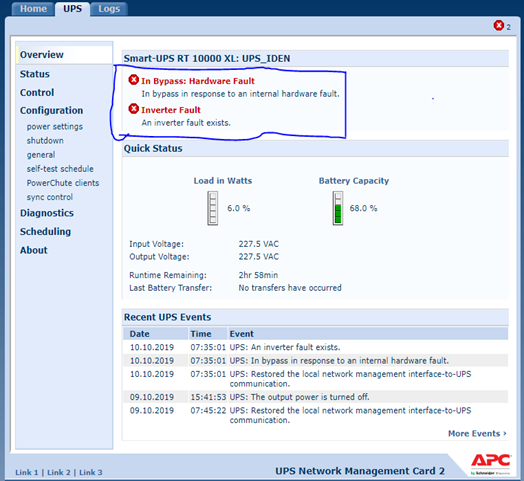
Link copied. Please paste this link to share this article on your social media post.
- Mark as New
- Bookmark
- Subscribe
- Mute
- Subscribe to RSS Feed
- Permalink
- Email to a Friend
- Report Inappropriate Content
Link copied. Please paste this link to share this article on your social media post.
Posted: 2021-06-29 01:17 AM . Last Modified: 2024-03-13 05:45 AM
Hi Francisco,
An inverter fault in an SURT UPS typically indicates an internal fault and requires a UPS replacement.
However, I've seen some cases of SURT models reporting inverter fault due to old / faulty batteries. Depending on the age of your UPS and whether batteries have been replaced in it recently (or at all, since the UPS had been installed), it would be worth testing your UPS with known good batteries, if you have access to these, before considering replacing the UPS. The SURT10000XLI utilizes two APCRBC140 RBCs (a total of four battery modules).
Link copied. Please paste this link to share this article on your social media post.
You have two options to continue your visit.
- You enable the complete set of features available, such as posting, sharing, subscribing, private messaging and more.
- You unlock the access to the whole content that Schneider Electric Community has to offer, including the gated items and the special events.
OR

