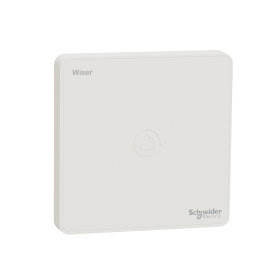Schneider Electric Wiser Forum
Connect with Wiser Smart Home solution experts in the Schneider Electric Wiser forum. Discuss tips on features, updates, installation, and how to get the most out of your Wiser products.
Search in
Improve your search experience:
- Exact phrase → Use quotes " " (e.g., "error 404")
- Wildcard → Use * for partial words (e.g., build*, *tion)
- AND / OR → Combine keywords (e.g., login AND error, login OR sign‑in)
- Keep it short → Use 2–3 relevant words , not full sentences
- Filters → Narrow results by section (Knowledge Base, Users, Products)
Turn on suggestions
Auto-suggest helps you quickly narrow down your search results by suggesting possible matches as you type.
Options
- Mark all as New
- Mark all as Read
- Float this item to the top
- Subscribe
- Bookmark
- Invite a Friend
- Threaded format
- Linear Format
- Sort by Topic Start Date
Invite a Co-worker
Send a co-worker an invite to the portal.Just enter their email address and we'll connect them to register. After joining, they will belong to the same company.
You have entered an invalid email address. Please re-enter the email address.
This co-worker has already been invited to the Exchange portal. Please invite another co-worker.
Please enter email address
Send Invite Cancel
Invitation Sent
Your invitation was sent.Thanks for sharing Exchange with your co-worker.
Send New Invite Close
The message you are trying to access is permanently deleted.

Conversation by Products
Explore our products forum and get answers to your questions:
Top Labels
-
Temperature Control
84 -
Apps
68 -
About Wiser
59 -
Energy management
29 -
Gateways
19 -
Gateways and Hubs
17 -
Lighting
14 -
Bugs
12 -
Shutter and Blind
12 -
Connectivity Devices
12 -
Knowledge questions
11 -
Safety
11 -
Mobile Applications
10 -
Energy devices
10 -
Voice Control
8 -
Security
8 -
Announcements and Release Notes
7 -
Usability issues
7 -
OTHERS
7 -
User Testimonials
6 -
Ideas of improvements
4 -
Others & accessories
1 -
Did you know
1 -
Communicating Actuators and Energy Valves
1 -
Thermostats
1 -
Visual feedback
1
- All
- Solved
- Unsolved
- Unanswered
Informational
Dear Wiser user,
A new Wiser Home app version v7.3.0 and a new Wiser Home Hub 2nd Gen FW version 4.42.23 will be deployed that week.
In addition to bug fixes and enhancements, this release co...
375
1
1
Latest Reply:
Fozzie1960
Solved
Dear Wiser user,
Interact with other #Wiser users while staying up to date on the newest news, features, and customer stories.
Have a #Wiser Life!
A whole new #Wiser environment for you to get to...
3743
9
3
Latest Reply:
StewartT
Hey, so I'm a bit stuck trying to set up the Matter stuff. When I first upgraded to the 2nd gen hub, I did a quick test to see if it worked, and it did. The issue is I only added one rad at the time, s...
9
0
0
2025-10-28
I'm about to commence my upgrade to the 2nd Generation hub. I've watched this video on the Drayton Controls YouTube channel. It states I have to delete the room and radiator thermostats from the existi...
17
0
1
Latest Reply:
Dyhia
I am no longer able to add a new wiser device (neither plug nor TRV) into the Wiser app.
My existing home Hub setup with multiple TRV's continues to work, I can control the existing devices within ...
263
0
7
Latest Reply:
JoC
We have a Worcester Bosch 18 RI boiler (non-open therm) connected to a Wiser Gen 2 thermostat. We noticed that the thermostat would ask the boiler to come on and go off every 10 minutes. We spoke with ...
407
0
6
Latest Reply:
KTilbury
Solved
Hi all,
I've been using the Wiser smart heating system in my home for about a month now. It's a three-storey house with the Heat Hub R located next to a combi boiler in the middle of the top floor. W...
8539
0
9
Latest Reply:
dwbuk
Solved
Hi all,
during a routine service call at a client I was kindly sked to perform a small change in the Wiser2 widgets. That is simple in itself except that the firmware update bricked the Wiser2 during t...
194
0
3
Latest Reply:
David_SE
Solved
I use the Wiser Home app on an iPhone 12 iOS 18.6.2. I have two hubs, so I have to log in and out with my email address and password to switch between hubs. This information is stored in my smartphone'...
117
0
2
Latest Reply:
BartinFrance
Solved
On July 31st I was forced to upgrade my Wiser Energy App to the new Schneider Home app. Since then I lost all of the monitor readings and old data. I opened a support case two weeks ago and so far no...
460
3
3
Latest Reply:
Lcornejo80
Solved
Hi all,
Wiser2 5200WHC2, Toolkit 1.19, Piced 4.14.2 firmware 1.32.4
during a routine service call at a client I was kindly sked to perform a small change in the Wiser2 widgets. That is simple in itse...
112
0
1
Latest Reply:
David_SE
Solved
Having issues with the wiser connected dimmer
41EPBDWCLMZ
TV2522 / PDL354PBDMBTZ
I have tried 3 separate dimmers to which all are having the same issue
Issue:
The white LED flashes 5 times, pause fo...
212
0
3
Latest Reply:
David_SE
Hi, I have square D wifi smart switch. It is matter compatible. I used Schneider home app and boarded the switches. Issue is, could not connect to SmartThings or Google home. Tried to use wiser app, bu...
57
0
0
2025-10-20
To The Top!
Subscribing is a smart move!
You can subscribe to this board after you log in or create your free account.
Create your free account or log in to subscribe to the board - and gain access to more than 10,000+ support articles along with insights from experts and peers.
Terms & Conditions
Privacy Notice
Change your Cookie Settings
© 2025 Schneider Electric