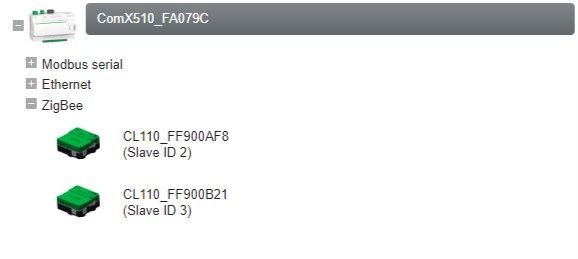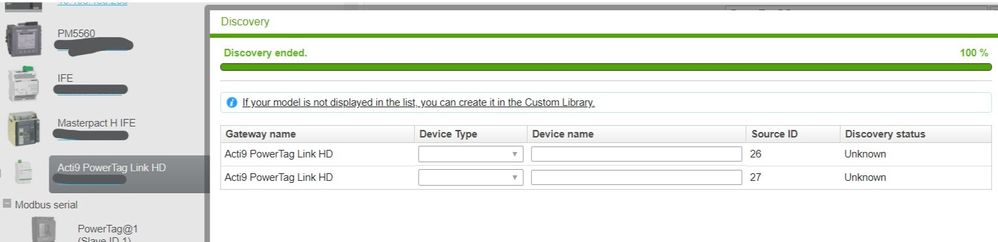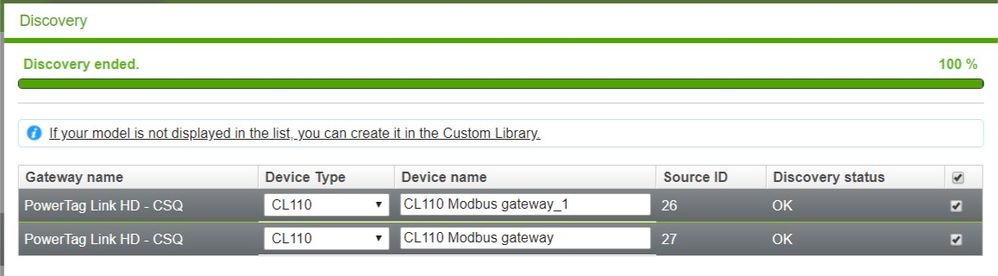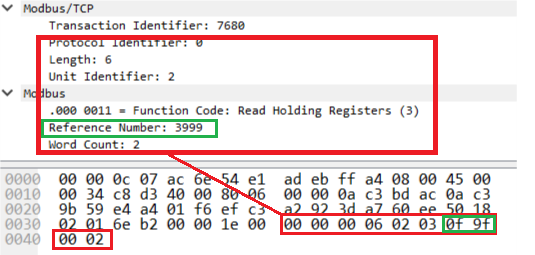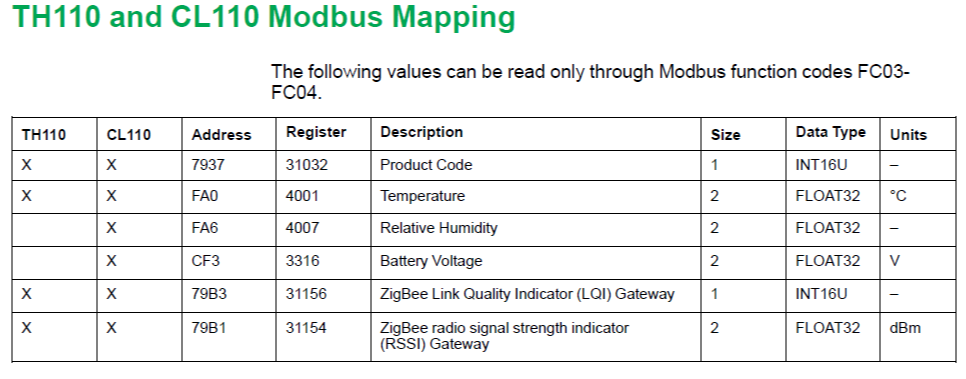- Mark as New
- Bookmark
- Subscribe
- Mute
- Subscribe to RSS Feed
- Permalink
- Email to a Friend
- Report Inappropriate Content
Link copied. Please paste this link to share this article on your social media post.
Hi,
I see in the release notes for v6.5.4 that there is now support for Modbus Access to directly connected wireless TH110/CL110 devices.
Then the notes mention TH110 via PowerTag Link.
So if I want to bring TH110 wireless sensors into a Com"X it must be done via a PowerTag Link first? This there any documentation around this?
Accepted Solutions
- Mark as New
- Bookmark
- Subscribe
- Mute
- Subscribe to RSS Feed
- Permalink
- Email to a Friend
- Report Inappropriate Content
Link copied. Please paste this link to share this article on your social media post.
PowerTag and PowerTag NSX energy sensors are native to PME 9.0 and PME2020. No matter the gateway...
But if you consider the TH110 and CL110 under PME, you can only connect them through ZBRN32 + Link150 (or Com'X). This has been tested : https://community.se.com/t5/EcoStruxure-Power-Monitoring/PME-9-0-SE-Driver-for-LV-Thermal-Monitoring...
There is no PME driver for TH110 - CL110 connected to PowerTag Link. ZBRN32 and PowerTag Link do not have the same Mosdbus Tables to access TH110 data.
You will need to develop a specific PME driver with the Device Type Editor for CL110 / TH110 connected to PowerTag Link.
The PME driver need to be updated to include some other devices compatible with PowerTag Link :
- CL110 - TH110
- PowerTag C I/O : A9XMC1D3
- PowerTag C 2DI : A9XMC2D3
At this time only PowerTag sensors can be connected directly to PME (cannot answer for EBO) with the following gateways :
- Smartlink SIB
- Smartlink SID (not recommended for new customer design)
- PowerTag Link
- PowerTag Link HD
- Com'X 210/510 (each PowerTag has a Local Slave ID provided by the Com'X)
Solution Architect - France Operations
- Mark as New
- Bookmark
- Subscribe
- Mute
- Subscribe to RSS Feed
- Permalink
- Email to a Friend
- Report Inappropriate Content
Link copied. Please paste this link to share this article on your social media post.
- Mark as New
- Bookmark
- Subscribe
- Mute
- Subscribe to RSS Feed
- Permalink
- Email to a Friend
- Report Inappropriate Content
Link copied. Please paste this link to share this article on your social media post.
Hello @nigel_greenwave ,
2 ways to add TH110 and CL110 to your Com'X devices list:
- Pair the Sensors with the Com'X Zigbee Dongle
- Pair the Sensors with a PowerTag Link -> Add the PowerTag Link IP to the Com'X -> search for Modbus Slave ID connected to the PowerTag Link
For Solution 1 : Com'X FW must be at least 6.0.4
For Solution 2 : PowerTag Link FW must be at least 1.4.5 AND Com'X FW 6.5.4
For information, my Com'X 510 are currently with FW 6.0.7 and I am not able to discover the CL110 connected to my PowerTag Links. I will try again once updated to 6.5.4.
Regards,
Romain
Solution Architect - France Operations
- Mark as New
- Bookmark
- Subscribe
- Mute
- Subscribe to RSS Feed
- Permalink
- Email to a Friend
- Report Inappropriate Content
Link copied. Please paste this link to share this article on your social media post.
Hello,
I have updated one Com'X 510 to 6.5.4.
When my Com'X was 6.0.7 TH110 and CL110 were discovered but unknown :
With FW 6.5.4 : Wireless Temp Sensor paired to my PowerTag Link can be added to the Com'X device list :
Regards,
Romain
Solution Architect - France Operations
- Mark as New
- Bookmark
- Subscribe
- Mute
- Subscribe to RSS Feed
- Permalink
- Email to a Friend
- Report Inappropriate Content
Link copied. Please paste this link to share this article on your social media post.
Hi Romain,
Thanks for the quick reply.
Is there a reason the ComX is needed. Can the PowerTag Link HD go straight into PME or EBO?
- Mark as New
- Bookmark
- Subscribe
- Mute
- Subscribe to RSS Feed
- Permalink
- Email to a Friend
- Report Inappropriate Content
Link copied. Please paste this link to share this article on your social media post.
PowerTag and PowerTag NSX energy sensors are native to PME 9.0 and PME2020. No matter the gateway...
But if you consider the TH110 and CL110 under PME, you can only connect them through ZBRN32 + Link150 (or Com'X). This has been tested : https://community.se.com/t5/EcoStruxure-Power-Monitoring/PME-9-0-SE-Driver-for-LV-Thermal-Monitoring...
There is no PME driver for TH110 - CL110 connected to PowerTag Link. ZBRN32 and PowerTag Link do not have the same Mosdbus Tables to access TH110 data.
You will need to develop a specific PME driver with the Device Type Editor for CL110 / TH110 connected to PowerTag Link.
The PME driver need to be updated to include some other devices compatible with PowerTag Link :
- CL110 - TH110
- PowerTag C I/O : A9XMC1D3
- PowerTag C 2DI : A9XMC2D3
At this time only PowerTag sensors can be connected directly to PME (cannot answer for EBO) with the following gateways :
- Smartlink SIB
- Smartlink SID (not recommended for new customer design)
- PowerTag Link
- PowerTag Link HD
- Com'X 210/510 (each PowerTag has a Local Slave ID provided by the Com'X)
Solution Architect - France Operations
- Mark as New
- Bookmark
- Subscribe
- Mute
- Subscribe to RSS Feed
- Permalink
- Email to a Friend
- Report Inappropriate Content
Link copied. Please paste this link to share this article on your social media post.
- Mark as New
- Bookmark
- Subscribe
- Mute
- Subscribe to RSS Feed
- Permalink
- Email to a Friend
- Report Inappropriate Content
Link copied. Please paste this link to share this article on your social media post.
Hello @nigel_greenwave ,
I just want to precise that we are not allowed to communicate the dedicated PowerTag Link Modbus Registers for TH110/CL110 in the User Manual.
You need to be a part of a dedicated project with a specific license. If you can purchase the TH110 in the scope of this project, you will have all details to integrate them with PowerTag Link.
I can request more information to the Offer Manager if needed.
Regards.
Solution Architect - France Operations
- Mark as New
- Bookmark
- Subscribe
- Mute
- Subscribe to RSS Feed
- Permalink
- Email to a Friend
- Report Inappropriate Content
Link copied. Please paste this link to share this article on your social media post.
If the TH110/CL110 is directly linked to the Com'X, you can access these devices via Modbus registers through the Com'X.
Regards,
Randi
- Mark as New
- Bookmark
- Subscribe
- Mute
- Subscribe to RSS Feed
- Permalink
- Email to a Friend
- Report Inappropriate Content
Link copied. Please paste this link to share this article on your social media post.
Hi @Randi_Dolan ,
It seems that the Modbus Map published here may have some gaps :
TH110 and CL110 Modbus Mapping
The following values can be read only through Modbus function codes FC03-FC04.
| TH110 | CL110 | Address | Register | Description | Size | Type | unit |
| X | X | 7937 | 31032 | Product Code | 1 | INT16U | – |
| X | X | F9F | 4000 | Temperature | 2 | FLOAT32 | °C |
| X | FA5 | 4006 | Relative Humidity | 2 | FLOAT32 | – | |
| X | X | CF2 | 3315 | Battery Voltage | 2 | FLOAT32 | V |
| X | X | 79B2 | 31155 | ZigBee Link Quality Indicator (LQI) Gateway | 2 | FLOAT32 | – |
| X | X | 79B0 | 31153 | ZigBee radio signal strength indicator (RSSI) Gateway | 2 | FLOAT32 | dBm |
For a CL110 :
- if I read the Register Address F9F (Register Number 4000) => I got an exception 2 (Illegal Data Address)
- If I read the Register Address FA0 (Register Number 4001) => I read the correct temperature value
- same remark for Address FA5
My tool is sending requests with the Register Address (not the Register Number).
Below the raw data of my query that lead to exception 2:
Can you confirm this gap ?
Am I sending a bad query?
Thanks.
cc @Ramasamy_N
Solution Architect - France Operations
- Mark as New
- Bookmark
- Subscribe
- Mute
- Subscribe to RSS Feed
- Permalink
- Email to a Friend
- Report Inappropriate Content
Link copied. Please paste this link to share this article on your social media post.
Hi Romain,
Thanks for bringing this issue to our attention. The register numbers are incorrect in the manual. We will get this corrected, as soon as possible.
Thanks again,
Randi
- Mark as New
- Bookmark
- Subscribe
- Mute
- Subscribe to RSS Feed
- Permalink
- Email to a Friend
- Report Inappropriate Content
Link copied. Please paste this link to share this article on your social media post.
Hi Randi,
if I have multiple CL110 connected to a single COM'X gateway, how can I access the different values for each sensor via Modbus?
Thanks
- Mark as New
- Bookmark
- Subscribe
- Mute
- Subscribe to RSS Feed
- Permalink
- Email to a Friend
- Report Inappropriate Content
Link copied. Please paste this link to share this article on your social media post.
Hello @Adria_Casas ,
Please refer to the Com'X510 user manual -> on chapter "Modbus Register Mapping". The registers to access to CL110 / TH110 data are described.
Regards,
Solution Architect - France Operations
- Mark as New
- Bookmark
- Subscribe
- Mute
- Subscribe to RSS Feed
- Permalink
- Email to a Friend
- Report Inappropriate Content
Link copied. Please paste this link to share this article on your social media post.
Thanks @Romain_Polette
my problem is that I am struggling with the case of having 2 or more CL110 connected to a COM'X Device. Since I am polling to Modbus Slave nb 255, I understand that the registers here will allow me to read data for 1 CL110? which one? Should I poll another modbus slave, which one?
I can't find that in the user manual
Thanks
- Mark as New
- Bookmark
- Subscribe
- Mute
- Subscribe to RSS Feed
- Permalink
- Email to a Friend
- Report Inappropriate Content
Link copied. Please paste this link to share this article on your social media post.
Hi @Adria_Casas ,
Do not forget that your Com'X 510 is working with "Local ID". Each device connected to the Com'X or paired with the Zigbee Dongle has a "Local ID".
Please check under your Com'X Web interface -> click on "Diagnostics" tab -> "Communication Check" tab => you will have all the Local ID of your device. Now check what is the Local ID for your CL110.
After that : you need to poll the Modbus Registers on the "Local ID" related to your sensor.
Regards,
Solution Architect - France Operations
- Mark as New
- Bookmark
- Subscribe
- Mute
- Subscribe to RSS Feed
- Permalink
- Email to a Friend
- Report Inappropriate Content
Link copied. Please paste this link to share this article on your social media post.
Thanks for the quick answers!
we will try and let you know 🙂
- Mark as New
- Bookmark
- Subscribe
- Mute
- Subscribe to RSS Feed
- Permalink
- Email to a Friend
- Report Inappropriate Content
Link copied. Please paste this link to share this article on your social media post.
Thanks @Romain_Polette
got it working finally! in the end most of the confusion was because the customer didn't have the latest FW installed 😅
it does work indeed as you pointed out with the Local ID to assign each device
Best!