SSL Cert Import Issue - Not an X.509 Cert Error
EcoStruxure IT forum
Schneider Electric support forum about installation and configuration for DCIM including EcoStruxure IT Expert, IT Advisor, Data Center Expert, and NetBotz
- Subscribe to RSS Feed
- Mark Topic as New
- Mark Topic as Read
- Float this Topic for Current User
- Bookmark
- Subscribe
- Mute
- Printer Friendly Page
- Mark as New
- Bookmark
- Subscribe
- Mute
- Subscribe to RSS Feed
- Permalink
- Email to a Friend
- Report Inappropriate Content
Link copied. Please paste this link to share this article on your social media post.
Posted: 2020-07-03 11:13 PM . Last Modified: 2024-04-05 05:00 AM
SSL Cert Import Issue - Not an X.509 Cert Error
I am having trouble working with ssl certificates in the DCIM Portal. I am receiving the following error when trying to import the cert. keytool error:java.lang.Exception: Input not an X.509 certificate.
(CID:124526883)
- Labels:
-
Portal
Link copied. Please paste this link to share this article on your social media post.
- Mark as New
- Bookmark
- Subscribe
- Mute
- Subscribe to RSS Feed
- Permalink
- Email to a Friend
- Report Inappropriate Content
Link copied. Please paste this link to share this article on your social media post.
Posted: 2020-07-03 11:13 PM . Last Modified: 2024-04-05 05:00 AM
Hi Krista Flynn,
Please share the command line and its output, that you are trying to import the Web Server SSL cert onto your SxW Portal. This will help to solve your problem faster.
With respect.
(CID:124526900)
Link copied. Please paste this link to share this article on your social media post.
- Mark as New
- Bookmark
- Subscribe
- Mute
- Subscribe to RSS Feed
- Permalink
- Email to a Friend
- Report Inappropriate Content
Link copied. Please paste this link to share this article on your social media post.
Posted: 2020-07-03 11:14 PM . Last Modified: 2024-04-05 05:00 AM
I generated the key request and send it to our CA with the following command.
keytool -genkey -alias
keytool -certreq -keyalg RSA -alias
I edited the /conf/server.xml file with the appropriate changes in the documentation.
Once I got the certs back from CA I tried to import with the following. The second command below said it was successful. The first command below I am getting the error above that I put in my question.
- keytool -import -alias root -keystore mykeystore -trustcacerts -file chain_certificate_filename
- keytool -import -alias tomcat -keystore mykeystore -file certificate_filename
(CID:125208452)
Link copied. Please paste this link to share this article on your social media post.
- Mark as New
- Bookmark
- Subscribe
- Mute
- Subscribe to RSS Feed
- Permalink
- Email to a Friend
- Report Inappropriate Content
Link copied. Please paste this link to share this article on your social media post.
Posted: 2020-07-03 11:14 PM . Last Modified: 2024-04-05 05:00 AM
Once I got the certs back from CA I tried to import with the following. The second command below said it was successful. The first command below I am getting the error above that I put in my question.
1. keytool -import -alias root -keystore mykeystore -trustcacerts -file chain_certificate_filename
2. keytool -import -alias tomcat -keystore mykeystore -file certificate_filename
I.e., you can not perform the import the root CA cert? While the import the new SxW Portal Web Server SSL cert did you succeed? I understand you correctly?
If so, it's very possible that you are trying to import a file that is not a certificate. You can, for example, look at the properties of the chain_certificate_filename file on Windows to make sure that it is indeed a certificate file?
With respect.
(CID:125208454)
Link copied. Please paste this link to share this article on your social media post.
- Mark as New
- Bookmark
- Subscribe
- Mute
- Subscribe to RSS Feed
- Permalink
- Email to a Friend
- Report Inappropriate Content
Link copied. Please paste this link to share this article on your social media post.
Posted: 2020-07-03 11:14 PM . Last Modified: 2024-04-05 05:00 AM
Hi Krista Flynn,
In addition to the previous answer: to verify the validity of certificates, add to your files chain_certificate_filename and certificate_filename an extension, for example .cer: chain_certificate_filename.cer and certificate_filename.cer. Then, in the MS Windows environment, open the location of these two files by the explorer, you should see something similar with the indication that this is really a certificate:
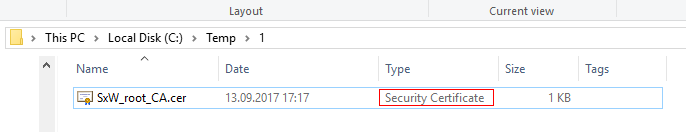
Then just open (left-click on the file) first one file, and then another. If the file is indeed a digital certificate, you will see something similar with detailed information about the issuer of the certificate:
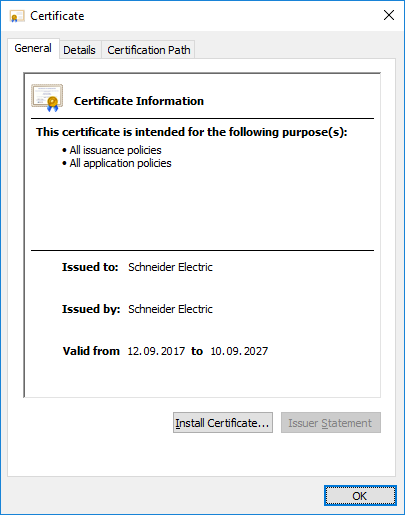
Otherwise, if the file is not a certificate file, you will get an opening error. This is an elementary test.
Always glad to answer your questions.
(CID:125208448)
Link copied. Please paste this link to share this article on your social media post.
- Mark as New
- Bookmark
- Subscribe
- Mute
- Subscribe to RSS Feed
- Permalink
- Email to a Friend
- Report Inappropriate Content
Link copied. Please paste this link to share this article on your social media post.
Posted: 2020-07-03 11:14 PM . Last Modified: 2024-04-05 05:00 AM
Hi Krista Flynn,
Have you solved this problem or not?
With respect.
(CID:125208260)
Link copied. Please paste this link to share this article on your social media post.
- Mark as New
- Bookmark
- Subscribe
- Mute
- Subscribe to RSS Feed
- Permalink
- Email to a Friend
- Report Inappropriate Content
Link copied. Please paste this link to share this article on your social media post.
Posted: 2020-07-03 11:14 PM . Last Modified: 2023-10-22 03:50 AM

This question is closed for comments. You're welcome to start a new topic if you have further comments on this issue.
Link copied. Please paste this link to share this article on your social media post.
Create your free account or log in to subscribe to the board - and gain access to more than 10,000+ support articles along with insights from experts and peers.
