Ask our Experts
Didn't find what you are looking for? Ask our experts!
Share Your Feedback – Help Us Improve Search on Community! Please take a few minutes to participate in our Search Feedback Survey. Your insights will help us deliver the results you need faster and more accurately. Click here to take the survey
Schneider Electric support forum about installation and configuration for DCIM including EcoStruxure IT Expert, IT Advisor, Data Center Expert, and NetBotz
Search in
Link copied. Please paste this link to share this article on your social media post.
Posted: 2020-07-03 11:12 PM . Last Modified: 2024-04-05 05:00 AM
I am installing a temperature/humidity sensor with display (AP9520TH) to a NetBotz 250 (NBRK0250), but it is not showing up anywhere, I cannot find a way to configure it.
Thanks,
(CID:124526450)
Link copied. Please paste this link to share this article on your social media post.
Link copied. Please paste this link to share this article on your social media post.
Posted: 2020-07-03 11:12 PM . Last Modified: 2024-04-05 05:00 AM
Dear Sergio,
As stated in the installation manual, I would suggest you to make sure that you are using the CAT-5 straight through cable.
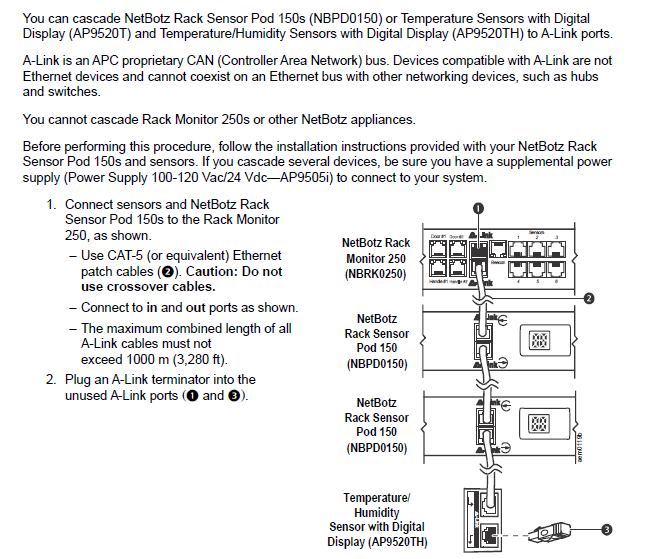
Normally, the sensor should show in the configuration page as shown below.
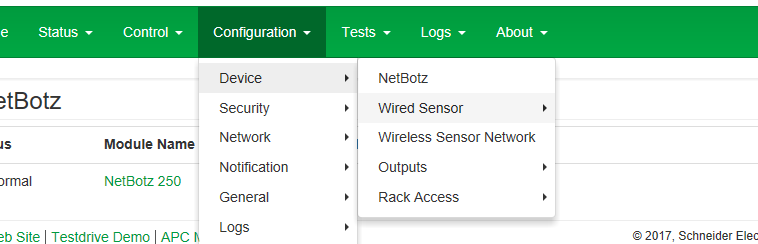
I am sharing some troubleshooting steps for this issue.
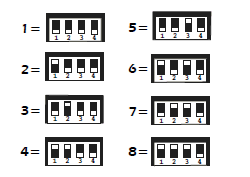
Regards,
Bala
(CID:124526568)
Link copied. Please paste this link to share this article on your social media post.
Link copied. Please paste this link to share this article on your social media post.
Posted: 2020-07-03 11:12 PM . Last Modified: 2024-04-05 05:00 AM
Dear Sergio,
As stated in the installation manual, I would suggest you to make sure that you are using the CAT-5 straight through cable.
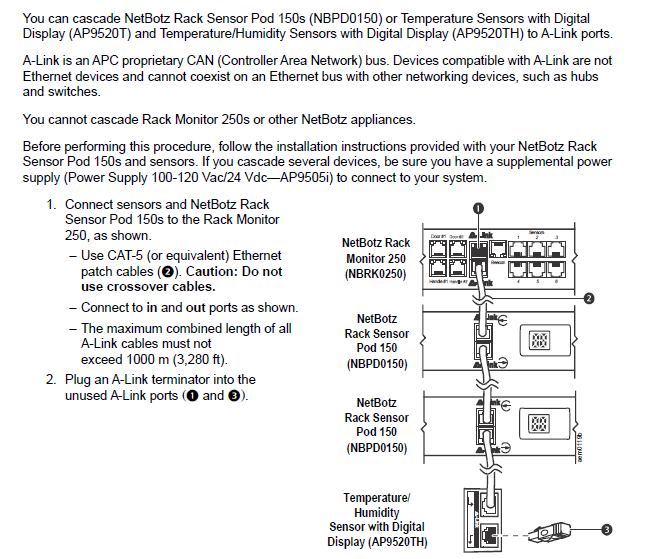
Normally, the sensor should show in the configuration page as shown below.
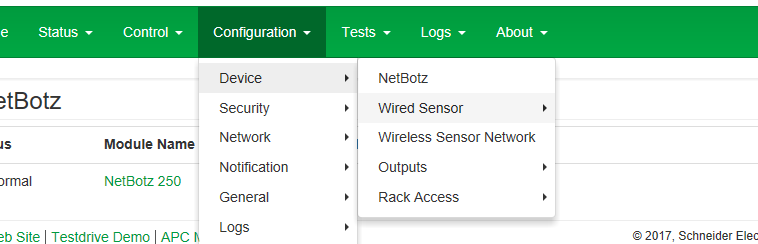
I am sharing some troubleshooting steps for this issue.
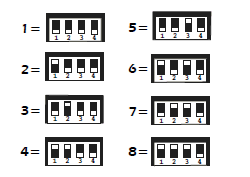
Regards,
Bala
(CID:124526568)
Link copied. Please paste this link to share this article on your social media post.
Link copied. Please paste this link to share this article on your social media post.
Posted: 2020-07-03 11:12 PM . Last Modified: 2024-04-05 05:00 AM
Bala,
It is not showing in Configuration > Device > wired sensors, I am assuming that will be under Temperature & Humidity or since this is a A-link device should show in a different category? I can see the temperature in the device itself (display) but cannot see the device when I connect to the netBotz 250 via web or via Struxureware.
Let me know.
Thanks,
(CID:124527106)
Link copied. Please paste this link to share this article on your social media post.
Link copied. Please paste this link to share this article on your social media post.
Posted: 2020-07-03 11:13 PM . Last Modified: 2024-04-05 05:00 AM
Bala,
I forgot to mentioned that if I connect the AP9335TH that came with the NetBotz 250, I can see the device right away, no problems with this one.
Thanks,
(CID:124527108)
Link copied. Please paste this link to share this article on your social media post.
Link copied. Please paste this link to share this article on your social media post.
Posted: 2020-07-03 11:13 PM . Last Modified: 2024-04-05 05:00 AM
Hello,
The issue was resolved by correctly setting the DIP switch settings on the top of the sensor.
Best Regards,
Cory
(CID:124527110)
Link copied. Please paste this link to share this article on your social media post.
Link copied. Please paste this link to share this article on your social media post.
Posted: 2020-07-03 11:13 PM . Last Modified: 2024-04-05 05:00 AM
Hi Sergio Garrido,
I am interested in your question, since I will soon have a similar task. Did you solve the problem according to the instructions below or not?
With respect.
(CID:124527423)
Link copied. Please paste this link to share this article on your social media post.
Link copied. Please paste this link to share this article on your social media post.
Posted: 2020-07-03 11:13 PM . Last Modified: 2024-04-05 05:00 AM
Yes.... the instructions below are perfect.. my problem was that I was misinterpreting the settings in the DIP switch for the temperature/humidity sensor.
Thanks,
(CID:124527680)
Link copied. Please paste this link to share this article on your social media post.
Link copied. Please paste this link to share this article on your social media post.
Posted: 2020-07-03 11:13 PM . Last Modified: 2024-04-05 05:00 AM
what did you do please? I had changed DIP Switch but I can't see any information in Netbotz
(CID:132647848)
Link copied. Please paste this link to share this article on your social media post.
Link copied. Please paste this link to share this article on your social media post.
Posted: 2020-07-03 11:13 PM . Last Modified: 2023-10-22 02:46 AM

This question is closed for comments. You're welcome to start a new topic if you have further comments on this issue.
Link copied. Please paste this link to share this article on your social media post.
You’ve reached the end of your document
Create your free account or log in to subscribe to the board - and gain access to more than 10,000+ support articles along with insights from experts and peers.