Reset second factor authentication: does not work and cyclically generates a new recovery code
EcoStruxure IT forum
Schneider Electric support forum about installation and configuration for DCIM including EcoStruxure IT Expert, IT Advisor, Data Center Expert, and NetBotz
- Subscribe to RSS Feed
- Mark Topic as New
- Mark Topic as Read
- Float this Topic for Current User
- Bookmark
- Subscribe
- Mute
- Printer Friendly Page
- Mark as New
- Bookmark
- Subscribe
- Mute
- Subscribe to RSS Feed
- Permalink
- Email to a Friend
- Report Inappropriate Content
Link copied. Please paste this link to share this article on your social media post.
Posted: 2020-07-04 10:01 PM . Last Modified: 2024-04-04 03:28 AM
Reset second factor authentication: does not work and cyclically generates a new recovery code
Dear Support team,
Today I found bug for some of my users of digital service EcoStruxure IT: the user enters the login/password on portal https://app.ecostruxureit.com/manage/ and he is asked to enter the recovery code:
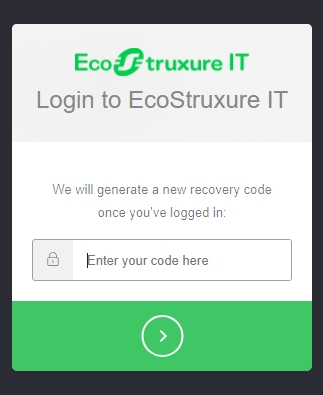
The user enters the recovery code, in response receives a new recovery code and successfully enters the portal.
After a successful logout from the portal, the user again tries to enter the portal by entering the login/password and all the above is repeated again ☹️.
Even if make Reset second factor authentication... on the portal for this user, all the above mentioned cyclic actions with the recovery code are repeated.
In addition, one more bug was discovered: the user can successfully enter the above management portal even with the wrong recovery code.
To do this, just enter the correct login/password on the above portal. After the portal asks to enter the recovery code, you can enter it or enter the wrong one, which the user will be warned about. Then just perform the update of the web-page in the browser (by F5 or Shift+F5) and after that, even with the wrong recovery code, the user successfully enters the portal.
What is the problem here, someone can say?
Very thanks for the support.
(CID:133374099)
- Labels:
-
IT Expert
- Tags:
- bug
Link copied. Please paste this link to share this article on your social media post.
Accepted Solutions
- Mark as New
- Bookmark
- Subscribe
- Mute
- Subscribe to RSS Feed
- Permalink
- Email to a Friend
- Report Inappropriate Content
Link copied. Please paste this link to share this article on your social media post.
Posted: 2020-07-04 10:02 PM . Last Modified: 2024-04-04 03:28 AM
Hi Spezialist
We have identified the issue, it seems like the second factor authentication was deleted from the mobile app, leaving only the recovery as second factor. When resetting second factor authentication, we expect to have more than a recovery code. We will make a bugfix for this scenario. We have fixed the issue on your account, and you should now be able to setup second factor authentication.
Please notice if you use the same mobile phone device for multiple ecostruxureit account, it´s not possible to use the app for second factor, since we only support second factor for one account.
Best Regards
Jacob Just
(CID:133375486)
Link copied. Please paste this link to share this article on your social media post.
- Mark as New
- Bookmark
- Subscribe
- Mute
- Subscribe to RSS Feed
- Permalink
- Email to a Friend
- Report Inappropriate Content
Link copied. Please paste this link to share this article on your social media post.
Posted: 2020-07-04 10:01 PM . Last Modified: 2024-04-04 03:28 AM
Hi spezialist,
thanks for reporting. We'll look into this.
Kind regards,
Stine
(CID:133374258)
Link copied. Please paste this link to share this article on your social media post.
- Mark as New
- Bookmark
- Subscribe
- Mute
- Subscribe to RSS Feed
- Permalink
- Email to a Friend
- Report Inappropriate Content
Link copied. Please paste this link to share this article on your social media post.
Posted: 2020-07-04 10:01 PM . Last Modified: 2024-04-04 03:28 AM
Ok, I hope I get an answer to my question, as well as my last questions:
Very thsank for the support.
(CID:133374265)
Link copied. Please paste this link to share this article on your social media post.
- Mark as New
- Bookmark
- Subscribe
- Mute
- Subscribe to RSS Feed
- Permalink
- Email to a Friend
- Report Inappropriate Content
Link copied. Please paste this link to share this article on your social media post.
Posted: 2020-07-04 10:01 PM . Last Modified: 2024-04-04 03:28 AM
Hi Spezialist
I have tried to login with recovery code and resetting second factor authentication afterwards. I have to logout manually but after that, when logging in again the setup second factor authentication steps are presented, and after completing the steps, second factor authentication is working again. Please let us know if this is still an issue.
Regarding the second point we're looking into it.
Best Regards
Jacob Just
(CID:133374979)
Link copied. Please paste this link to share this article on your social media post.
- Mark as New
- Bookmark
- Subscribe
- Mute
- Subscribe to RSS Feed
- Permalink
- Email to a Friend
- Report Inappropriate Content
Link copied. Please paste this link to share this article on your social media post.
Posted: 2020-07-04 10:01 PM . Last Modified: 2024-04-04 03:28 AM
Dear Jacob Just,
The above problem still exists, i.e. a recovery code is cyclically requested. What is the problem?
Very thanks for the support.
(CID:133375196)
Link copied. Please paste this link to share this article on your social media post.
- Mark as New
- Bookmark
- Subscribe
- Mute
- Subscribe to RSS Feed
- Permalink
- Email to a Friend
- Report Inappropriate Content
Link copied. Please paste this link to share this article on your social media post.
Posted: 2020-07-04 10:01 PM . Last Modified: 2024-04-04 03:28 AM
Hi Spezialist
Our support team need to have a look at your account, can you please send an email to: support@ecostruxureit.com so we can identify your user in our system.
Best Regards
Jacob Just
(CID:133375223)
Link copied. Please paste this link to share this article on your social media post.
- Mark as New
- Bookmark
- Subscribe
- Mute
- Subscribe to RSS Feed
- Permalink
- Email to a Friend
- Report Inappropriate Content
Link copied. Please paste this link to share this article on your social media post.
Posted: 2020-07-04 10:01 PM . Last Modified: 2024-04-04 03:28 AM
Please check your mailbox.
(CID:133375323)
Link copied. Please paste this link to share this article on your social media post.
- Mark as New
- Bookmark
- Subscribe
- Mute
- Subscribe to RSS Feed
- Permalink
- Email to a Friend
- Report Inappropriate Content
Link copied. Please paste this link to share this article on your social media post.
Posted: 2020-07-04 10:02 PM . Last Modified: 2024-04-04 03:28 AM
Hi Spezialist
We have identified the issue, it seems like the second factor authentication was deleted from the mobile app, leaving only the recovery as second factor. When resetting second factor authentication, we expect to have more than a recovery code. We will make a bugfix for this scenario. We have fixed the issue on your account, and you should now be able to setup second factor authentication.
Please notice if you use the same mobile phone device for multiple ecostruxureit account, it´s not possible to use the app for second factor, since we only support second factor for one account.
Best Regards
Jacob Just
(CID:133375486)
Link copied. Please paste this link to share this article on your social media post.
- Mark as New
- Bookmark
- Subscribe
- Mute
- Subscribe to RSS Feed
- Permalink
- Email to a Friend
- Report Inappropriate Content
Link copied. Please paste this link to share this article on your social media post.
Posted: 2020-07-04 10:02 PM . Last Modified: 2024-04-04 03:28 AM
Dear Jacob Just,
We have identified the issue, it seems like the second factor authentication was deleted from the mobile app, leaving only the recovery as second factor.
Indeed, it was so.
After bugfixing on your part, I was able to properly log in to the digital service first via SMS, and then after the reset second factor authentication, using the QR code via mobile app. I.e., now everything looks and works perfectly 😀.
Please notice if you use the same mobile phone device for multiple ecostruxureit account, it´s not possible to use the app for second factor, since we only support second factor for one account.
Now I already know about it, thanks for the clarification: unfortunately this is not written about anywhere.
Very thanks for the support.
(CID:133375591)
Link copied. Please paste this link to share this article on your social media post.
- Mark as New
- Bookmark
- Subscribe
- Mute
- Subscribe to RSS Feed
- Permalink
- Email to a Friend
- Report Inappropriate Content
Link copied. Please paste this link to share this article on your social media post.
Posted: 2020-07-04 10:02 PM . Last Modified: 2023-10-22 03:47 AM

This question is closed for comments. You're welcome to start a new topic if you have further comments on this issue.
Link copied. Please paste this link to share this article on your social media post.
Create your free account or log in to subscribe to the board - and gain access to more than 10,000+ support articles along with insights from experts and peers.
