NetBotz Advanced View SNMP V3 settings
EcoStruxure IT forum
Schneider Electric support forum about installation and configuration for DCIM including EcoStruxure IT Expert, IT Advisor, Data Center Expert, and NetBotz
- Subscribe to RSS Feed
- Mark Topic as New
- Mark Topic as Read
- Float this Topic for Current User
- Bookmark
- Subscribe
- Mute
- Printer Friendly Page
- Mark as New
- Bookmark
- Subscribe
- Mute
- Subscribe to RSS Feed
- Permalink
- Email to a Friend
- Report Inappropriate Content
Link copied. Please paste this link to share this article on your social media post.
Posted: 2020-07-04 04:26 AM . Last Modified: 2024-04-05 02:59 AM
NetBotz Advanced View SNMP V3 settings
How can I setup SNMP V3 for an NetBotz 570 device. Where can I set the
- User Name
- Authentication phrase
- Encryption phrase
- Access Type
When I open the SNMP settings in the Advanced View, I can see just the users, but no information about the mentioned settings. There is not so much settings on SNMP V3 tab.
(CID:128069112)
- Labels:
-
NetBotz
Link copied. Please paste this link to share this article on your social media post.
Accepted Solutions
- Mark as New
- Bookmark
- Subscribe
- Mute
- Subscribe to RSS Feed
- Permalink
- Email to a Friend
- Report Inappropriate Content
Link copied. Please paste this link to share this article on your social media post.
Posted: 2020-07-04 04:26 AM . Last Modified: 2024-04-05 02:58 AM
Hi Gabor,
The users that can be added to the SNMP V3 setings are actual device users. You configure this under the "Users" applet in advanced view then you can add or remove them in the SNMP version 3 configuration. Phrases will be the password for that user. In the system monitoring the appliance, you'll have to use the same password for both phrases.
Thanks,
Steve
(CID:128069140)
Link copied. Please paste this link to share this article on your social media post.
- Mark as New
- Bookmark
- Subscribe
- Mute
- Subscribe to RSS Feed
- Permalink
- Email to a Friend
- Report Inappropriate Content
Link copied. Please paste this link to share this article on your social media post.
Posted: 2020-07-04 04:26 AM . Last Modified: 2024-04-05 02:58 AM
Hi Gabor,
The users that can be added to the SNMP V3 setings are actual device users. You configure this under the "Users" applet in advanced view then you can add or remove them in the SNMP version 3 configuration. Phrases will be the password for that user. In the system monitoring the appliance, you'll have to use the same password for both phrases.
Thanks,
Steve
(CID:128069140)
Link copied. Please paste this link to share this article on your social media post.
- Mark as New
- Bookmark
- Subscribe
- Mute
- Subscribe to RSS Feed
- Permalink
- Email to a Friend
- Report Inappropriate Content
Link copied. Please paste this link to share this article on your social media post.
Posted: 2020-07-04 04:26 AM . Last Modified: 2024-04-05 02:58 AM
Hi Steven,
Thanks for your replay. When we setup the user settings, which privilege should we use? There is a few option: None-Administrator-Application-Application (with alert update)-Sensor- Sensor (No Camera)
Administrator right are not so good for use, to give this user.
MISSING IMAGE: NetBotz 570 SNMP V3.PNG
Regards,
Gabor
(CID:128748843)
Link copied. Please paste this link to share this article on your social media post.
- Mark as New
- Bookmark
- Subscribe
- Mute
- Subscribe to RSS Feed
- Permalink
- Email to a Friend
- Report Inappropriate Content
Link copied. Please paste this link to share this article on your social media post.
Posted: 2020-07-04 04:26 AM . Last Modified: 2024-04-05 02:58 AM
Hi Gabor,
I've never tested this so I'm not sure. I can try to test a few different settings but if you've already got much of this set up, you may be able to test more quickly than I. I'll see what I can find for you though.
Steve
(CID:128748846)
Link copied. Please paste this link to share this article on your social media post.
- Mark as New
- Bookmark
- Subscribe
- Mute
- Subscribe to RSS Feed
- Permalink
- Email to a Friend
- Report Inappropriate Content
Link copied. Please paste this link to share this article on your social media post.
Posted: 2020-07-04 04:27 AM . Last Modified: 2024-04-05 02:58 AM
Please keep in mind that if you are testing, you may have to remove and re-add the SNMP V3 entry if you make changes to the user for testing.
(CID:128748848)
Link copied. Please paste this link to share this article on your social media post.
- Mark as New
- Bookmark
- Subscribe
- Mute
- Subscribe to RSS Feed
- Permalink
- Email to a Friend
- Report Inappropriate Content
Link copied. Please paste this link to share this article on your social media post.
Posted: 2020-07-04 04:27 AM . Last Modified: 2024-04-05 02:58 AM
Can you test this for me?
Because a customer ask this, they have many NetBotz 570 devices, but we do not have any test equipment form this series.
So it will be a great help if you have time and test NetBotz system to try the different Settings.
(CID:128748863)
Link copied. Please paste this link to share this article on your social media post.
- Mark as New
- Bookmark
- Subscribe
- Mute
- Subscribe to RSS Feed
- Permalink
- Email to a Friend
- Report Inappropriate Content
Link copied. Please paste this link to share this article on your social media post.
Posted: 2020-07-04 04:27 AM . Last Modified: 2024-04-05 02:58 AM
Ok, so I could only do a little testing. I tested a user with Admin access and changed that user to sensor (no camera) access. I tried 2 different OIDs. One for "mib-2.system.sysUpTime" and one for ".cameraMotionSensorEntry.cameraMotionSensorValue".
In both cases, both OIDs returned values. In my limited testing, I see no difference in user rights when dealing with SNMP version 3. If the customer has any concerns, have him simply make the SNMP V3 user an admin.
Steve
(CID:128748916)
Link copied. Please paste this link to share this article on your social media post.
- Mark as New
- Bookmark
- Subscribe
- Mute
- Subscribe to RSS Feed
- Permalink
- Email to a Friend
- Report Inappropriate Content
Link copied. Please paste this link to share this article on your social media post.
Posted: 2020-07-04 04:27 AM . Last Modified: 2024-04-05 02:58 AM
I have another question. I guess It’s related to this topic. When the customer runs smpwalk a few NetBotz device does not give back the same answer. The problem is with the flowing query.
The query is the flowing: OID 1.3.6.1.2.1.1.5.0 It’s the sysname if I guess correctly. The FQDN name is not shown correctly, in every system.
The NetBotz system are set up in the same way.
See a few example pictures:
With correctly working FQDN query:
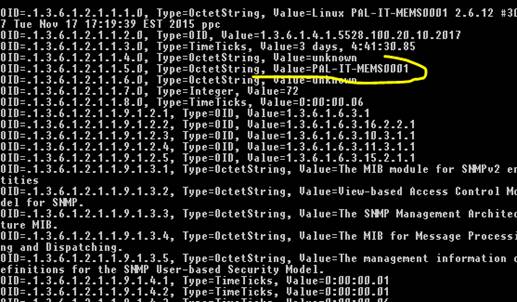
But a few NetBotz give back the flowing name. It’s not the correct FQDN name.
Maybe it’s a DNS setting problem?
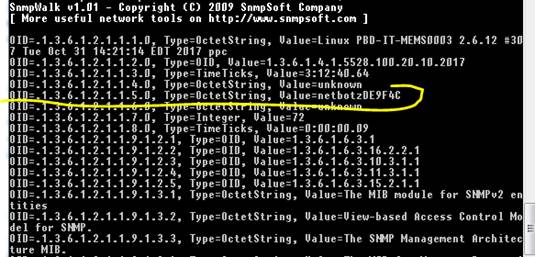
Where can I modify this setting, if it’s a NetBotz 570 related setting?
(CID:128749438)
Link copied. Please paste this link to share this article on your social media post.
- Mark as New
- Bookmark
- Subscribe
- Mute
- Subscribe to RSS Feed
- Permalink
- Email to a Friend
- Report Inappropriate Content
Link copied. Please paste this link to share this article on your social media post.
Posted: 2020-07-04 04:27 AM . Last Modified: 2024-04-05 02:58 AM
Looks like it is not picking up a DNS name. That appears to be the default NetBotz name consisting of the brand (NetBotz) and part of the mac. That is the default name. You can configure this in the serial configuration on initial startup or in the Hostname field under the Network Interfaces applet.
(CID:128749436)
Link copied. Please paste this link to share this article on your social media post.
- Mark as New
- Bookmark
- Subscribe
- Mute
- Subscribe to RSS Feed
- Permalink
- Email to a Friend
- Report Inappropriate Content
Link copied. Please paste this link to share this article on your social media post.
Posted: 2020-07-04 04:27 AM . Last Modified: 2024-04-05 02:58 AM
Thx, for your replay
We have checked the settings (Network Interface – Host name settings), it’s set up correctly, but when we test with snmpwalk, the SNMP query shows the “old” name. They have 3 that kind of device, which is not picking up the correct name. We have restarted, upgraded to the newest firmware, but it’s shows the same result.
Do you have any idea to solve this problem?
(CID:128749743)
Link copied. Please paste this link to share this article on your social media post.
- Mark as New
- Bookmark
- Subscribe
- Mute
- Subscribe to RSS Feed
- Permalink
- Email to a Friend
- Report Inappropriate Content
Link copied. Please paste this link to share this article on your social media post.
Posted: 2020-07-04 04:27 AM . Last Modified: 2024-04-05 02:58 AM
I've changed the hostname on the NetBotz appliance directly to 570-1 as you can see here:
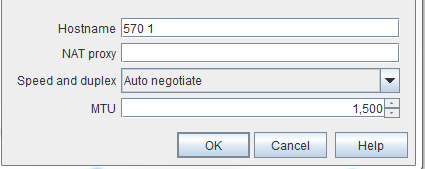
Version of SNMP shouldn't matter for this issue so I'm testing with SNMP V1 (so I don't have to do command line). When I poll that same OID as in your screenshot, I see that value is returned:
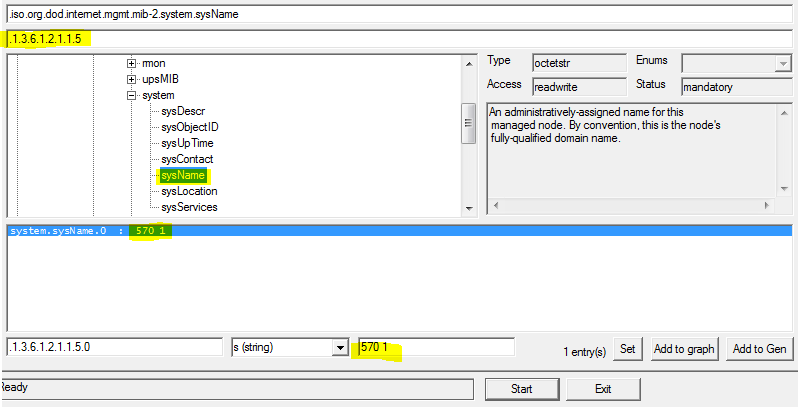
Steve
(CID:128749750)
Link copied. Please paste this link to share this article on your social media post.
- Mark as New
- Bookmark
- Subscribe
- Mute
- Subscribe to RSS Feed
- Permalink
- Email to a Friend
- Report Inappropriate Content
Link copied. Please paste this link to share this article on your social media post.
Posted: 2020-07-04 04:27 AM . Last Modified: 2024-04-05 02:58 AM
The problem is just with 3 device, the other 15 work normal. It’s the same when we use SNMP V1 and SNMP V3. It has no effect what we set to the host name, when we poll it, it’s show just the original name. We have upgraded the firmware, tried other names, but it has no effect, when we poll it.
I know it’s not an SNMP version problem. What can be the problem?
(CID:128750109)
Link copied. Please paste this link to share this article on your social media post.
- Mark as New
- Bookmark
- Subscribe
- Mute
- Subscribe to RSS Feed
- Permalink
- Email to a Friend
- Report Inappropriate Content
Link copied. Please paste this link to share this article on your social media post.
Posted: 2020-07-04 04:28 AM . Last Modified: 2024-04-05 02:58 AM
Hi Gabor,
I suggest trying to set the hostname through the console. Either start a serial connection or connect through telnet. To enable telnet hit the web interface and append /enabletelnet after the IP like this:
http://192.168.1.100/enabletelnet
log in after you get the login prompt using root/apc for user name and password.
You will be prompted to hit any key within 5 seconds and then it will run you through a script. Modify the existing settings but leave things like IP, subnet, and gateway. Just change hostname.
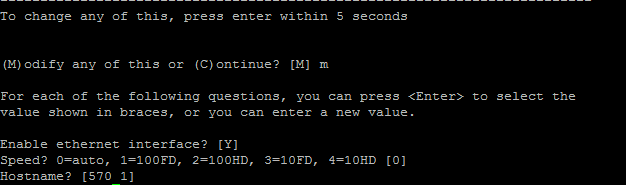
Steve.
(CID:128750561)
Link copied. Please paste this link to share this article on your social media post.
- Mark as New
- Bookmark
- Subscribe
- Mute
- Subscribe to RSS Feed
- Permalink
- Email to a Friend
- Report Inappropriate Content
Link copied. Please paste this link to share this article on your social media post.
Posted: 2020-07-04 04:28 AM . Last Modified: 2024-04-05 02:58 AM
Hi,
We have tried this method, but we have the same result. ☹️
We have enabled the telnet, changed the name. We checked the new name in the advanced view, it shows the new name. But when we poll the snmp, the query shows the “original” name . NetbotzDE9F4C. It seems it’s burned to the system.
Do you have any other idea how can we modify this setting?
(CID:128753727)
Link copied. Please paste this link to share this article on your social media post.
- Mark as New
- Bookmark
- Subscribe
- Mute
- Subscribe to RSS Feed
- Permalink
- Email to a Friend
- Report Inappropriate Content
Link copied. Please paste this link to share this article on your social media post.
Posted: 2020-07-04 04:28 AM . Last Modified: 2024-04-05 02:58 AM
Hi Gabor,
As you can see, I've been unable to replicate your experience. The only other thing I can say is make sure you're polling the correct device. Other than that, what I would suggest is totally resetting the NetBotz appliance. Using the TFTP flash procedure found in k-base FA176133, reflash the firmware making sure you do not use the "keep" option. Wipe everything out. Then only set those settings as seen in the serial configuration. Try polling using SNMP version 1. That's about all I can think of.
Steve
(CID:128753734)
Link copied. Please paste this link to share this article on your social media post.
- Mark as New
- Bookmark
- Subscribe
- Mute
- Subscribe to RSS Feed
- Permalink
- Email to a Friend
- Report Inappropriate Content
Link copied. Please paste this link to share this article on your social media post.
Posted: 2020-07-04 04:28 AM . Last Modified: 2024-04-05 02:58 AM
Hi Steve,
We are sure that we poll the correct device. The customer has a over 20 NetBotz device just 3 of them has this kind of problem. The other NetBotz devices works perfect.
If I understand correct we need the completely wipe everything from the device, we need to remove every cable, sensor.
Locally we need to reflash, and set up the device?
We can test this method with one devices, because it’s in local office, but the other pieces are around the world. We will test this, if this works, is there a way to do this remotely?
Gabor
(CID:128753742)
Link copied. Please paste this link to share this article on your social media post.
- Mark as New
- Bookmark
- Subscribe
- Mute
- Subscribe to RSS Feed
- Permalink
- Email to a Friend
- Report Inappropriate Content
Link copied. Please paste this link to share this article on your social media post.
Posted: 2020-07-04 04:28 AM . Last Modified: 2024-04-05 02:58 AM
Hi Gabor,
I would simply like to see what happens if you can reset the device fully. This can only be done locally. TFTP must be done on the same subnet and when you actually do this, the IP and hostname are wiped out. This is what we want if we're dealing with hostname. If it works, we can also try using:
http://
This will reset all configuration except IP. information. The only thing there is the network is what seems to be having an issue so resetting everything should provide a better chance to clear this up.
Steve.
(CID:128753792)
Link copied. Please paste this link to share this article on your social media post.
- Mark as New
- Bookmark
- Subscribe
- Mute
- Subscribe to RSS Feed
- Permalink
- Email to a Friend
- Report Inappropriate Content
Link copied. Please paste this link to share this article on your social media post.
Posted: 2020-07-04 04:28 AM . Last Modified: 2024-04-05 02:58 AM
Dear Steven Marchetti,
To enable telnet hit the web interface and append /enabletelnet after the IP like this:
http://192.168.1.100/enabletelnet
...
If it works, we can also try using:
http://
/unconfig
I am very interested in this topic. Where it is possible to learn in detail the list of all possible web-commands for use with NetBotz-4.x appliances?
Very thanks for support.
(CID:128754993)
Link copied. Please paste this link to share this article on your social media post.
- Mark as New
- Bookmark
- Subscribe
- Mute
- Subscribe to RSS Feed
- Permalink
- Email to a Friend
- Report Inappropriate Content
Link copied. Please paste this link to share this article on your social media post.
Posted: 2020-07-04 04:28 AM . Last Modified: 2024-04-05 02:58 AM
spezialist,
There is no list of URLs available. I am aware of a few such as the ones you mentioned:
/unconfig
/resetconfig (same as above but resets IP too)
/enabletelnet
There is also the MIB:
/netbotzv3.mib
There are also some commands that are bundled under a single page and likely what you're most looking for:
/pages/support.html
Steve
(CID:128755119)
Link copied. Please paste this link to share this article on your social media post.
- Mark as New
- Bookmark
- Subscribe
- Mute
- Subscribe to RSS Feed
- Permalink
- Email to a Friend
- Report Inappropriate Content
Link copied. Please paste this link to share this article on your social media post.
Posted: 2020-07-04 04:28 AM . Last Modified: 2024-04-05 02:58 AM
In any case, thanks for the helpful information 😀.
(CID:128755121)
Link copied. Please paste this link to share this article on your social media post.
- Mark as New
- Bookmark
- Subscribe
- Mute
- Subscribe to RSS Feed
- Permalink
- Email to a Friend
- Report Inappropriate Content
Link copied. Please paste this link to share this article on your social media post.
Posted: 2020-07-04 04:28 AM . Last Modified: 2024-04-05 02:58 AM
I have tried the mentioned methods. In my test environment work like a charm. But when I visited the customer, to perform the reflash, it can not be done. I can’t establish serial communication. The serial configuration utility can’t find the Netbotz. When I have tried to access the NetBotz thru Hyper Terminal I got a notification. non genuine device found (As you can see the screenshot)
It is very strange because I have setup device, and the was everything perfect. I have tried the unconfig to, it has no effect to this problem.
When we use the LAN communication than works the system, just the SNMP has some problem, which is mentioned in this topic.
I have tested my laptop with another NetBotz system, and it works fine.
Do you have any idea how to fix this problem?
Gabor
(CID:128756256)
Link copied. Please paste this link to share this article on your social media post.
- Mark as New
- Bookmark
- Subscribe
- Mute
- Subscribe to RSS Feed
- Permalink
- Email to a Friend
- Report Inappropriate Content
Link copied. Please paste this link to share this article on your social media post.
Posted: 2020-07-04 04:29 AM . Last Modified: 2024-04-05 02:57 AM
Hi Steven,
Do you have any idea how to step forward, with this problem?
Regards,
Gabor
(CID:128757285)
Link copied. Please paste this link to share this article on your social media post.
- Mark as New
- Bookmark
- Subscribe
- Mute
- Subscribe to RSS Feed
- Permalink
- Email to a Friend
- Report Inappropriate Content
Link copied. Please paste this link to share this article on your social media post.
Posted: 2020-07-04 04:29 AM . Last Modified: 2024-04-05 02:57 AM
Hi Gabor,
I've never seen a message from a NetBotz device saying : "NON GENUINE DEVICE FOUND". Was this done using the same computer that worked on the other NetBotz appliance? You did use another port, yes (you probably already know that every connection to a new NetBotz creates a new comm port)?
Have you tried deleting the comm port(s) and trying again? If you reboot the NetBotz while serially connected, does it still say this or is there anything else that appears? What version FTDI drivers are you using and on what operating system? What's the device serial number?
Steve
(CID:128757661)
Link copied. Please paste this link to share this article on your social media post.
- Mark as New
- Bookmark
- Subscribe
- Mute
- Subscribe to RSS Feed
- Permalink
- Email to a Friend
- Report Inappropriate Content
Link copied. Please paste this link to share this article on your social media post.
Posted: 2020-07-04 04:29 AM . Last Modified: 2024-04-05 02:57 AM
Gabor,
Although I've not seen this message, I have seen where communications fails on some devices. Do you get the same error if you use a short (1 foot or so) USB cable? Can you try connecting through a USB 2 hub if one is available? That usually helps with the comm issues that I have seen.
Steve
(CID:128757665)
Link copied. Please paste this link to share this article on your social media post.
- Mark as New
- Bookmark
- Subscribe
- Mute
- Subscribe to RSS Feed
- Permalink
- Email to a Friend
- Report Inappropriate Content
Link copied. Please paste this link to share this article on your social media post.
Posted: 2020-07-04 04:29 AM . Last Modified: 2024-04-05 02:57 AM
Hi Gabor, Any update?
(CID:128758954)
Link copied. Please paste this link to share this article on your social media post.
- Mark as New
- Bookmark
- Subscribe
- Mute
- Subscribe to RSS Feed
- Permalink
- Email to a Friend
- Report Inappropriate Content
Link copied. Please paste this link to share this article on your social media post.
Posted: 2020-07-04 04:29 AM . Last Modified: 2024-04-05 02:57 AM
Hi Steve,
The problem is not with my environment I think, I have in my office the netbotz system now, and I have tested it. When I connect the customer NetBotz which has this problem, than I get the attached screen.
After that I connect anther Netbotz system, and that’s work normally.
That’s why I don’t thinks the problem is with my environment. (PC, USB drive, etc.) My USB cable is just 1 meter long. Operating system is Window 10.
I have tried different usb ports to, but it has no effect.
I have luck with this device because it’s in the local office off my customer, but the other problematic devices are around the globe, 2 in Asia, 1 in the USA. The remote sites can’t be tested in this way because the policy rules and the distance.
The device is the following:
Netbotz 570 (NBRK0570),
Serial Number: QA1731270750
Gabor
(CID:128759222)
Link copied. Please paste this link to share this article on your social media post.
- Mark as New
- Bookmark
- Subscribe
- Mute
- Subscribe to RSS Feed
- Permalink
- Email to a Friend
- Report Inappropriate Content
Link copied. Please paste this link to share this article on your social media post.
Posted: 2020-07-04 04:29 AM . Last Modified: 2024-04-05 02:57 AM
Hi Gabor,
I'm not trying to infer there's anything wrong with yout environment. As I have stated, I've seen issues where comm will not establish and using a short cable (1 foot or so) seems to resolve that. IF it is the same issue, that may help. I don't know if it is or not as I've not seen your issue previously as I have mentioned. The only other thing I can suggest is calling tech support to get a replacement unit. We don't do that over the forum. If you do that, you may also want to note this post to the technical support person so you don't go through extra troubleshooting and maybe mention to them that this unit should get sent to engineering directly.
Steve
(CID:128759439)
Link copied. Please paste this link to share this article on your social media post.
- Mark as New
- Bookmark
- Subscribe
- Mute
- Subscribe to RSS Feed
- Permalink
- Email to a Friend
- Report Inappropriate Content
Link copied. Please paste this link to share this article on your social media post.
Posted: 2020-07-04 04:29 AM . Last Modified: 2024-04-05 02:57 AM
Hi Steven,
I know, that’s why I have written down which process I have made, when I have tried to connect to this device. I know that I can get replacement unit for this unit, because it’s pretty new. The problem is what can I do with the other 3 peace’s which are far away. This are older one. You can see the serial numbers.
Netbotz 570 (NBRK0570), Serial Number: QA1243180231
Netbotz 570 (NBRK0570), Serial Number: QA1413130587
Netbotz 550 (NBRK0550), Serial Number: QA0912380357
This devices have the same problem, which we are trying to solve in this topic, SNMP poll problem. But in this sites are no IT staff, so we can’t so easily test this kind of connection.
I have already contacted the tech support they sad, if the devices has a manufacturing problem, they can send a replacement device to for this 3 older devices to.
So what can be the next step? I change the newest (manufacturing data: 2017) with warrant.
And the other 3 device? manufacturing date: 2014,2012,2009 This devices working well, we have problem just with the SNMP V3 poll. And we can’t test the serial connection (reflash process) because it’s far away.
I’m very grateful for your help, I learn lots of new things. 😀
Gabor
(CID:128759475)
Link copied. Please paste this link to share this article on your social media post.
- Mark as New
- Bookmark
- Subscribe
- Mute
- Subscribe to RSS Feed
- Permalink
- Email to a Friend
- Report Inappropriate Content
Link copied. Please paste this link to share this article on your social media post.
Posted: 2020-07-04 04:29 AM . Last Modified: 2024-04-05 02:57 AM
Hi Gabor,
I did recommend trying the unconfig but in the end, the only way to be sure it is not a hardware issue is to get someone on site. I understand they may not be manned sites but troubleshooting sometimes has to be direct.
Steve
(CID:128759479)
Link copied. Please paste this link to share this article on your social media post.
- Mark as New
- Bookmark
- Subscribe
- Mute
- Subscribe to RSS Feed
- Permalink
- Email to a Friend
- Report Inappropriate Content
Link copied. Please paste this link to share this article on your social media post.
Posted: 2020-07-04 04:29 AM . Last Modified: 2024-04-05 02:57 AM
Hi Steve,
I have tried unconfig command with the local one, and it has no effect. It has set everything to default except IP, and host name. It is true that I was not to brave, to set everything to default, with “resetconfig” command. Because we can’t reach the device with serial communication.
I will contact the customer, and we will see the next step.
Regards, Gabor
(CID:128759506)
Link copied. Please paste this link to share this article on your social media post.
- Mark as New
- Bookmark
- Subscribe
- Mute
- Subscribe to RSS Feed
- Permalink
- Email to a Friend
- Report Inappropriate Content
Link copied. Please paste this link to share this article on your social media post.
Posted: 2020-07-04 04:30 AM . Last Modified: 2024-04-05 02:57 AM
It’s possible that the backup can damage the NetBotz system? I have play a bit with it. I know that the backup is good for just for that NetBotz system where the backup was done. In the past when I didn’t know that there was no big deal with it, I did just deleted the sensors which are not active.
I have a backup from the NetBotz system which this topic is going on. When I have restored the system (a new NetBotz) with it, the serial communication was no more available. Before that it was working well. Than I have tried to unconfig the system, than the serial and the LAN connection has gone to. So it seems to me that this kind of system behavior is in the backup to.
I don’t know which kind of backup the system makes? I'm just curious about this problem with the NetBotz.
Gabor
(CID:129406095)
Link copied. Please paste this link to share this article on your social media post.
- Mark as New
- Bookmark
- Subscribe
- Mute
- Subscribe to RSS Feed
- Permalink
- Email to a Friend
- Report Inappropriate Content
Link copied. Please paste this link to share this article on your social media post.
Posted: 2020-07-04 04:30 AM . Last Modified: 2024-04-05 02:57 AM
I've never heard of a config physically damaging a device. If something is corrupt and you create a backup, re-importing that backup can cause the same corruption.
Unconfig should not effect the IP. resetconfig or configreset will wipe everything and you'll need to serially connect as you mentioned you're having issues with.
I can tell you that you shouldn't pull in a config from another bot and if you pull in a config, you'll end up with the IP of that config.
The only way to get into the bot is to either serial into it or try using DHCP and your customer needs to know what addresses are being given out.
Steve
(CID:129406101)
Link copied. Please paste this link to share this article on your social media post.
- Mark as New
- Bookmark
- Subscribe
- Mute
- Subscribe to RSS Feed
- Permalink
- Email to a Friend
- Report Inappropriate Content
Link copied. Please paste this link to share this article on your social media post.
Posted: 2020-07-04 04:30 AM . Last Modified: 2024-04-05 02:57 AM
I know the IP of the backup and originally I have set up the system to that IP. When I have restored the system, there was just the serial communication problem. When I have performed the unconfig command, than the LAN communication was down to. I can’t reach the system thru serial and IP communication. Unconfig should not effect the IP I know that, I have tried it a few times.
That’s why it is a strange issue.
Gabor
(CID:129406113)
Link copied. Please paste this link to share this article on your social media post.
- Mark as New
- Bookmark
- Subscribe
- Mute
- Subscribe to RSS Feed
- Permalink
- Email to a Friend
- Report Inappropriate Content
Link copied. Please paste this link to share this article on your social media post.
Posted: 2020-07-04 04:30 AM . Last Modified: 2024-04-05 02:57 AM
You mentioned this is at a customer's site...perhaps they're missing something. Otherwise, it sounds like there may be an issue with the unit however as mentioned previously, I've never seen a restore of a backup cause it.
(CID:129406115)
Link copied. Please paste this link to share this article on your social media post.
- Mark as New
- Bookmark
- Subscribe
- Mute
- Subscribe to RSS Feed
- Permalink
- Email to a Friend
- Report Inappropriate Content
Link copied. Please paste this link to share this article on your social media post.
Posted: 2020-07-04 04:30 AM . Last Modified: 2024-04-05 02:57 AM
This unit is in my office. I have worked just with the backup data which was made with the original NetBotz that has this of problem.
(CID:129406129)
Link copied. Please paste this link to share this article on your social media post.
- Mark as New
- Bookmark
- Subscribe
- Mute
- Subscribe to RSS Feed
- Permalink
- Email to a Friend
- Report Inappropriate Content
Link copied. Please paste this link to share this article on your social media post.
Posted: 2020-07-04 04:30 AM . Last Modified: 2023-10-22 03:13 AM

This question is closed for comments. You're welcome to start a new topic if you have further comments on this issue.
Link copied. Please paste this link to share this article on your social media post.
Create your free account or log in to subscribe to the board - and gain access to more than 10,000+ support articles along with insights from experts and peers.
