IT Optimize VMI and SNMP Discovery Problem
EcoStruxure IT forum
Schneider Electric support forum about installation and configuration for DCIM including EcoStruxure IT Expert, IT Advisor, Data Center Expert, and NetBotz
- Subscribe to RSS Feed
- Mark Topic as New
- Mark Topic as Read
- Float this Topic for Current User
- Bookmark
- Subscribe
- Mute
- Printer Friendly Page
- Mark as New
- Bookmark
- Subscribe
- Mute
- Subscribe to RSS Feed
- Permalink
- Email to a Friend
- Report Inappropriate Content
Link copied. Please paste this link to share this article on your social media post.
Posted: 2020-07-02 12:34 PM . Last Modified: 2024-04-09 11:48 PM
IT Optimize VMI and SNMP Discovery Problem
Hi all,
My customer has ITO installed in his solution. We have completed a ESX discovery and we were able to find deivces and match these devices in our solution. We have tried VMI and SNMP discoveries. Although there are many servers visited there were 0 discoveries. I have checked and made sure that there is not any network, security, authentication or Windows policy issues. Can you please let me know what else I should check? Whay cant I see the information about the visited devices?
Thanks in advance
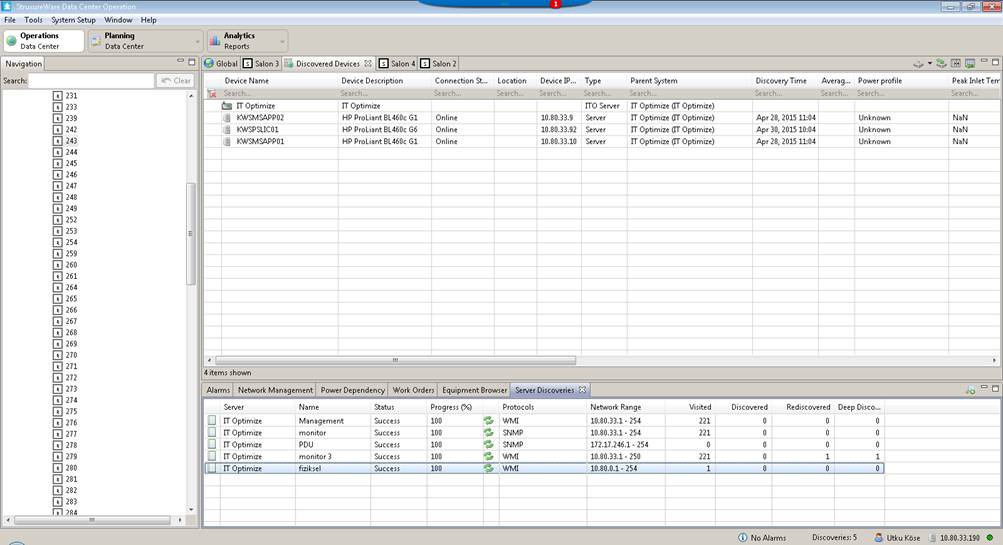
(CID:96764337)
- Labels:
-
Data Center Operation
Link copied. Please paste this link to share this article on your social media post.
- Mark as New
- Bookmark
- Subscribe
- Mute
- Subscribe to RSS Feed
- Permalink
- Email to a Friend
- Report Inappropriate Content
Link copied. Please paste this link to share this article on your social media post.
Posted: 2020-07-02 12:35 PM . Last Modified: 2024-04-09 11:47 PM
There are a couple of next steps you can try regarding WMI discovery. The account your using should have local administrator rights on the target host. I assume the IT Optimize server is a windows server? If yes, logon to the IT Optimize server, open a command window and try a command like this:
wmic /node:
When you hit enter, you'll be asked for the password for the user name you specified. You should get some basic server information back including the remote server's make and model.
If you get a connection error, then this is likely the source of the problem.
You can also send us ITO's console log so we can check to see what errors (if any) are being returned when discovery is attempted. If you collect logs from your DCO client, the ITO logs should also be collected automatically... if you only want to collect ITO logs, you can browse to https://
BTW, SNMP is generally only useful to discover IBM and HP Blade Chassis. It is not usually successful discovering windows hosts unless the host is running an advanced SNMP agent from IBM, HP, or Dell. Otherwise the base windows SNMP agent does not provide enough detailed data to provide a proper discovery.
(CID:96764359)
Link copied. Please paste this link to share this article on your social media post.
- Mark as New
- Bookmark
- Subscribe
- Mute
- Subscribe to RSS Feed
- Permalink
- Email to a Friend
- Report Inappropriate Content
Link copied. Please paste this link to share this article on your social media post.
Posted: 2020-07-02 12:35 PM . Last Modified: 2024-04-09 11:47 PM
Kaan Kutlug I am trying to setup a ESX discovery but not having much joy. Can you explain how you configured the user account on the ESX host?
(CID:103586419)
Link copied. Please paste this link to share this article on your social media post.
- Mark as New
- Bookmark
- Subscribe
- Mute
- Subscribe to RSS Feed
- Permalink
- Email to a Friend
- Report Inappropriate Content
Link copied. Please paste this link to share this article on your social media post.
Posted: 2020-07-02 12:35 PM . Last Modified: 2024-04-09 11:47 PM
Hello James. The user account used for VMware host discovery must be configured on each ESX host using VMware’s Infrastructure or vSphere client. The account must be local to the ESX server and it must belong to at least the “read-only” permission. The account does not require shell access to the ESX server. Discovery of VMware Servers using Virtual Center is currently not supported. If the “Discover Guests” checkbox is checked, any VMware guests on the ESX server will also be discovered and polled. Regards Greg Sterling
(CID:103586426)
Link copied. Please paste this link to share this article on your social media post.
- Mark as New
- Bookmark
- Subscribe
- Mute
- Subscribe to RSS Feed
- Permalink
- Email to a Friend
- Report Inappropriate Content
Link copied. Please paste this link to share this article on your social media post.
Posted: 2020-07-02 12:35 PM . Last Modified: 2024-04-09 11:47 PM
Greg Sterling It was configured using VSphere Client. It shows as visited in DCO but not discovered. At the moment I can't login to the IT Optimize dashboard (forgotten password) is there another way I can download any logs for troubleshooting?
(CID:103586446)
Link copied. Please paste this link to share this article on your social media post.
- Mark as New
- Bookmark
- Subscribe
- Mute
- Subscribe to RSS Feed
- Permalink
- Email to a Friend
- Report Inappropriate Content
Link copied. Please paste this link to share this article on your social media post.
Posted: 2020-07-02 12:35 PM . Last Modified: 2024-04-09 11:47 PM
James, can you share the console log from the ITO server? Regards Greg Sterling
(CID:103586469)
Link copied. Please paste this link to share this article on your social media post.
- Mark as New
- Bookmark
- Subscribe
- Mute
- Subscribe to RSS Feed
- Permalink
- Email to a Friend
- Report Inappropriate Content
Link copied. Please paste this link to share this article on your social media post.
Posted: 2020-07-02 12:35 PM . Last Modified: 2024-04-09 11:47 PM
You should also be able to logon to the vmware host using the vsphere client and the credentials you're using for discovery. Are you able to logon to the host using the vmware client? Regards Greg Sterling
(CID:103586470)
Link copied. Please paste this link to share this article on your social media post.
- Mark as New
- Bookmark
- Subscribe
- Mute
- Subscribe to RSS Feed
- Permalink
- Email to a Friend
- Report Inappropriate Content
Link copied. Please paste this link to share this article on your social media post.
Posted: 2020-07-02 12:35 PM . Last Modified: 2023-10-31 11:19 PM

This question is closed for comments. You're welcome to start a new topic if you have further comments on this issue.
Link copied. Please paste this link to share this article on your social media post.
Create your free account or log in to subscribe to the board - and gain access to more than 10,000+ support articles along with insights from experts and peers.
