DCE 7.3.1 & Netbotz 200 email alerts showing Temp. in Fahrenheit
EcoStruxure IT forum
Schneider Electric support forum about installation and configuration for DCIM including EcoStruxure IT Expert, IT Advisor, Data Center Expert, and NetBotz
- Subscribe to RSS Feed
- Mark Topic as New
- Mark Topic as Read
- Float this Topic for Current User
- Bookmark
- Subscribe
- Mute
- Printer Friendly Page
- Mark as New
- Bookmark
- Subscribe
- Mute
- Subscribe to RSS Feed
- Permalink
- Email to a Friend
- Report Inappropriate Content
Link copied. Please paste this link to share this article on your social media post.
Posted: 2020-07-03 09:13 AM . Last Modified: 2024-04-08 03:37 AM
DCE 7.3.1 & Netbotz 200 email alerts showing Temp. in Fahrenheit
Hi,
In one of our project, our client is receiving email alerts for temperature in Fahrenheit and he wants to change it to Celsius. According to their company policy all settings in his PC must be in US standard, starting from keyboard, region and locale.
In this project we have DCE 7.3.1 and Netbotz 200.
Please let me know what settings can be done in DCE or Netbotz-200 so he gets email temp. reading in celsius.
Thanks
Shemil
(CID:110008557)
- Labels:
-
Data Center Expert
-
NetBotz
Link copied. Please paste this link to share this article on your social media post.
Accepted Solutions
- Mark as New
- Bookmark
- Subscribe
- Mute
- Subscribe to RSS Feed
- Permalink
- Email to a Friend
- Report Inappropriate Content
Link copied. Please paste this link to share this article on your social media post.
Posted: 2020-07-03 09:13 AM . Last Modified: 2024-04-08 03:36 AM
Dear Shemil,
I would suggest you to check the following to see if you can get the email alert in Celsius.
DCE-Client Preference-Make sure that it is set to English-Metric
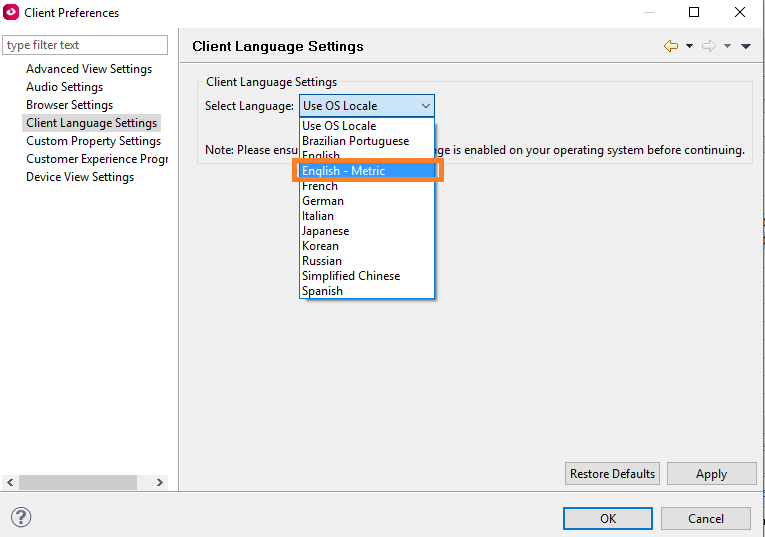
Please make sure that Locale option is set to English(METRIC) when you are adding the customer email address for email alert under Alarm Action.
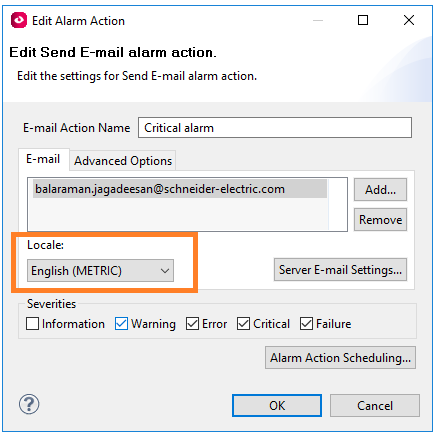
With these settings, I simulated an alarm for the Temperature from Netbotz 200. I could receive the email alert in Celsius. Please refer the below screen shots.
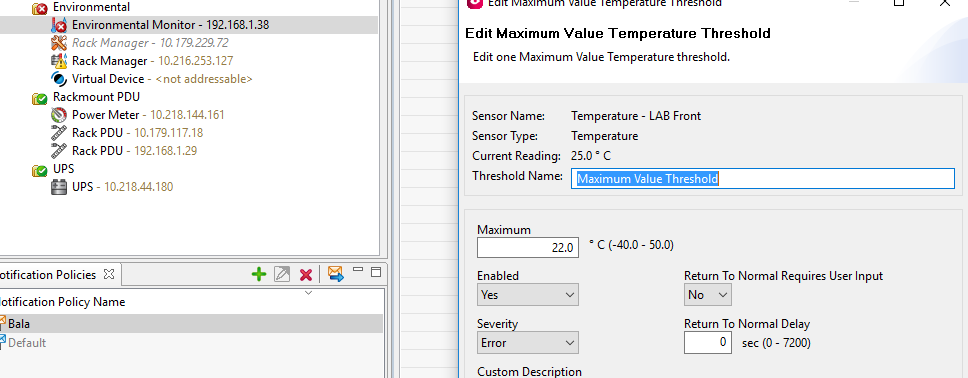
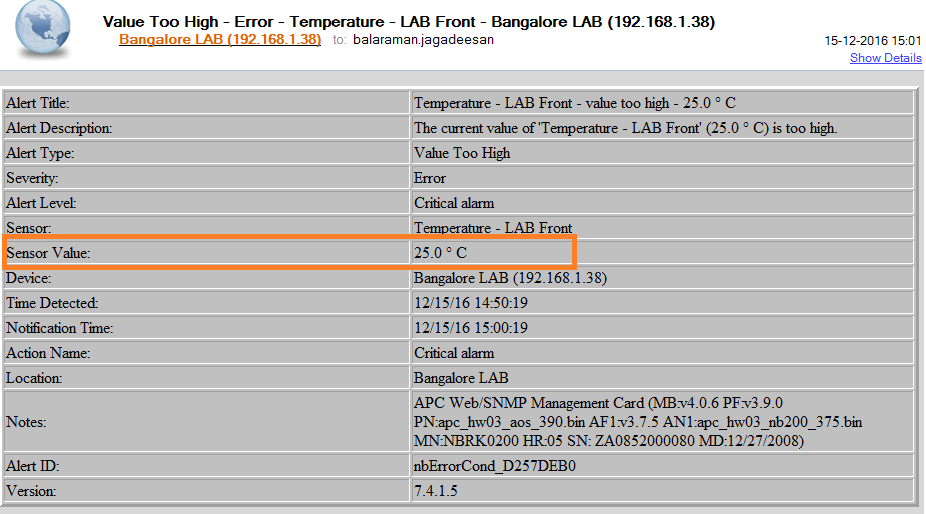
It is suggested to create the Custom threshold for the Netbotz 200 Sensors values. The Custom threshold is based upon settings in the StruxureWare server itself. You can create a temperature threshold for the same sensor on StruxureWare and it should e-mail the user depends upon your preference settings in DCE software.
I hope this helps.
Regards,
Bala
(CID:110008599)
Link copied. Please paste this link to share this article on your social media post.
- Mark as New
- Bookmark
- Subscribe
- Mute
- Subscribe to RSS Feed
- Permalink
- Email to a Friend
- Report Inappropriate Content
Link copied. Please paste this link to share this article on your social media post.
Posted: 2020-07-03 09:13 AM . Last Modified: 2024-04-08 03:36 AM
Dear Shemil,
I would suggest you to check the following to see if you can get the email alert in Celsius.
DCE-Client Preference-Make sure that it is set to English-Metric
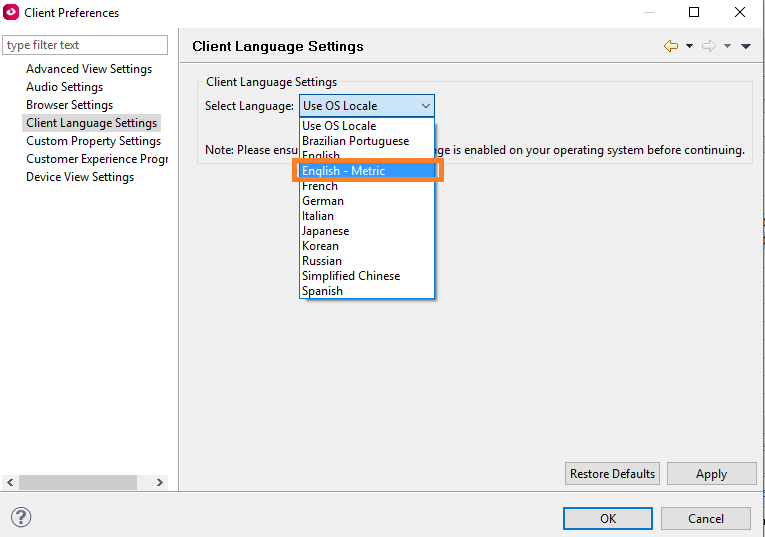
Please make sure that Locale option is set to English(METRIC) when you are adding the customer email address for email alert under Alarm Action.
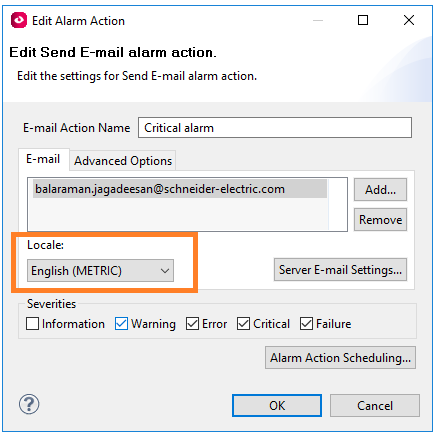
With these settings, I simulated an alarm for the Temperature from Netbotz 200. I could receive the email alert in Celsius. Please refer the below screen shots.
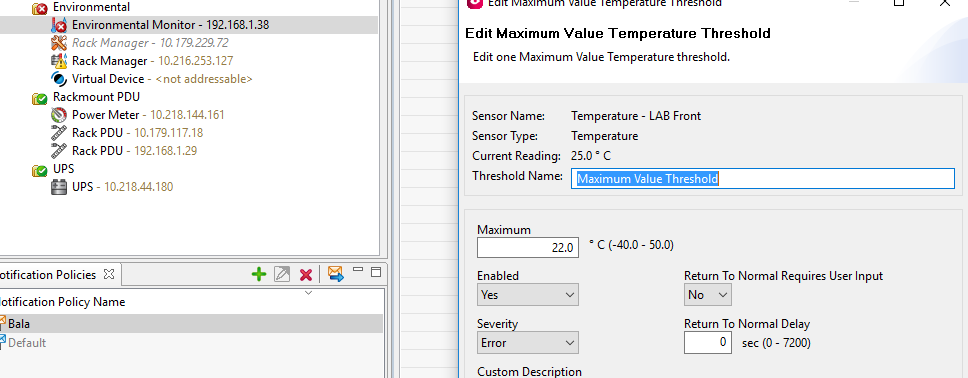
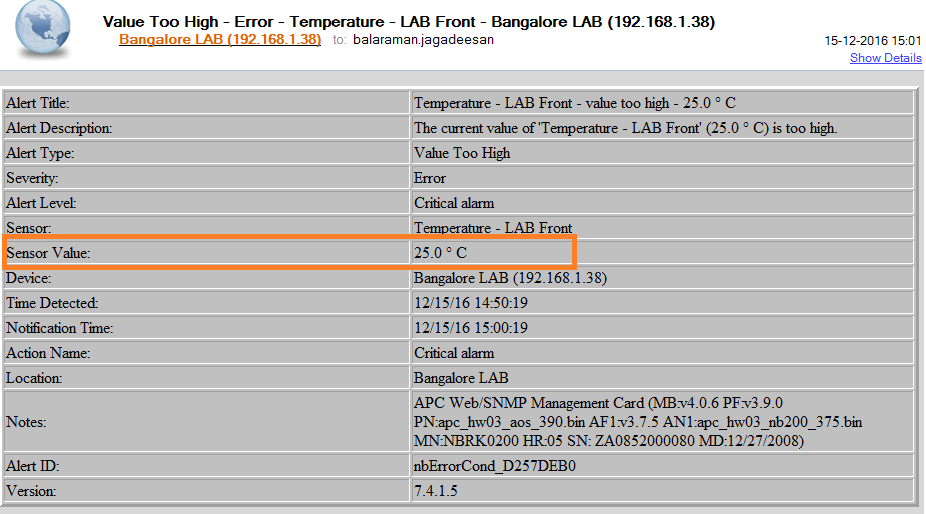
It is suggested to create the Custom threshold for the Netbotz 200 Sensors values. The Custom threshold is based upon settings in the StruxureWare server itself. You can create a temperature threshold for the same sensor on StruxureWare and it should e-mail the user depends upon your preference settings in DCE software.
I hope this helps.
Regards,
Bala
(CID:110008599)
Link copied. Please paste this link to share this article on your social media post.
- Mark as New
- Bookmark
- Subscribe
- Mute
- Subscribe to RSS Feed
- Permalink
- Email to a Friend
- Report Inappropriate Content
Link copied. Please paste this link to share this article on your social media post.
Posted: 2020-07-03 09:13 AM . Last Modified: 2024-04-08 03:36 AM
It worked ... Thank you Bala.. much appreciated..
Regards,
Shemil
(CID:110009057)
Link copied. Please paste this link to share this article on your social media post.
- Mark as New
- Bookmark
- Subscribe
- Mute
- Subscribe to RSS Feed
- Permalink
- Email to a Friend
- Report Inappropriate Content
Link copied. Please paste this link to share this article on your social media post.
Posted: 2020-07-03 09:13 AM . Last Modified: 2024-04-08 03:36 AM
You are welcome Shemil!
(CID:110009059)
Link copied. Please paste this link to share this article on your social media post.
- Mark as New
- Bookmark
- Subscribe
- Mute
- Subscribe to RSS Feed
- Permalink
- Email to a Friend
- Report Inappropriate Content
Link copied. Please paste this link to share this article on your social media post.
Posted: 2020-07-03 09:13 AM . Last Modified: 2023-10-22 01:09 AM

This question is closed for comments. You're welcome to start a new topic if you have further comments on this issue.
Link copied. Please paste this link to share this article on your social media post.
Create your free account or log in to subscribe to the board - and gain access to more than 10,000+ support articles along with insights from experts and peers.
