Ask our Experts
Didn't find what you are looking for? Ask our experts!
Schneider Electric support forum about installation and configuration for DCIM including EcoStruxure IT Expert, IT Advisor, Data Center Expert, and NetBotz
Search in
Link copied. Please paste this link to share this article on your social media post.
Posted: 2020-07-03 09:14 AM . Last Modified: 2024-04-08 03:36 AM
Cannot seem to find a way to simply export a list of configured devices in DCE. Am I missing something?
Ed
(CID:110008573)
Link copied. Please paste this link to share this article on your social media post.
Link copied. Please paste this link to share this article on your social media post.
Posted: 2020-07-03 09:14 AM . Last Modified: 2024-04-08 03:36 AM
Ed,
To export a device list from Data Center Expert:
1) Open the Data Center Expert client.
2) Navigate to the Monitoring perspective (button).
3) Navigate to the Device View pane.
4) In the upper-right corner will be a folder with a green arrow that can be used to export the current device view. You can export as a CSV or TXT file.
NOTE: This is depending on what is currently showing in the device view pane, so ensure that you have either select all devices or a specific device group within the Device Groups pane first.
Regards,
Cory
(CID:110008575)
Link copied. Please paste this link to share this article on your social media post.
Link copied. Please paste this link to share this article on your social media post.
Posted: 2020-07-03 09:14 AM . Last Modified: 2024-04-08 03:36 AM
Dear Ed,
FYI
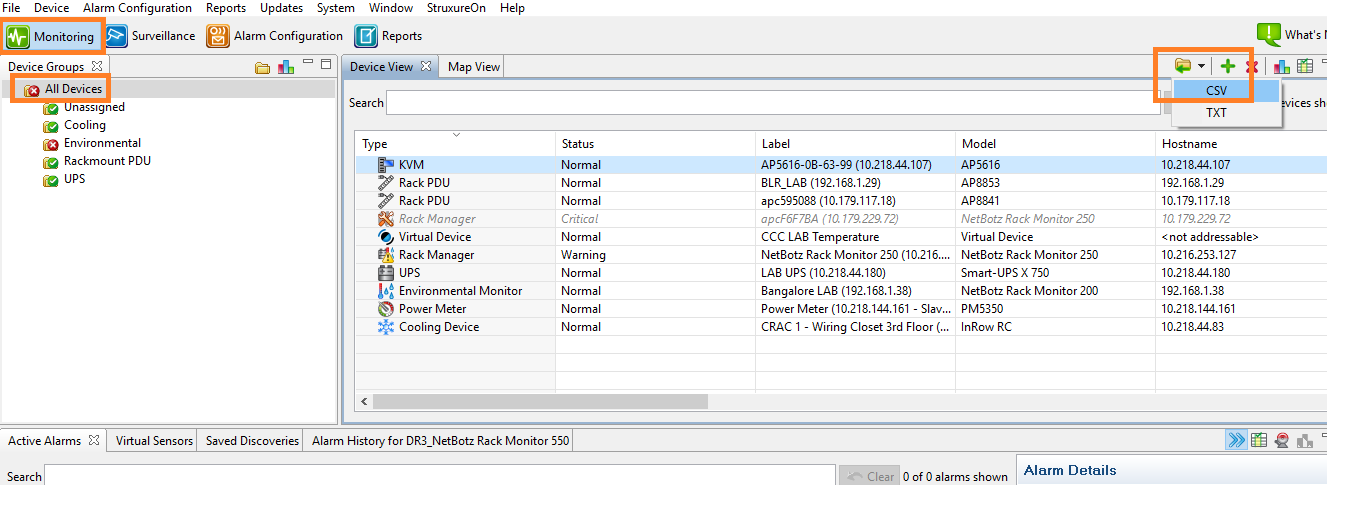
Regards,
Bala
(CID:110008674)
Link copied. Please paste this link to share this article on your social media post.
Link copied. Please paste this link to share this article on your social media post.
Posted: 2020-07-03 09:14 AM . Last Modified: 2023-10-22 02:07 AM

This question is closed for comments. You're welcome to start a new topic if you have further comments on this issue.
Link copied. Please paste this link to share this article on your social media post.
You’ve reached the end of your document
Create your free account or log in to subscribe to the board - and gain access to more than 10,000+ support articles along with insights from experts and peers.