Changing Temperature UNIT
EcoStruxure IT forum
Schneider Electric support forum about installation and configuration for DCIM including EcoStruxure IT Expert, IT Advisor, Data Center Expert, and NetBotz
- Subscribe to RSS Feed
- Mark Topic as New
- Mark Topic as Read
- Float this Topic for Current User
- Bookmark
- Subscribe
- Mute
- Printer Friendly Page
- Mark as New
- Bookmark
- Subscribe
- Mute
- Subscribe to RSS Feed
- Permalink
- Email to a Friend
- Report Inappropriate Content
Link copied. Please paste this link to share this article on your social media post.
Posted: 2020-07-03 09:42 AM . Last Modified: 2024-04-08 03:27 AM
Changing Temperature UNIT
Hi,
please I want to ask how can I change the unit in the report for temperature from Fahrenheit to Celsius
Thanks
(CID:110013236)
- Labels:
-
NetBotz
Link copied. Please paste this link to share this article on your social media post.
Accepted Solutions
- Mark as New
- Bookmark
- Subscribe
- Mute
- Subscribe to RSS Feed
- Permalink
- Email to a Friend
- Report Inappropriate Content
Link copied. Please paste this link to share this article on your social media post.
Posted: 2020-07-03 09:42 AM . Last Modified: 2024-04-08 03:27 AM
Hi Yaseer,
kindly follow the below steps to change the temperature from Fahrenheit to Celsius.
1) Go to the file and click on Client Preferences.
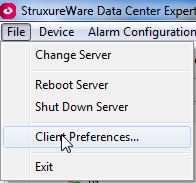
2) change the setting from Local OS to English Metric and restart the client.
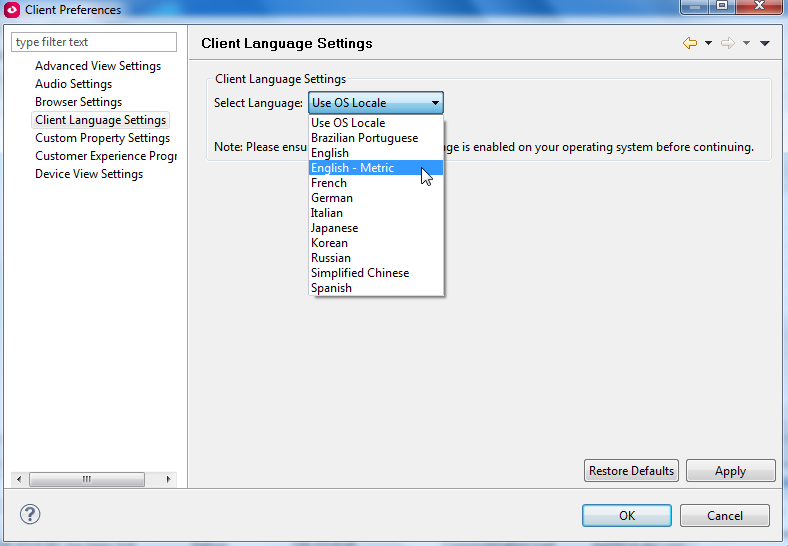
BR,
Rana Ajmal
(CID:110013276)
Link copied. Please paste this link to share this article on your social media post.
- Mark as New
- Bookmark
- Subscribe
- Mute
- Subscribe to RSS Feed
- Permalink
- Email to a Friend
- Report Inappropriate Content
Link copied. Please paste this link to share this article on your social media post.
Posted: 2020-07-03 09:42 AM . Last Modified: 2024-04-08 03:27 AM
Dear Yasser,
I assume that you are referring to the Netbotz 450/570 product family advance view. The procedure to change the Fahrenheit to Celsius is explained in the K-base ID: FA158111
Issue:
Change Temperature Unit of Measure from Celsius to Fahrenheit on a version 2 NetBotz appliance.
Product Line:
NetBotz
Environment:
NetBotz Version 2
Cause:
Temperature scale configuration
Resolution:
The following outlines how to change the temperature unit of measure (Celsius to Fahrenheit or vice versa)for Version 2 Appliances and the Advanced View version 2.x
1. Change the regions settings in Advanced View to the appropriate region.
2. Ensure that the correct time zone is selected on the PC that is running the Advanced View. These changes are made via the Windows Control Panel.
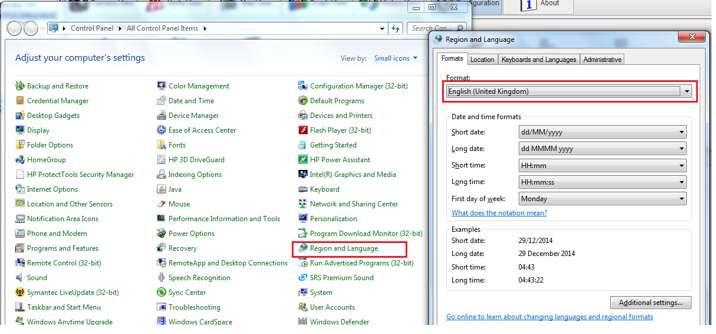
3. Ensure that the Regional Settings are correctly configured on the PC that is running the Advanced View. These changes are made via the Windows Control Panel.
Please be aware that the settings for Celsius or Fahrenheit are not actually set on the appliance, but rather the advanced view software determines the operating system preference by region and reflects that option.
Apply the Settings. And then close the Advance View of Netbotz and Re-Launch the Advance View. By now, the reading would have been changed from F to C.
I hope this helps.
Regards,
Bala
(CID:110013255)
Link copied. Please paste this link to share this article on your social media post.
- Mark as New
- Bookmark
- Subscribe
- Mute
- Subscribe to RSS Feed
- Permalink
- Email to a Friend
- Report Inappropriate Content
Link copied. Please paste this link to share this article on your social media post.
Posted: 2020-07-03 09:42 AM . Last Modified: 2024-04-08 03:27 AM
Hi Yaseer,
kindly follow the below steps to change the temperature from Fahrenheit to Celsius.
1) Go to the file and click on Client Preferences.
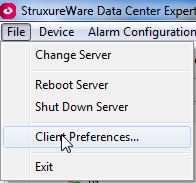
2) change the setting from Local OS to English Metric and restart the client.
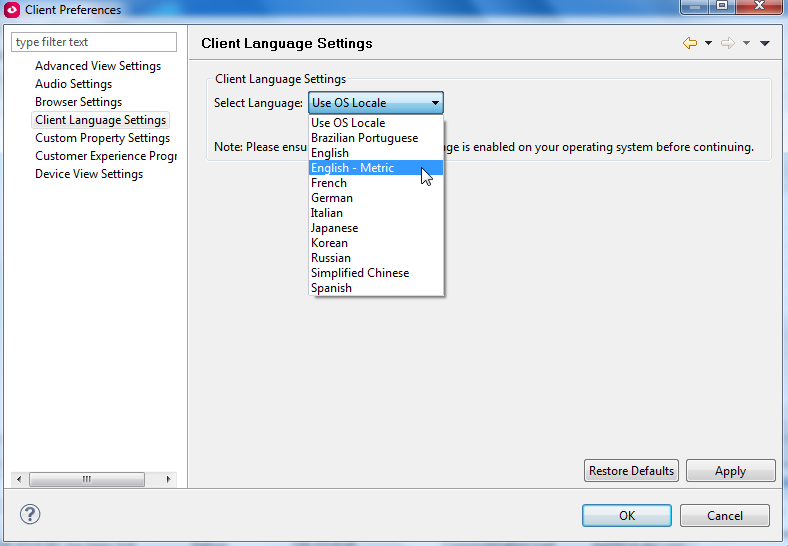
BR,
Rana Ajmal
(CID:110013276)
Link copied. Please paste this link to share this article on your social media post.
- Mark as New
- Bookmark
- Subscribe
- Mute
- Subscribe to RSS Feed
- Permalink
- Email to a Friend
- Report Inappropriate Content
Link copied. Please paste this link to share this article on your social media post.
Posted: 2020-07-03 09:42 AM . Last Modified: 2024-04-08 03:27 AM
Thanks a lot .
(CID:110013286)
Link copied. Please paste this link to share this article on your social media post.
- Mark as New
- Bookmark
- Subscribe
- Mute
- Subscribe to RSS Feed
- Permalink
- Email to a Friend
- Report Inappropriate Content
Link copied. Please paste this link to share this article on your social media post.
Posted: 2020-07-03 09:42 AM . Last Modified: 2023-10-20 05:08 AM

This question is closed for comments. You're welcome to start a new topic if you have further comments on this issue.
Link copied. Please paste this link to share this article on your social media post.
Create your free account or log in to subscribe to the board - and gain access to more than 10,000+ support articles along with insights from experts and peers.
