Ask Me About Webinar: Data Center Assets - Modeling, Cooling, and CFD Simulation
Join our 30-minute expert session on July 10, 2025 (9:00 AM & 5:00 PM CET), to explore Digital Twins, cooling simulations, and IT infrastructure modeling. Learn how to boost resiliency and plan power capacity effectively. Register now to secure your spot!
Connection between DCE and DCO
EcoStruxure IT forum
Schneider Electric support forum about installation and configuration for DCIM including EcoStruxure IT Expert, IT Advisor, Data Center Expert, and NetBotz
- Mark Topic as New
- Mark Topic as Read
- Float this Topic for Current User
- Bookmark
- Subscribe
- Mute
- Printer Friendly Page
- Mark as New
- Bookmark
- Subscribe
- Mute
- Permalink
- Email to a Friend
- Report Inappropriate Content
Link copied. Please paste this link to share this article on your social media post.
Posted: 2020-07-03 09:42 AM . Last Modified: 2024-04-08 03:27 AM
Connection between DCE and DCO
Hi community
I'm currently having some issues with my connection between DCO and one of the DCE.
DCO is running on VMware with cluster function.
The questions I have are:
* Do I need additional license if I want to connect more DCE to DCO?
- I have currently one DCE that has no communication with DCO and one DCE with good communication to DCO.
* Is there a special or additional step for adding a DCE that is on a different network?
- On DCO client, I go to System Setup>External System Configuration and then I click on "add server". I choose StruxureWare Data Center Expert and write the IP adress as name and hostname. I write the Username and password and when I press "Test" it says that "the Server appears to be down".
- I'm able to connect to the DCE with DCE client and the webbrowser.
- By the way, I am successfull with the connection between DCO and the DCE that are on the same city/network.
- And I also have confirmed that there's nothing wrong with the network, there's no firewall. Which means there's nothing that are blocking the communication.
- I've used the network before, to get information from he same city the "defective" DCE is on.
* Do I need to Import certificate in client and how do I do that?
- When I choose the option to have Encryption on my port, it says I need to Import cetificate in client. Is this some other way to get these two to communicate with each other?
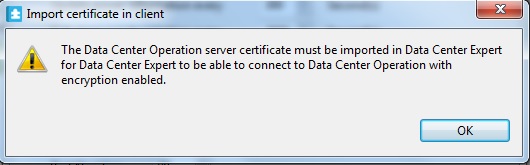
* Is it possible that there's something wrong with the DCE server after multiple upgrades?
- I've upgraded from DCE 7.2.0 to 7.4.1, using 9 different upgrade versions, one upgrade-version at a time. During the upgrades there were times when it didn't work that well. Sometimes I had to reboot the server manually after waiting additional 15 minutes after the upgrade. If this is the source of the error; How am I suppose to fix it?
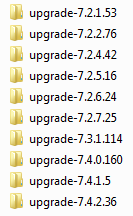
When I ping from the two DCEs I get different results.
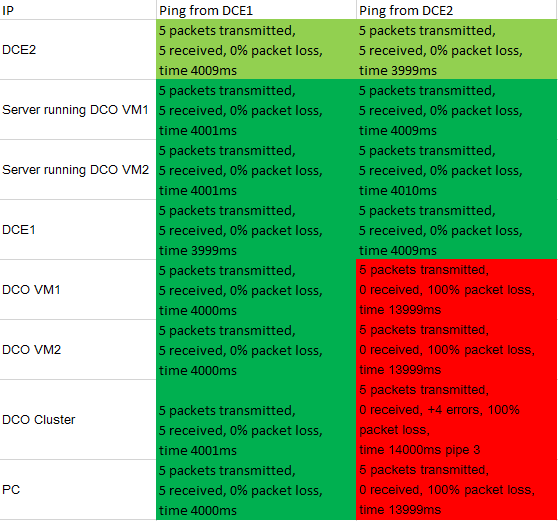
As you can see, the error seems to be when I tried to ping the DCO VMs with the DCE on the other city (DCE2). At the same time, my computer is also not readable from the DCE2.
Best Regards
Thanh Ly
(CID:110013412)
Link copied. Please paste this link to share this article on your social media post.
- Mark as New
- Bookmark
- Subscribe
- Mute
- Permalink
- Email to a Friend
- Report Inappropriate Content
Link copied. Please paste this link to share this article on your social media post.
Posted: 2020-07-03 09:43 AM . Last Modified: 2024-04-08 03:27 AM
Hi You need to upgrade your DCO to latest version 8.0.2
(CID:110013648)
Link copied. Please paste this link to share this article on your social media post.
- Mark as New
- Bookmark
- Subscribe
- Mute
- Permalink
- Email to a Friend
- Report Inappropriate Content
Link copied. Please paste this link to share this article on your social media post.
Posted: 2020-07-03 09:43 AM . Last Modified: 2024-04-08 03:27 AM
Hi, happy to let you know that DCO 8.0.3 has just been released. You can see what's new here What is new in StruxureWare Data Center Operation 8.x.
Kind regards,
Stine
(CID:110014164)
Link copied. Please paste this link to share this article on your social media post.
- Mark as New
- Bookmark
- Subscribe
- Mute
- Permalink
- Email to a Friend
- Report Inappropriate Content
Link copied. Please paste this link to share this article on your social media post.
Posted: 2020-07-03 09:43 AM . Last Modified: 2024-04-08 03:27 AM
Hi Shaik Mahboob Ali.
I've been running 8.0.2 when I tried this. I'll contact support to get the latest version, just in case I need to run it on the latest version.
Kind regards
Thanh Ly
(CID:110014485)
Link copied. Please paste this link to share this article on your social media post.
- Mark as New
- Bookmark
- Subscribe
- Mute
- Permalink
- Email to a Friend
- Report Inappropriate Content
Link copied. Please paste this link to share this article on your social media post.
Posted: 2020-07-03 09:43 AM . Last Modified: 2024-04-08 03:27 AM
Hi Thanh Ly,
In DCO, integration of DCE (as an external system) does not require license.
As described in the following page:Configuring StruxureWare Data Center Expert integration,
the communication/integration can be via port 80 or 443. I guess the reason why it is not working for your second DCE, either the server is unreachable (from DCO) or the DCE server is not accepting the communication. Apparently your tests showing that DCE2 is unreachable from DCO (if it is unreachable, then it cannot be integrated). If the integration should require importing certificate (from DCO to DCE), then see the "Configuring a secure connection" description in the following page: Configuring StruxureWare Data Center Expert integration
In general, via DCE client software and/or a browser it should be possible to verify if your DCE2 is okay/online, etc.
By the way, I guess you are already running DCO 8.x, otherwise an upgrade is highly recommended.
Kind regards
(CID:110014137)
Link copied. Please paste this link to share this article on your social media post.
- Mark as New
- Bookmark
- Subscribe
- Mute
- Permalink
- Email to a Friend
- Report Inappropriate Content
Link copied. Please paste this link to share this article on your social media post.
Posted: 2020-07-03 09:43 AM . Last Modified: 2024-04-08 03:27 AM
Hi Jef Faridi.
I've been running on version 8.0.2. I'll get the latest version and upgrade the server.
But on another note: I've been to the other city, where the DCE2 is located at. I went to the network and tried to Ping my DCO server with my PC. But unfortunately, I'm not able to reach my DCOs. So I'm able to ping the two physical servers that are running VM DCOs. But I'm unable to Ping the VM DCOs and the cluster they made. Is there maybe some configuration in my DCO that I've not yet configured? I'm not at the site at the moment, so I'll reply if your method when I'm at the site on a later occasion.
Kind Regards
Thanh Ly
(CID:110014499)
Link copied. Please paste this link to share this article on your social media post.
- Mark as New
- Bookmark
- Subscribe
- Mute
- Permalink
- Email to a Friend
- Report Inappropriate Content
Link copied. Please paste this link to share this article on your social media post.
Posted: 2020-07-03 09:43 AM . Last Modified: 2024-04-08 03:27 AM
Hi Thanh Ly,
The communication between DCO and DCE is via port 80 and/or 443 (depending on system integration being used) - you might also try to see if it is possible to add/discover your DCO server(s) on DCE2 (via DCE2 client software). If the DCO servers cannot be discovered (by DCE2), then something might be blocking the communication. Perhaps you might want to consult your local network administrator for advise.
Kind regards
(CID:110014771)
Link copied. Please paste this link to share this article on your social media post.
- Mark as New
- Bookmark
- Subscribe
- Mute
- Permalink
- Email to a Friend
- Report Inappropriate Content
Link copied. Please paste this link to share this article on your social media post.
Posted: 2020-07-03 09:43 AM . Last Modified: 2024-04-08 03:27 AM
Hi Jef Faridi
I've upgraded DCO to version 8.0.3, and it's not working.
I wasn't able to add the DCOs when I tried with DCE2, but when I tried with DCE1 it worked.
The only status I've been able to see is that DCE2's storage is 'Online'.
Configuring secure connection didn't work either. Everything I do that works on DCE1, doesn't work on DCE2, when it comes to the connection with the DCO.
I thought it might be something in the DCO network configuration, since it seems like the problem lies in DCOs IP-addresses.
I'll consult the network admin to hear if it's something they can do.
Kind regards
Thanh Ly
(CID:110015688)
Link copied. Please paste this link to share this article on your social media post.
- Mark as New
- Bookmark
- Subscribe
- Mute
- Permalink
- Email to a Friend
- Report Inappropriate Content
Link copied. Please paste this link to share this article on your social media post.
Posted: 2020-07-03 09:43 AM . Last Modified: 2024-04-08 03:26 AM
Hi Jef Faridi.
The problem is now resolved. The local network administrator helped me to pinpoint that the problem may be on the Gateway. So I showed him all of the Gateways for the DCEs. The problem lied in the Gateway of DCO.
I wasn't aware that the Gateway was empty, since I'm used of the Gateway being in the same page as the Network interfaces. I thought the Broadcast was the same thing as Gateway, but with a different name. So I went to Webmin through Servername:10000 -> System->Network Configuration->Routing and Gateways.
From there I choose the Interface and typed in the Gateway. Thanks for the help! Even though the answer might not solve the root problem, I’ve got the information on how to make encrypted connection and ways to test communication between servers.
Best regards
Thanh Ly
(CID:110015853)
Link copied. Please paste this link to share this article on your social media post.
- Mark as New
- Bookmark
- Subscribe
- Mute
- Permalink
- Email to a Friend
- Report Inappropriate Content
Link copied. Please paste this link to share this article on your social media post.
Posted: 2020-07-03 09:43 AM . Last Modified: 2024-04-08 03:26 AM
Hi Thanh Ly,
Many thanks for sharing the update, really appreciated.
Kind regards
(CID:110016195)
Link copied. Please paste this link to share this article on your social media post.
- Mark as New
- Bookmark
- Subscribe
- Mute
- Permalink
- Email to a Friend
- Report Inappropriate Content
Link copied. Please paste this link to share this article on your social media post.
Posted: 2020-07-03 09:44 AM . Last Modified: 2023-10-20 05:10 AM

This question is closed for comments. You're welcome to start a new topic if you have further comments on this issue.
Link copied. Please paste this link to share this article on your social media post.
Create your free account or log in to subscribe to the board - and gain access to more than 10,000+ support articles along with insights from experts and peers.
Welcome!
Welcome to your new personalized space.
of
