Ask our Experts
Didn't find what you are looking for? Ask our experts!
Use the EcoStruxure IT mobile app with IT Expert and Asset Advisor to monitor your critical infrastructure at all times, both on site and remote
Search in
EcoStruxure IT Support
Submit a support request for additional assistance with EcoStruxure IT software.
Link copied. Please paste this link to share this article on your social media post.
Last Updated:
![]() JLehr
JLehr
![]() 2025-10-20
02:03 PM
2025-10-20
02:03 PM
Overview of EcoStruxure IT mobile app feature releases and enhancements:
Physical security: NetBotz 750/755 video clips 
October 2025
The new Physical security page in the mobile app displays up to 30 days of recorded video clips from monitored NetBotz 750/755 surveillance cameras.
Filter the list to see only the video clips that are important to you.
Hard press or swipe to delete videos.
Note: Video clips cannot be exported from the mobile app.
Prerequisites
Learn more about video clips in IT Expert
View floor layout
August 2025
Delayed clearing for frequently repeating device alarms
April 2025
Device alarms that reoccur multiple times within a limited timeframe are now bundled into a single alarm. The number times the alarm has occured is displayed.
Delayed clearing for device alarms in IT Expert
Alarm details - Floor preview with alarm overlay
March 2025
Get a clear and immediate understanding of where devices with alarms are located in your facility.
Tap Alarms and select an alarm to see the floor preview with the location of the alarm.
Note: Available only for devices that are placed in the floor view in IT Expert.
Additional language support
March 2025
Turkish language is now supported in the mobile app.
Notification enhancements
Oct 2024
Notifications now include the device name and location.
PUE averages and trends
July 2024
You can now view yearly averages or monthly trends for PUE for deeper insights into energy efficiency over time.
For invalid energy systems or to imprpve your estimate, log in to IT Expert and go to Reports > Assessments > Sustainability assessment to update configurations for more accurate sustainability metrics.
Learn more about the Sustainability assessment in IT Expert
Android support
July 2024
The EcoStruxure IT app now supports Android 10 and newer. You will be prompted to update to the latest version to continue to use the app.
Service visits
May 2024
Swipe up to see service visit information for devices in your organization.
Viewer permission or higher is required.
Administrators and Operators can schedule and reschedule service visits for devices with an active service contract.
Android support
March 2024
The EcoStruxure IT app now supports Android 8 and newer. You will be prompted to update to the latest version to continue to use the app.
UPS score
February 2024
The UPS score is now available in device Properties.
The UPS score represents the overall health of monitored UPS devices. Keeping the score high optimizes maintenance and extends the life of the device.
New filter options
December 2023
You can now filter alarms on:
In the device overview, you can now filter on the device warranty status.
Asset Advisor customer feedback
September 2023
Asset Advisor customers can now provide feedback on completed incidents about the service they received.
Service line information for devices
August 2023
Information about your active, future, and past service lines for a device is now available on a new Services tab on the device details page.
Go to Devices, select a device on the Inventory tab and tap Services.
Tap the > to see the services included, and the contract name, start date, and end date.
Data is updated weekly from the Schneider Electric database. Contact your partner to manage your services if needed.

Home view and Dashboard improvements
June 2023
Alarm thresholds included in sensor graph
April 2023
Alarm details now show alarm thresholds in graphs (for devices that have thresholds configured in IT Expert). See sensor measurements and threshold zones at a glance, highlighted according to severity and duration of alarms.
To modify thresholds, go to Alarms > Thresholds in the EcoStruxure IT web application.
Device warranty information
April 2023
The warranty dates from the Schneider Electric database are automatically shown for Schneider Electric devices. Dates can be modified by Administrator and Editor users if they are not correct.
Introducing EcoStruxure IT mobile app access for partners
December 2022
Partners can now:
Customers can now:
See Introducing EcoStruxure IT mobile app access for partners
New in IT Expert
IT Expert Administrators can now grant partners Administrator access to their organization.
This allows partners to manage their customers’ organizations including: firmware updates, device configuration, creating dashboards, acknowledging alarms, and more.
See What's new in IT Expert
Alarm recommendations
November 2022
Recommended actions are now included in alarm details for APC NMC devices and some Gutor devices. Available in IT Expert and the EcoStruxure IT mobile app.
1.17.0.6 or newer is required.
Outlet control for switched rack PDU
Sept 2022
IT Expert Administrator users can control outlets on monitored APC switched rack PDUs in the EcoStruxure IT mobile app, and in ITE from the Control option of the device details page. An IT Expert subscription is required.
For details, see Outlet control in IT Expert
In the mobile app, select an APC switched rack PDU. Scroll down to view and control the outlets.

Language preference for Asset Advisor reports
Aug 2022
You can now select the language used for EcoStruxure Asset Advisor reports.
Log in to the mobile app, and go to Settings > Asset Advisor settings > Monthly reports.
Available languages:
Custom properties
May 2022
IT Expert Administrator or Editor users can define custom properties and add notes in the device details for all monitored devices in the mobile app and on the web. An IT Expert subscription is required.
Tap Devices and select a device.
Swipe left on Device details to edit Custom Properties:
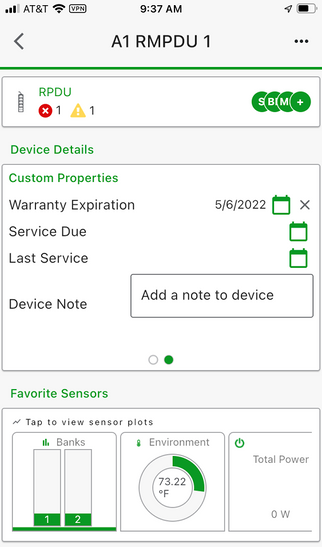
Updated device details view
March 2022
Location filter
January 2022
It is now easier to see an overview of your locations throughout the app. You can use the filter to focus on a specific location.
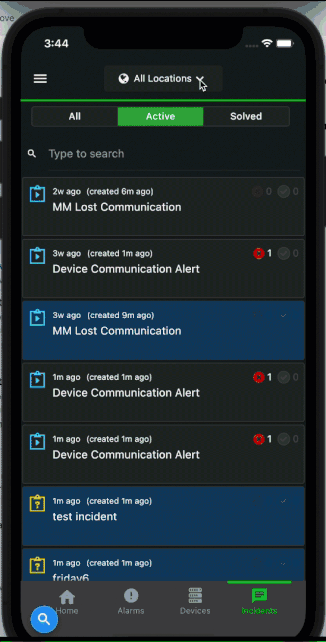
Subscription required for full access to the EcoStruxure IT app
August 2021
As of this release, push notifications and full access to incidents, alarms, and sensor data in the EcoStruxure IT app are no longer available without an IT Expert or Asset Advisor subscription.
You can contact Schneider Electric to get started with an IT Expert or Asset Advisor subscription from the app.
Incidents are no longer visible to IT Expert subscribers.
Alarms are no longer visible to Asset Advisor subscribers.
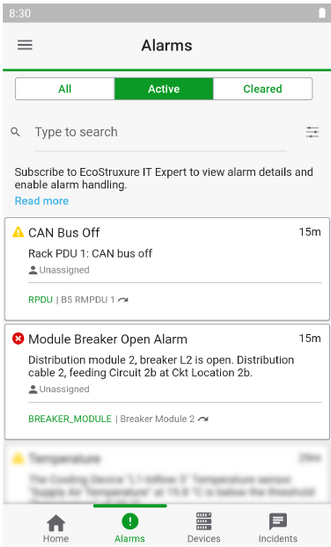 4406123610129_360006748957.png 4406123610129_360006748957.png |
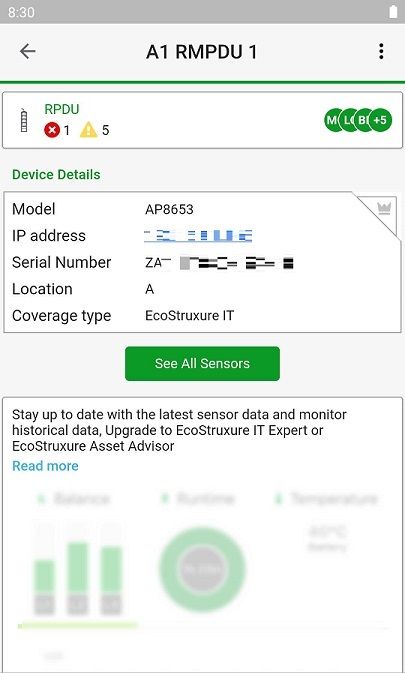 4406123627281_360006748957.jpg 4406123627281_360006748957.jpg |
The EcoStruxure IT mobile app has a new look!
May 2021
Enjoy our new look, fresh design, and new features!
New icon

Fresh design
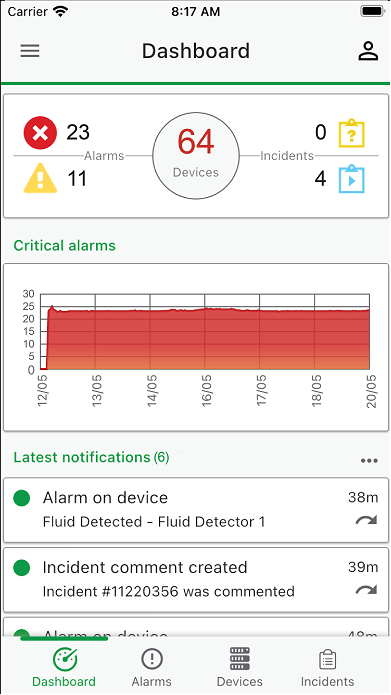
New menu
Swipe right or tap the menu icon in the upper left to access the new menu.
Settings, Help and Support, a place to Give feedback, and Log out are now in this menu.
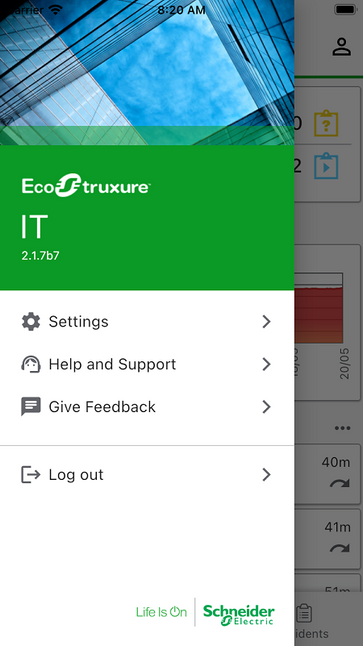
Settings
The Settings menu now includes Authentication and a new Dark mode option.
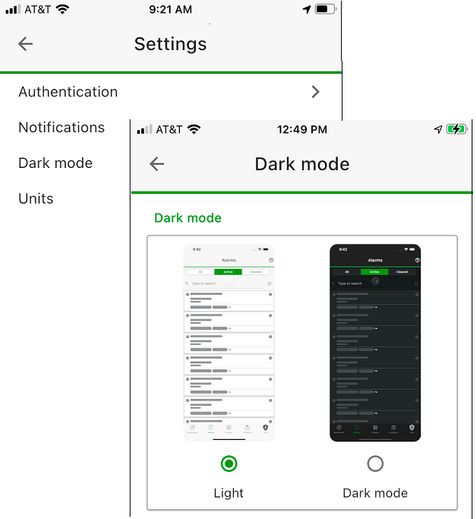
Help and Support
This improved option contains:
Give feedback
Tell us how you like using the app, and what we can do to improve it. We love hearing from you!
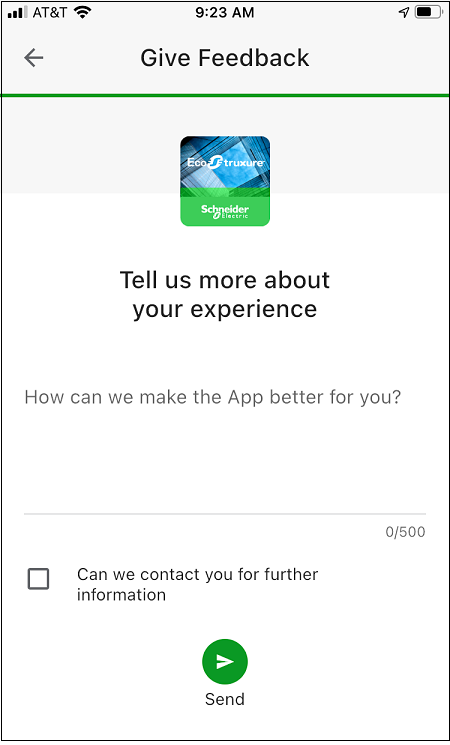
Terms and Conditions
The EcoStrxuure IT app terms and conditions were updated in this release.
Alarm acknowledgement
January 2021
You can now acknowledge an alarm in either IT Expert or the EcoStruxure IT mobile app to assign yourself or a colleague responsibility for it.
You can add notes on what is being done, and filter the alarm list to easily see who is responsible for certain alarms and alarms that are assigned to you.
See details in Acknowledge alarms in IT Expert
Note: Alarm acknowledgement is not available in EcoStruxure IT for Partners at this time.
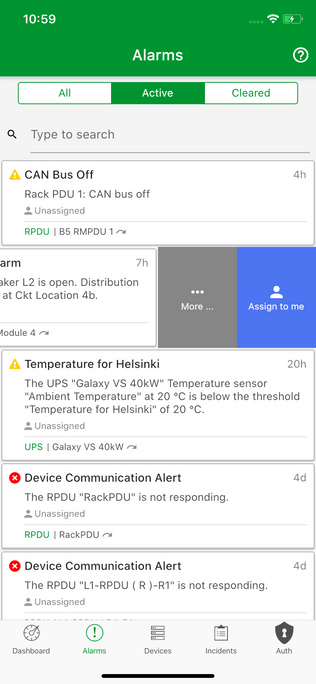 360015958118_360006748957.png 360015958118_360006748957.png |
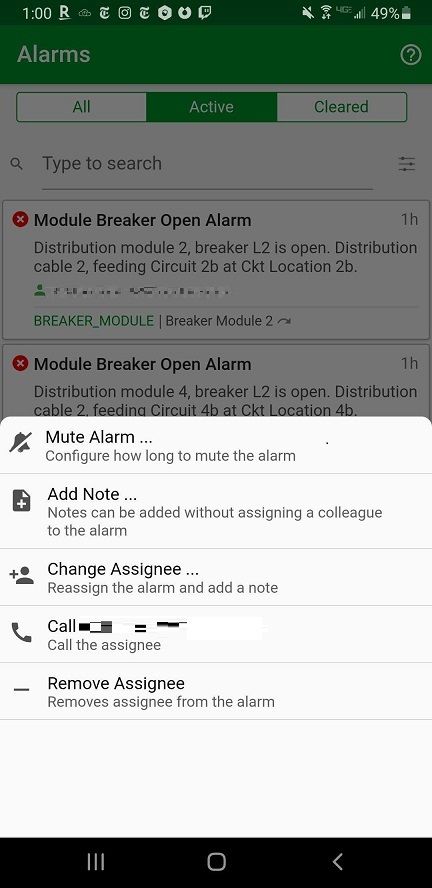 360016078418_360006748957.jpg 360016078418_360006748957.jpg |
Link copied. Please paste this link to share this article on your social media post.
You’ve reached the end of your document
Create your free account or log in to subscribe to the board - and gain access to more than 10,000+ support articles along with insights from experts and peers.