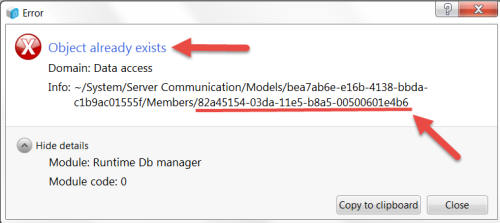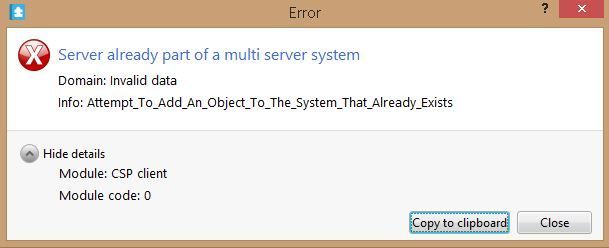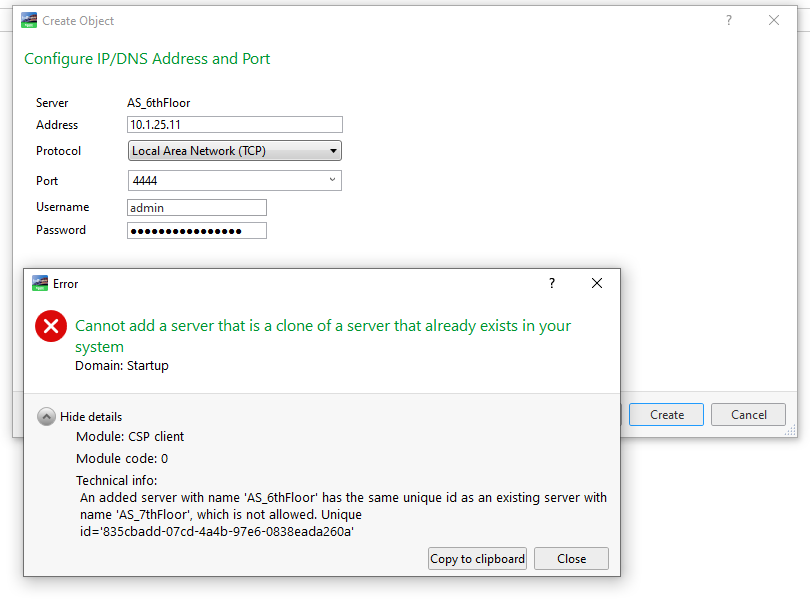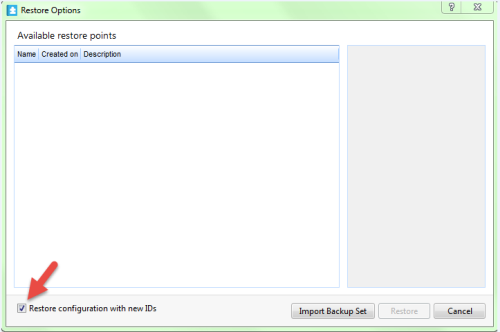Issue
When attempting to add a new Automation Server under an Enterprise Server that already has one or more AS servers attached it results in an "Object already exists" error
ERROR
Object already exists
Domain: Data access
Info:~/System/Server Communication/Models/xxxxxxxx/Members/xxxxxxxxx in module Run Db manager
xxxxxxxx = Global Unique Identifier (GUID)
The GUID underlined in red in the screenshot above is the duplicated Id.
Additional error message possible depending on EBO release version.
ERROR:
Server already part of a multi server system
Domain: Invalid data
Info: Attempt_To_Add_An_Object_To_The _System_That_Already_Exists
ERROR:
Cannot add a server that is a clone of a server that already exists in your system
Domain: Startup
Technical Info: An added server with name 'XXXXX' has the same unique id as an existing server with the name 'YYYYY' which is not allowed.
Product Line
EcoStruxure Building Operation
Environment
- Building Operation Enterprise Server
- Building Operation Automation Server
- Building Operation Automation Server Bundled
Cause
The AS that is being added has been restored from a backup created from one of the servers that are already configured under the ES resulting in a duplicate GUID.
Resolution
- Backup the Server
- Restore the Server and make sure to select "Restore configuration with new IDs" check box. This will ensure that a new GUID is assigned to the AS.
- Add the Server from ES
Please note that the restore function to re-use configuration data from a backup set is supported for all Building Operation supported protocols, except for BACnet and b3 BACnet.
To read more see Web Help