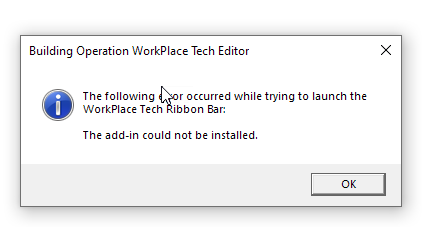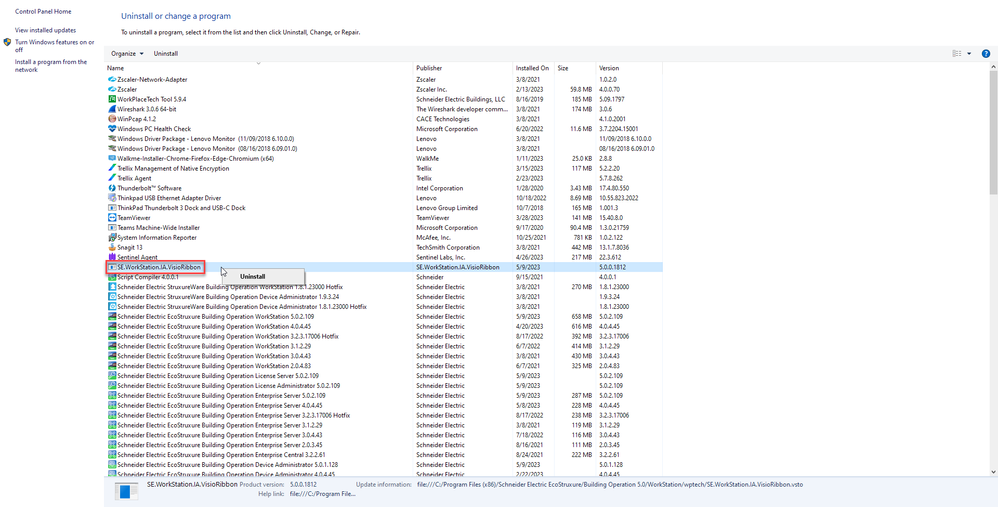Issue
When trying to open WorkPlace Tech Editor the following error is shown in a pop-up window.
The following error occurred while trying to launch the WorkPlace Tech Ribbon Bar: The add-in could not be installed.
Product Line
EcoStruxure Building Operation, TAC IA Series
Environment
- Building Operation Workstation (Workplace Tech Editor)
- I/A Series WorkPlace Tech
Cause
An installation of the Visio Ribbon has not closed correctly from previous use of WorkPlace Tech Editor or standalone WorkPlace Tech.
Resolution
- Open the Add and Remove function in Windows
- Select "Program and Feature"
- Look for an instance of the SE.WorkStation.IA.VisioRibbon when no WorkPlace Tech Editor is running.
-
Right-click and uninstall.
-
Open Workstation and launch WorkPlace Tech Editor
There are other conditions that can cause the ribbon not to run as well. They are detailed in other articles