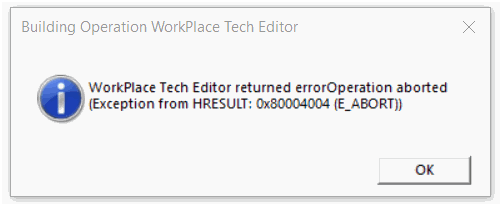Issue
An application will not open in WorkPlace Tech Editor with the following error:
WorkPlace Tech Editor returned errorOperation aborted (Exception from HRESULT: 0x80004004 (E_ABORT))
Product Line
EcoStruxure Building Operation
Environment
- Building Operation Workstation (WorkPlace Tech Editor)
- Visio 2013, 2016, and 2019
Cause
Visio crash causes the Add-In for WorkPlace Tech Editors fluent ribbon to become disabled
Resolution
To re-enable the WorkPlace Tech Editor fluent ribbon bar, perform the following steps:
- Open Visio. NOTE: Open Visio, not WorkPlace Tech Editor
- Select Options from the File menu.
- From the menu in the Visio Options window, select Add-ins
- At the bottom of the window, you will see a field that says 'Manage:' with a selection box after it, select 'Disabled Items' and then click the [Go] button.
- In the 'Disabled Items' window, select 'SE.WorkStation.IA.VisioRibbon' then click the [Enable] button.
- Close the open Visio windows and sub-windows.
After closing Visio, the WorkPlace Tech Editor fluent ribbon bar will be available in WorkPlace Tech Editor