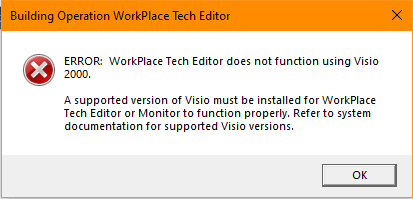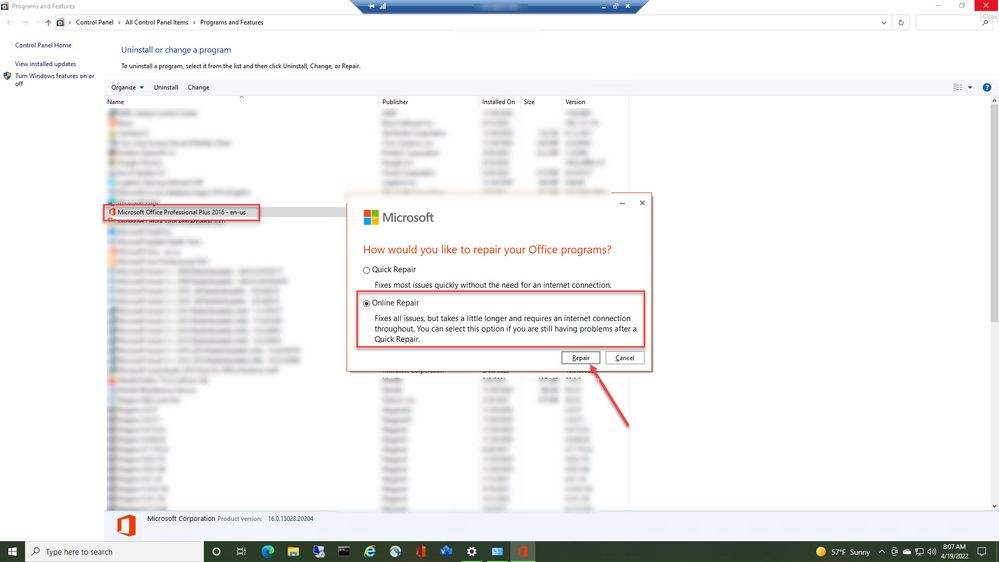Issue
An error pop-up is encountered when trying to use WorkPlace Tech Editor (WPTE)
ERROR: WorkPlace Tech Editor does not function using Visio 2000.
A supported a supported version of Visio must be installed for WorkPlace Tech Editor or Monitor to function properly.
Product Line
EcoStruxure Building Operation
Environment
- Building Operation Workstation (WorkPlace Tech Editor)
- Microsoft Visio 2013, 2016, 2019
Cause
The Visio installed is corrupted or not updated to the required version.
Resolution
Procedure for doing the repair required for the WPTE to function
- Ensure that the Visio installed is approved for the version of WPTE you are using by reading the EBO release notes.
- Confirm that Visio if licensed and activated, and not using a temporary license
- Install any required Security Upgrades
- Perform an Online Repair, not the Quick Repair, as illustrated
- The picture above shows doing this repair to the installed Office. Perform this on the installed Visio as well. It is important to search the installed applications to make sure no 64-bit Office products are installed. Smartware Studio 360/Design 360 installs a 64-bit Microsoft Access DB application by ignoring the 32.... This can cause the fluent ribbon for WorkPlace Tech to fail and if the Online Repair is done, it can force all Office applications to be removed from the PC.