Issue
A dialog of "Cannot open .NET editor with .NET Framework" comes up with new installation of Webclient or after a Microsoft update of .NET 4.5.x.
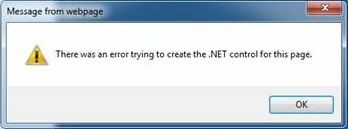
Product Line
Andover Continuum
Environment
- Continuum Webclient
- Windows 7
- Windows Server 2008
- Windows 10
- Internet Explorer
Cause
Microsoft changed the behavior of Internet Explorer when .net 4.5.x is installed on a PC. It turns off .net 2.0 support which is needed for several editors to function on Webclient browser PCs
Resolution
See web.Client v2.0 .Net Editor Hotfix on the EcoXpert Extranet This is a registry key file that installs the registry keys mentioned further down in this article. It allows Internet Explorer to utilize .net 2.0 that several webclient editors use.
This hotfix contains a .reg file which changes the registry, it is recommended to make a Windows Restore point or a backup (export) of the existing registry folder (hive).
The hotfix only updates the following keys, so the changes can also easily be made manually.
- On an 32-bit (x86) Operating System
- Add a DWORD attribute with the name EnableIEHosting to KEY_LOCAL_MACHINE\SOFTWARE\Microsoft\.NETFramework
- Set the value to 1
- On an 64-bit Operating System
- Add a DWORD attribute with the name EnableIEHosting to KEY_LOCAL_MACHINE\SOFTWARE\Wow6432Node\Microsoft\.NETFramework
- Set the value to 1
A reboot of the webclient browser PC is required after the change is made. Each browser PC will need to have this fix applied.
Microsoft Edge can also be used on newer client PCs, see the following article:
Microsoft Edge can be used for webclient client PCs
