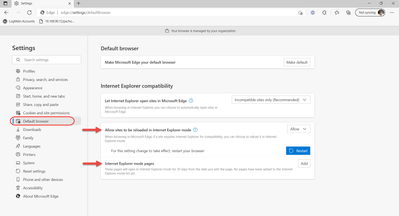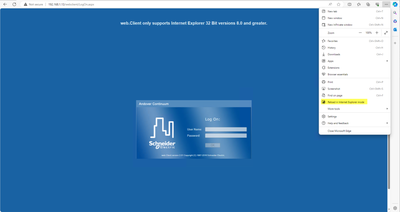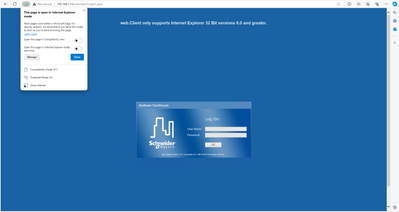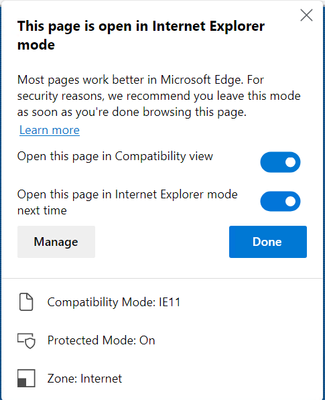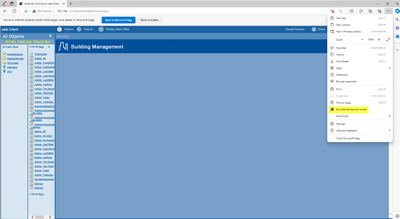Issue
What alternatives are available for accessing Continuum WebClient from browsers other than Internet Explorer?
Product Line
Andover Continuum
Environment
Continuum WebClient Server
Cause
While Internet Explorer is the only officially supported browser for Continuum WebClient, Microsoft has announced that support for Internet Explorer will end in June 2022.
When accessing WebClient sites using Microsoft Edge in Internet Explorer mode. WebClient server returns an error, indicating that Internet Explorer is needed to access WebClient.
Resolution
It is possible to access WebClient using Microsoft Edge in Internet Explorer Mode.
1. In Edge click on the ellipses (...) top right then select Settings and set like the snapshot below.
a. Allow sites to be reloaded in Internet Explorer Mode(Allow)
b. Add the webclient machine's login page (http://webclientservername/webclient/logon.aspx)
2. Setting Internet Explorer compatibility mode and Internet Explorer mode for future use.
Navigate to the webclient URL with Edge and select Reload in Internet Explorer mode
By default, these settings will be Disabled,
Set both of the buttons to Enable as shown below.
Note: you may have to go through the process twice to enable both buttons
A snapshot of a successful login to webclient with Edge and also the selection in yellow to Exit Internet Explorer Mode if necessary to run other web applications.
The method of specifying Internet Explorer Mode for a site’s webClient URL will depend on how the customer treats the configuration of Edge – either settings at the individual Edge level or via group policy settings.