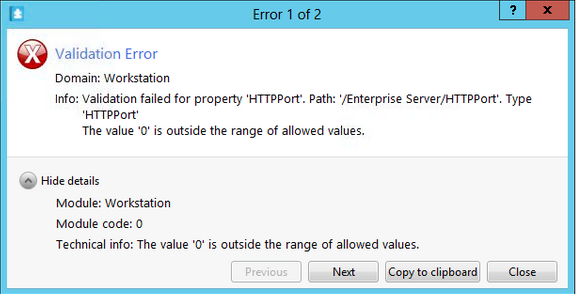Issue
When attempting to rename a newly created Enterprise Server, the following validation error may be encountered:
"Validation failed for property 'HttpPort'
Path: 'Enterprise Server/HttpPort'
Type: 'HttpPort'
The value '0' is outside the range of allowed values"Product Line
EcoStruxure Building Operation
Environment
Enterprise Server
Cause
Although the error message references an invalid HTTP port assignment, the underlying issue is typically related to the Enterprise Server's certificate configuration. This scenario often arises when a new Enterprise Server is created from a backup containing a base configuration, which includes an outdated or incompatible certificate.
Resolution
To resolve the issue:
- Remove the active certificate associated with the Enterprise Server.
- EBO WebHelp documentation for detailed instructions on certificate removal:
Removing a Certificate Using WorkStation
Once the certificate is removed, the renaming operation should proceed without triggering the validation error.