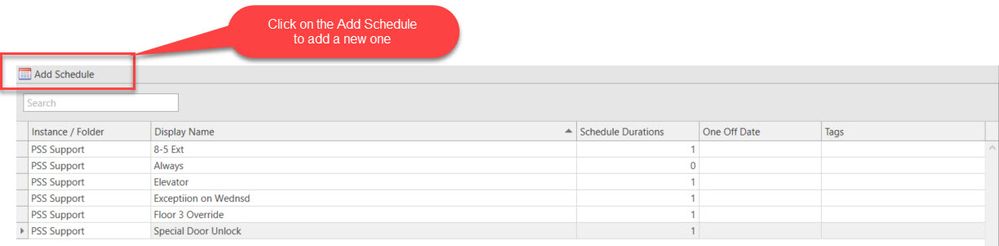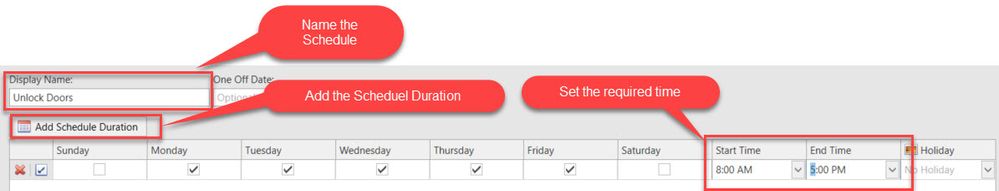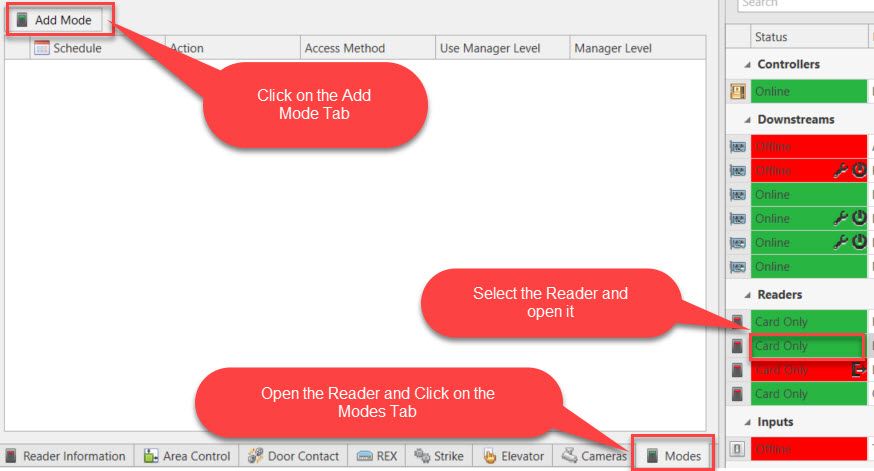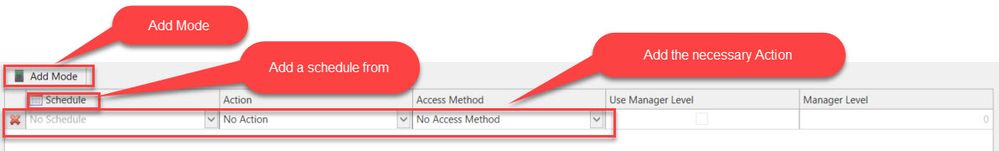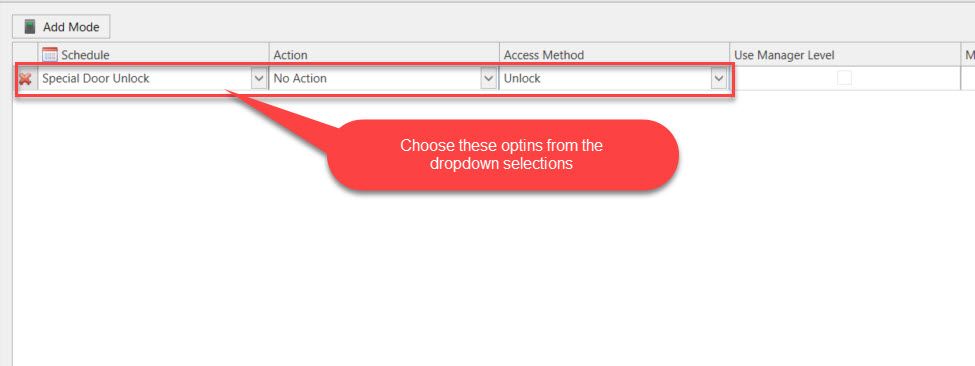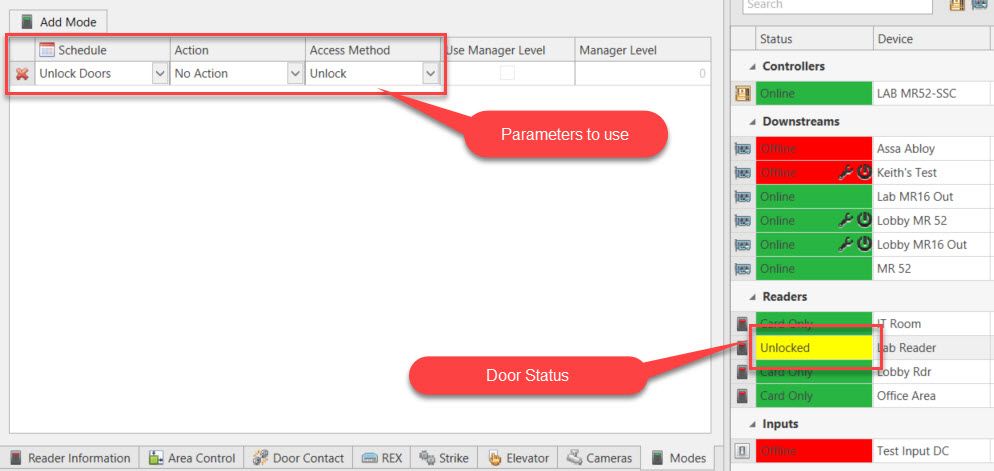Issue
Need the procedure to create an Unlock Door Schedule.
Product Line
EcoStruxure Access Expert
Environment
- Version 2 Hosted
- Version 3 Hosted
- Premise
Cause
How to create a schedule for a door to unlock during business hours and then relock afterwards.
Resolution
To unlock a door or doors during a particular time, a schedule needs to be created for that duration and then assigned to the Mode of the necessary doors. The following steps describes how this should be done:
1. Create a schedule for the time duration
2. Select the particular doors from the Hardware Tree
3. Select the Mode Tab on the door editor
4. Add Mode to the Door based on what is being accomplished
5. Click on the Schedule Icon to add the necessary Schedule
6. Add Schedule, Action and Access Method
7. Save and Close the Editor
8. Once the controller verifies the configuration, the Door will follow the Mode