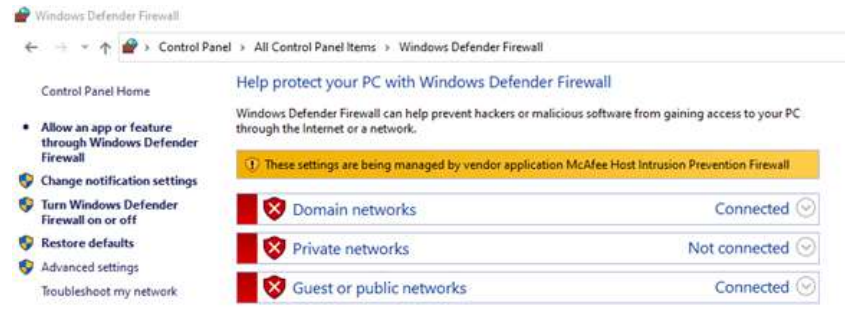Issue
Device Administrator is not able to load new database version into AS-P.
Error message “New database failed”
Product Line
EcoStruxure Building Operation
Environment
- Building Operation Workstation
- Building Operation Automation Server
Cause
- The new McAfee firewall policy where Local the firewall is blocking ICMP6 to the PC. The device needs to be able to "call back" to the PC. If that doesn't happen, the upgrade will not continue and stop at exactly 70%. This is seen in 3.x, EBO 2.0 does not exhibit this issue
- The device may be defective due to software or hardware error.
Resolution
The McAfee firewall issue can be resolved by:
- Temporarily disabling the local firewall
- Trying another PC since McAfee policy or some restriction might have caused installing 3.2 to fail.
Another possible solution for this issue which we have seen working is to first install version 3.1 using DFU mode and create a new database and then upgrade to version 3.2 using IP connection.
How to cross-testing and identify if the device is defective?
- Use the same PC and Device Administrator to install a new DB on a different AS-Ps.
If the same PC can install a new DB on a different AS-P then the issue is not on the PC. - Use another PC with the same version of Device Administrator to install a new DB on the suspecting device. If it fails to install a new DB then RMA is needed.
Remember to DFU the device before installing a new DB.