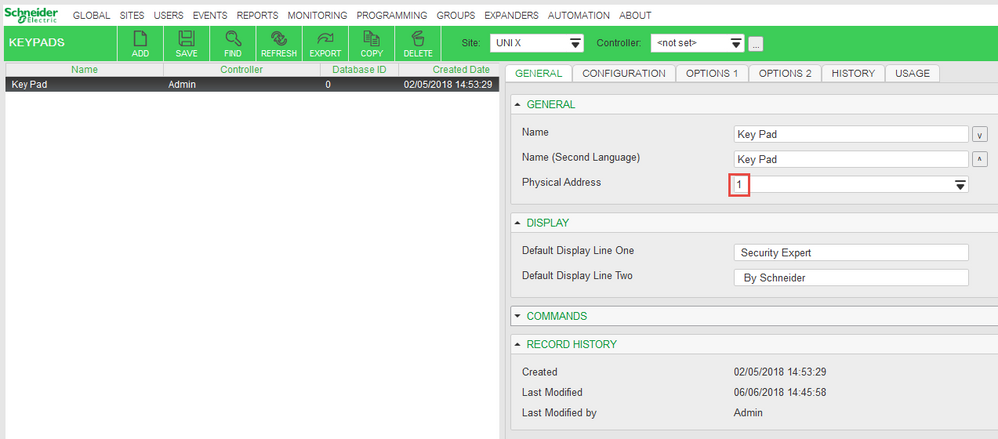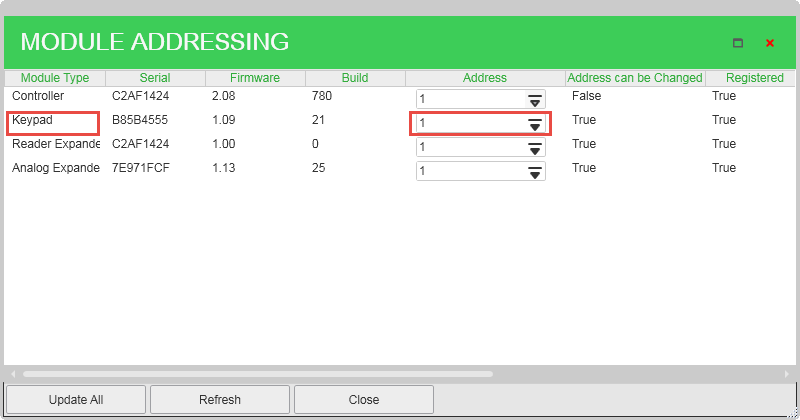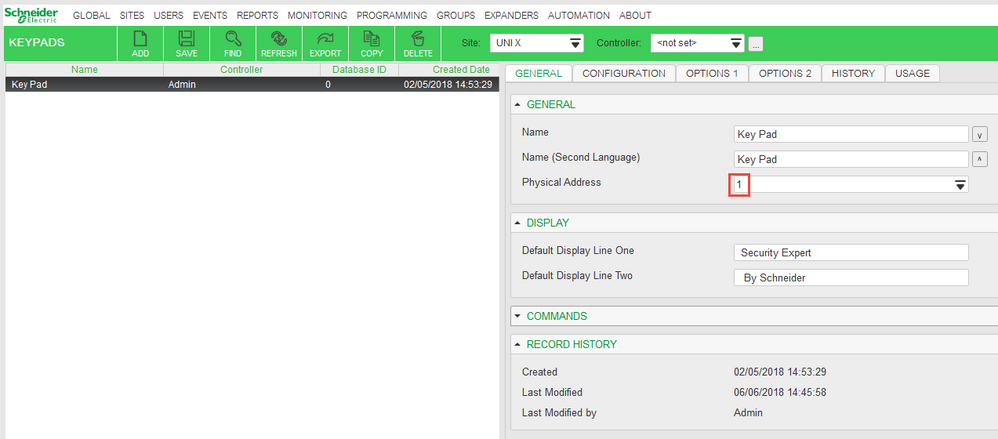Issue
The SX-KLCS Keypad is offline in the Client and shows ' Keypad 256 error address size' on screen
If you attempt to adjust the Keypad Address in the Client it is not even visible
Product Line
EcoStruxure Security Expert
Environment
Security Expert SX-KLCS-B, SX-KLCS-W
Cause
SX-KLCS Keypads are normally delivered brand new to site with a default Keypad Address of 256 which the SP-C controllers cannot use and the Security Expert Client cannot even recognize to change the address via software
Resolution
The Keypad's address must be manually changed to a value between 1 - 254 using its touch pad.
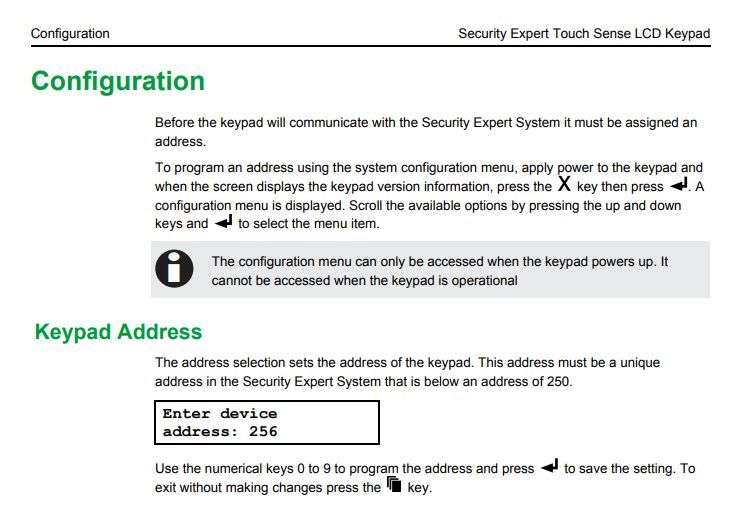
Please refer to the full SX-KLCS_Security_Expert_Touch_Sense_LCD_Keypad_Installation_Manual from which this extract was taken.
Once the Keypad Address has been set to a value between 1- 254 the Keypad should then be visible to the Client and you should be able to bring it online as usual.
The SX-KLCS Keypad will now display 'Security Expert by Schneider' by default.