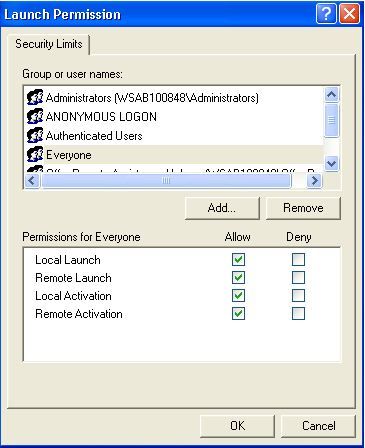Issue
When installing Enterprise Server an error is received at the end of the installation: Clicking on the Details button the following error is shown:
-EnterpriseServer Service registration Starting
Execute: "C:\Program Files\Schneider Electric\StruxureWare 1.2\Software Administrator\SE.SoftwareAdministrator.exe" ES /Install --DatabasePath="C:\Documents and Settings\All Users\Application Data\Schneider Electric\StruxureWare 1.2\Enterprise Server\db" --HTTPPort="80" --HTTPSPort="443" --TCPPort="4444"
SE.SoftwareAdministrator.exe --install returned -532462766
-EnterpriseServer Service registration Leaving
Completed
In Software Administrator the Status of the Enterprise Server is indicated as Not Installed.
Product Line
EcoStruxure Building Operation
Environment
Building Operation Enterprise Server
Cause
It appears that the installation package has an issue with the authority to create the Enterprise Server Service, below are some options to try to rectify this.
Resolution
SmartStruxure version 1.4 running on Windows 7
If this problem is encountered in 1.4 try the following steps
- Uninstall Enterprise Server software
- Restart PC
- Run the Enterprise Server installation software. Use the Right Click "Run as administrator" option to ensure correct authority.
- Download and unzip this batch file
- Run the .bat file on the affected PC.
- Check the Software Administrator and confirm that the Server Status has now changed to "Running"
NOTE: This batch file is only valid for 1.4 and will not work for 1.2 or 1.3.
Resolution #1 (Typically seen with SmartStruxure version 1.2)
Changing the DCOM setting as described below has shown to allow for the installation process to complete.
- From the Start - Search programs and files entry type "dcomcnfg" and then select the dcomcnfg.exe file.
- Expand Component Services and also expand Computers.
- Right mouse click My computer and select properties and then select COM Security tab.
- Select the edit limits button from the "Launch and activation permissions" section.
- Select / Add the Everyone user and make sure all the permissions are set to allow
- Reboot the computer.
- Then reinstall the Enterprise Server.
Resolution #2 (Typically seen with SmartStruxure version 1.3)
If Resolution #1 does not work or is not possible then you can manually add the Enterprise Server application manually.
- Download and unzip this batch file
- Run the .bat file on the affected PC.
- Check the Software Administrator and confirm that the Server Status has now changed to "Running"
NOTE: This batch file is only valid for 1.3 and will not work for 1.2.
Alternative Workaround:
Should neither of these options work. You can run the Enterprise Server manually. To do this:
- Locate the path: C:\Program Files\Schneider Electric StruxureWare\Building Operation 1.x\bin
- Double Click on the file name: SE.SBO.EnterpriseServer.exe
- A DOS Command prompt will open and display the Enterprise Server System log. This window must stay open. If you accidently close it, it will force the Enterprise Server to close and shutdown.